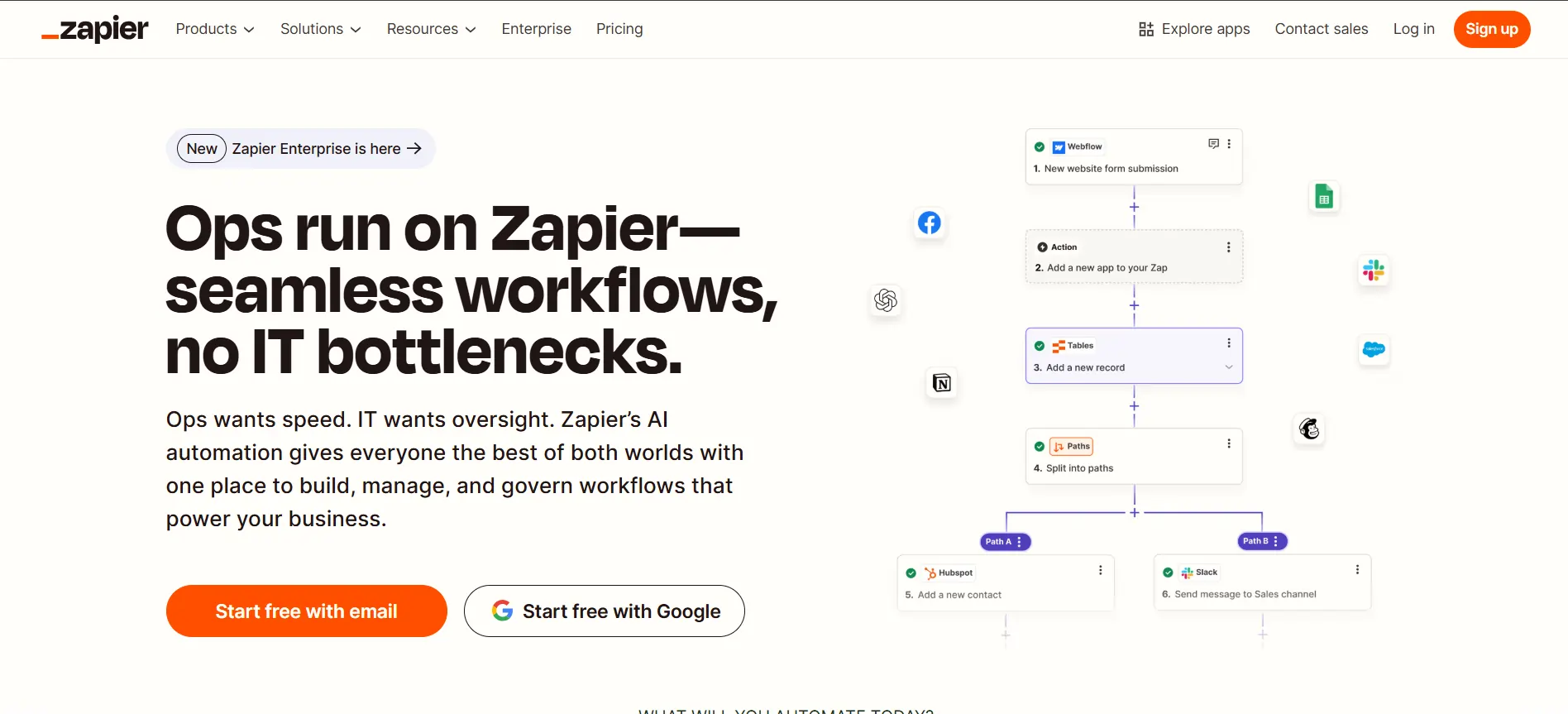
Description
Zapier is a powerful automation tool that connects different apps and services, allowing users to automate repetitive tasks without coding. By creating “Zaps”—automated workflows that link two or more applications—Zapier helps businesses and individuals save time and enhance productivity. Whether you need to sync data, automate email responses, or manage social media posts, Zapier makes integration seamless.
Key Features
1. No-Code Automation
- Easily create automated workflows between apps without programming knowledge.
- Drag-and-drop interface simplifies setting up integrations.
2. Extensive App Integration
- Connects with over 5,000 apps, including Slack, Google Sheets, Trello, and Mailchimp.
- Supports CRM, marketing, and project management tools.
3. Multi-Step Workflows
- Automate complex tasks with multiple steps in a single workflow.
- Conditional logic ensures workflows adapt based on triggers.
4. Scheduled and Instant Triggers
- Automations can run in real-time or at scheduled intervals.
- Provides flexibility in executing tasks based on user needs.
5. Data Formatting and Filtering
- Customize workflows with filters, delays, and formatters.
- Ensures data accuracy when transferring between apps.
Pricing
Zapier offers various pricing plans to cater to different users:
- Free Plan: Allows up to 100 tasks per month and 5 single-step Zaps.
- Starter Plan ($19.99/month): Supports multi-step Zaps and 750 tasks per month.
- Professional Plan ($49/month): Includes unlimited premium app integrations and 2,000 tasks.
- Team Plan ($69/month per user): Designed for team collaboration with shared workflows.
- Company Plan (Custom Pricing): Advanced security, admin controls, and priority support.
Pros & Cons
Pros:
✅ No coding required for automation.
✅ Wide range of app integrations.
✅ Multi-step workflows for complex automation.
✅ User-friendly interface.
✅ Saves time by automating repetitive tasks.
Cons:
❌ Higher-tier plans can be expensive.
❌ Limited functionality in the free plan.
❌ Some integrations may require troubleshooting.
How to Create an Account
- Visit the Zapier website.
- Click on “Sign Up” and enter your email.
- Set up your profile and select apps you frequently use.
- Create your first Zap by choosing a trigger and action.
- Test and activate your automation.
Best Suited For
- Entrepreneurs & Small Businesses: Automate marketing and administrative tasks.
- Marketing Teams: Streamline email campaigns and social media scheduling.
- Freelancers: Reduce manual work and improve efficiency.
- Large Enterprises: Optimize workflows across multiple departments.
Alternatives
- Make (formerly Integromat) – Offers advanced workflow automation with more customization options.
- IFTTT – Simpler automation tool for personal use and smart home integrations.
- Microsoft Power Automate – Ideal for enterprises using Microsoft 365 and Azure.
FAQs
1. Is Zapier free to use?
Yes, Zapier offers a free plan with limited features. For more advanced automation, premium plans are available.
2. Can Zapier integrate with custom apps?
Yes, developers can use Zapier’s API to connect custom applications.
3. How secure is Zapier?
Zapier follows industry-standard security protocols, including encryption and compliance measures.
Conclusion
Zapier is a must-have automation tool for individuals and businesses looking to streamline workflows and improve efficiency. With its no-code interface, extensive app integrations, and scalable plans, Zapier empowers users to automate tasks effortlessly. While premium plans can be costly, the time saved justifies the investment for many users.


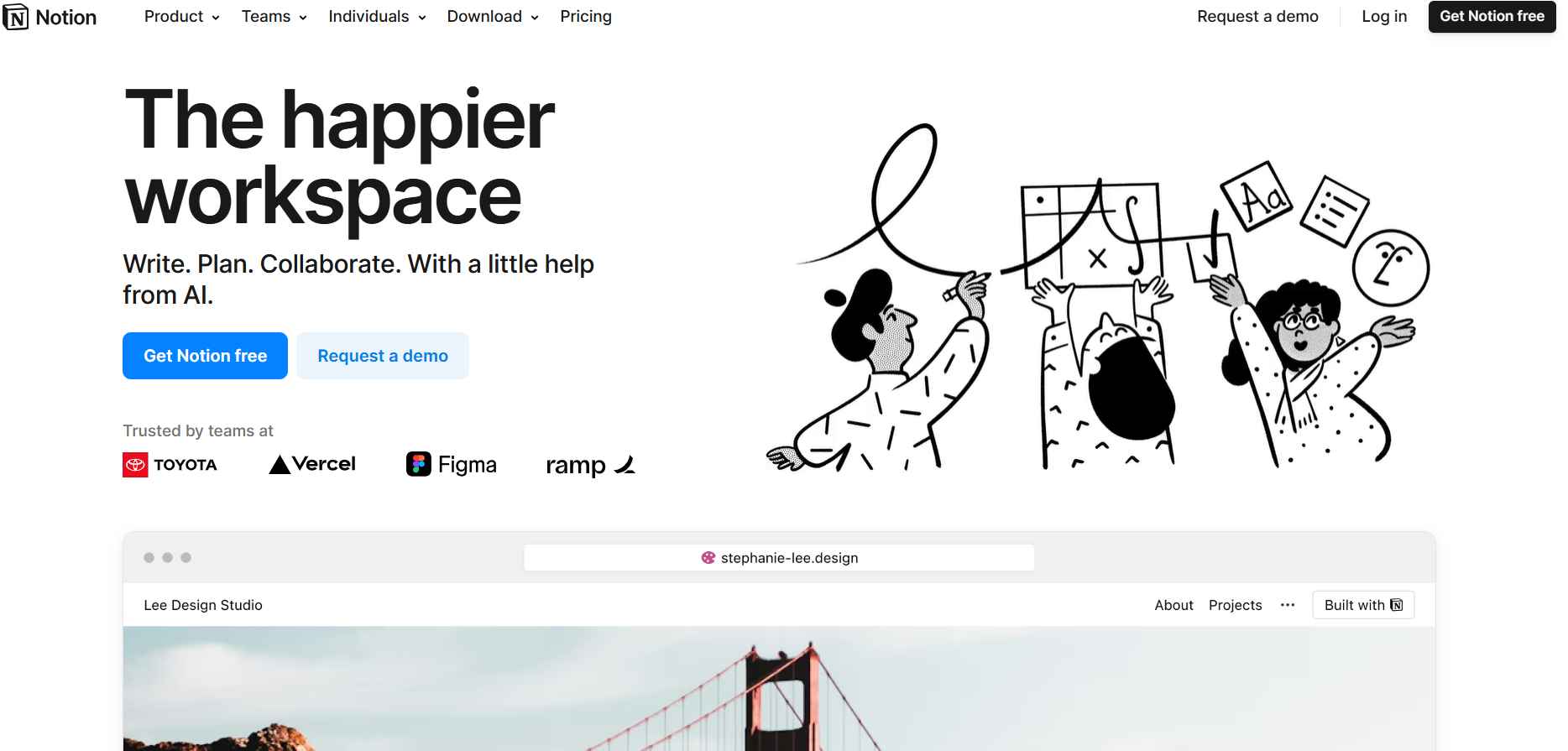
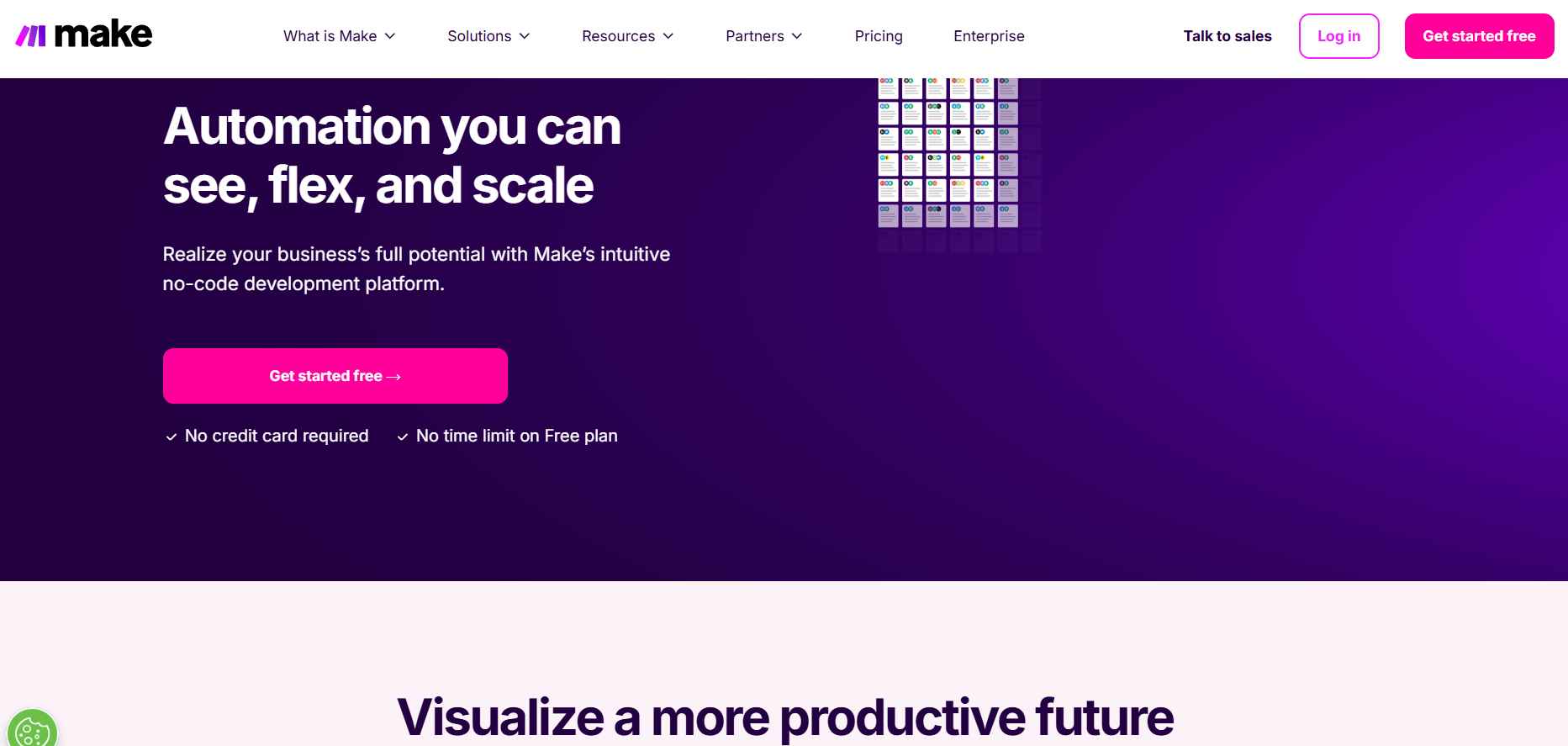
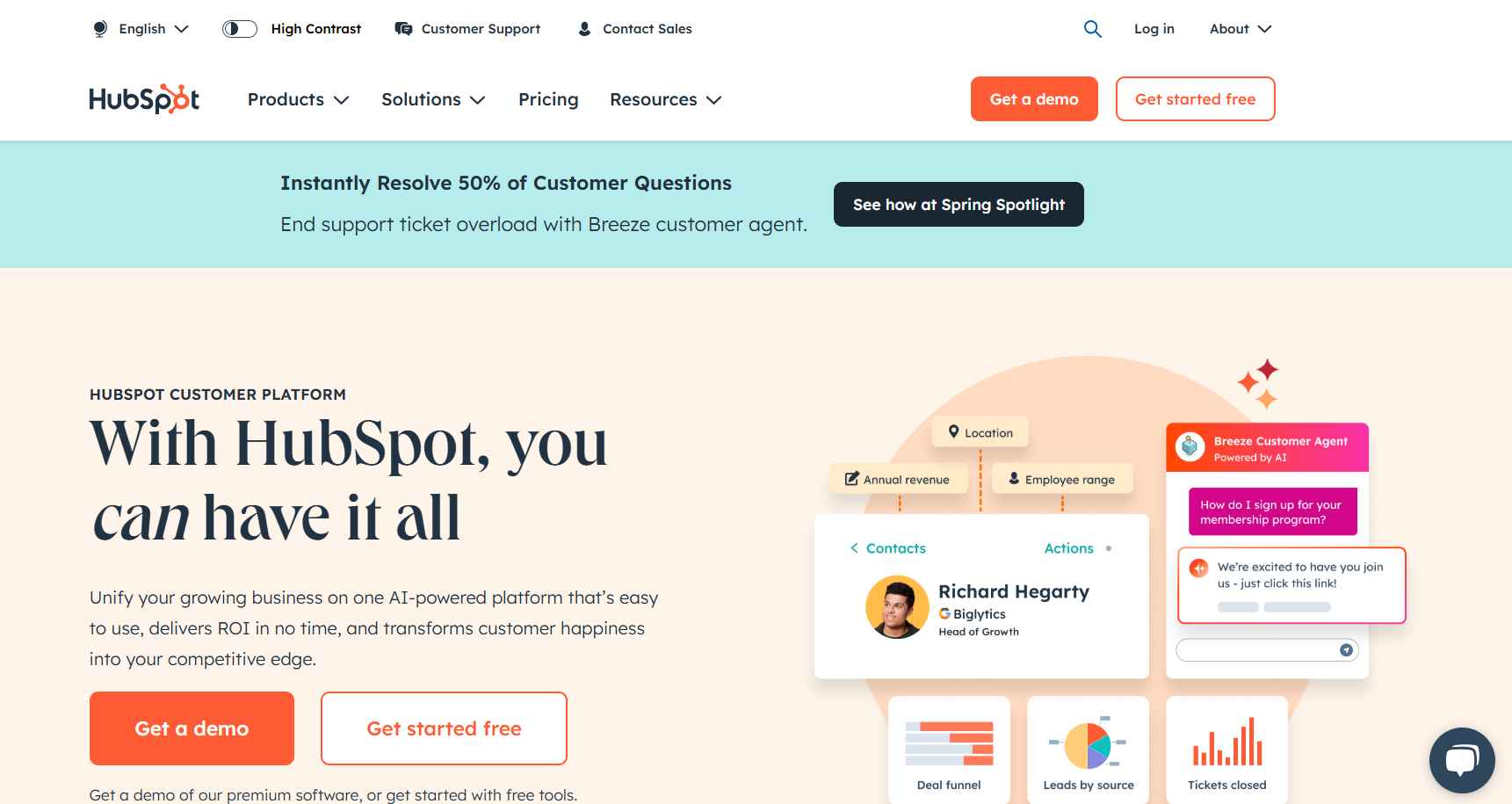
Reviews
There are no reviews yet.