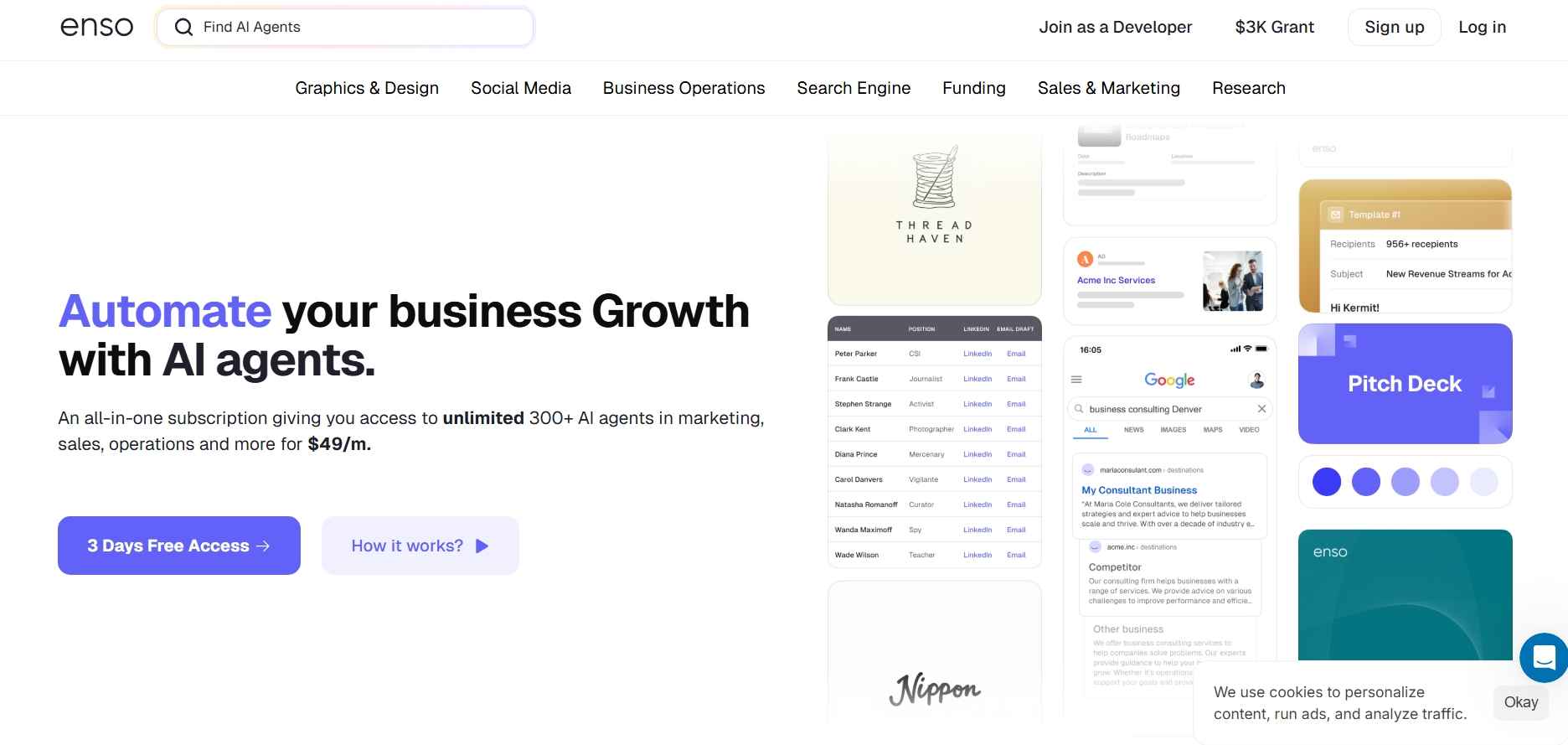
Description
In today’s fast-paced digital world, automation is no longer a luxury but a necessity. Enso is an innovative AI-powered workflow automation tool designed to help businesses streamline processes, enhance productivity, and reduce manual effort. With its intuitive no-code interface, Enso enables users to build, automate, and optimize workflows effortlessly. Whether you’re a small business, a developer, or a large enterprise, Enso promises to revolutionize the way you handle tasks.
Key Features
1. No-Code Workflow Builder
- Drag-and-drop interface for easy workflow creation
- Customizable workflows tailored to business needs
- Pre-built templates for quick implementation
2. AI-Powered Automation
- Intelligent task execution with machine learning
- Automated data extraction and analysis
- Predictive insights for smarter decision-making
3. Seamless Integrations
- Connects with popular tools like Slack, Zapier, Google Workspace, and more
- API support for custom integrations
- Smooth data synchronization across platforms
4. Real-Time Monitoring & Analytics
- Dashboard with performance metrics
- Real-time error tracking and debugging
- Custom reporting for better insights
5. Team Collaboration & Role Management
- Assign roles and permissions for secure access
- Collaborative workflow design with team inputs
- Multi-user support for enhanced productivity
Pricing
Enso offers flexible pricing plans to cater to different user needs:
- Free Plan – Limited access to core features, suitable for individuals and small teams
- Pro Plan – Advanced automation features, integrations, and priority support
- Enterprise Plan – Custom pricing with dedicated support, high-volume automation, and premium integrations
Pricing details may vary, so checking the official website for the latest updates is recommended.
Pros & Cons
Pros
- Easy-to-use no-code interface
- AI-powered automation for smarter workflows
- Extensive integrations with third-party tools
- Scalable solutions for businesses of all sizes
- Robust analytics for performance tracking
Cons
- Advanced features may require a learning curve
- Some integrations might need API configuration
- Pricing for enterprise solutions can be expensive
How to Create an Account on Enso
- Visit the Enso website and click on the Sign Up button.
- Enter your email address and create a password.
- Verify your email through the confirmation link sent to your inbox.
- Choose your preferred plan (Free, Pro, or Enterprise).
- Set up your first workflow using the intuitive drag-and-drop interface.
Best Suited For?
Enso is ideal for:
- Businesses & Enterprises looking to automate workflows and improve efficiency
- Developers & IT Teams needing seamless API integrations
- Freelancers & Agencies managing multiple projects and clients
- Startups wanting to scale operations with minimal manual intervention
Alternatives
If Enso doesn’t meet your specific needs, here are some alternatives:
- Zapier – Best for no-code workflow automation with extensive app integrations
- Make (formerly Integromat) – Ideal for advanced automation with complex workflows
- Microsoft Power Automate – Great for businesses already using Microsoft 365
FAQs
1. Is Enso free to use?
Yes, Enso offers a free plan with limited features. For advanced automation, premium plans are available.
2. Can I integrate Enso with third-party apps?
Yes, Enso supports integrations with popular apps like Google Workspace, Slack, and Zapier.
3. Do I need coding skills to use Enso?
No, Enso provides a no-code interface, making it easy for non-technical users to automate workflows.
4. What industries benefit the most from Enso?
Industries such as finance, healthcare, e-commerce, and marketing benefit greatly from Enso’s automation features.
Conclusion
Enso is a game-changer in the automation industry, offering powerful AI-driven workflows with an intuitive interface. Whether you’re a small business or a large enterprise, this tool can help you save time, improve efficiency, and scale your operations. If you’re looking for a reliable workflow automation platform, Enso is definitely worth considering.

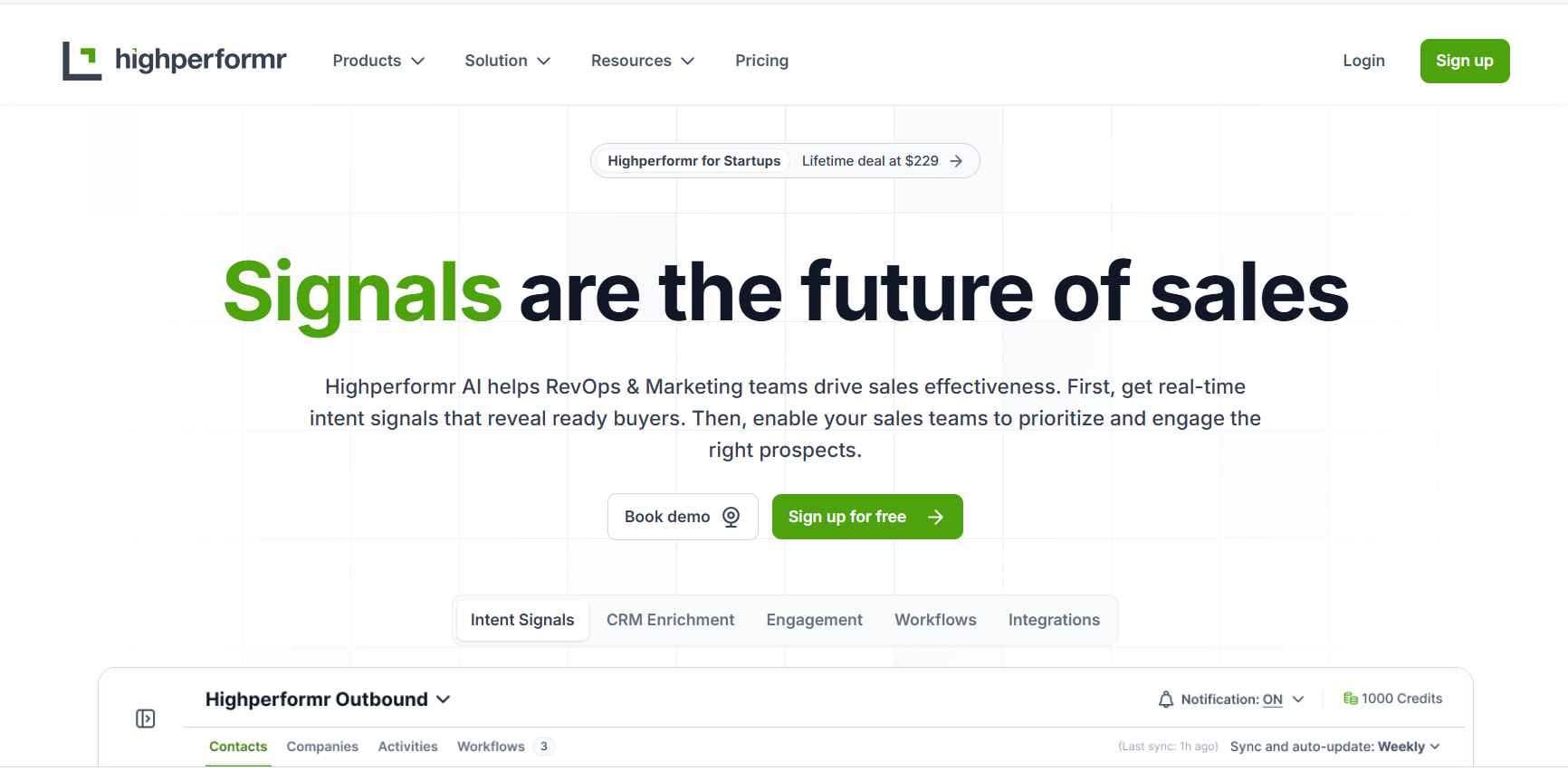
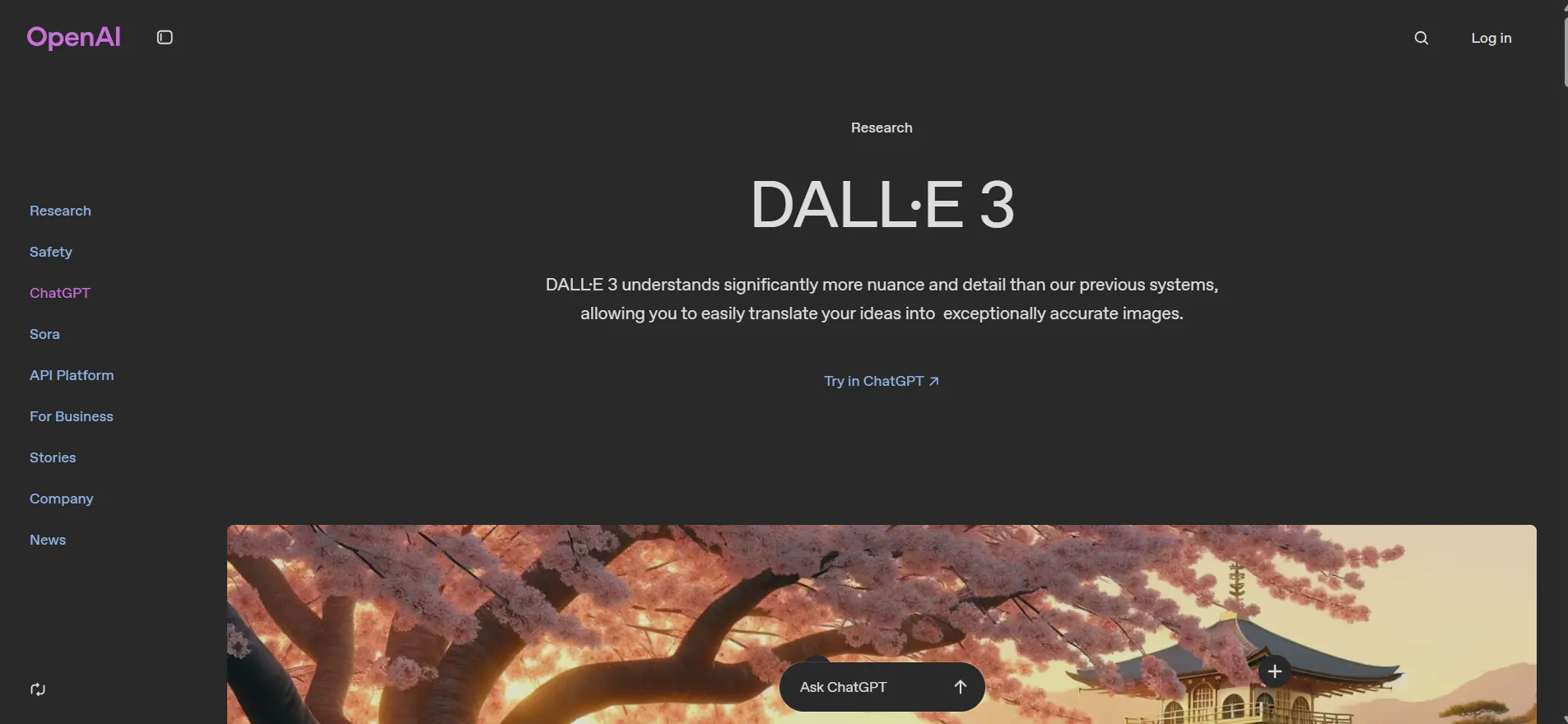
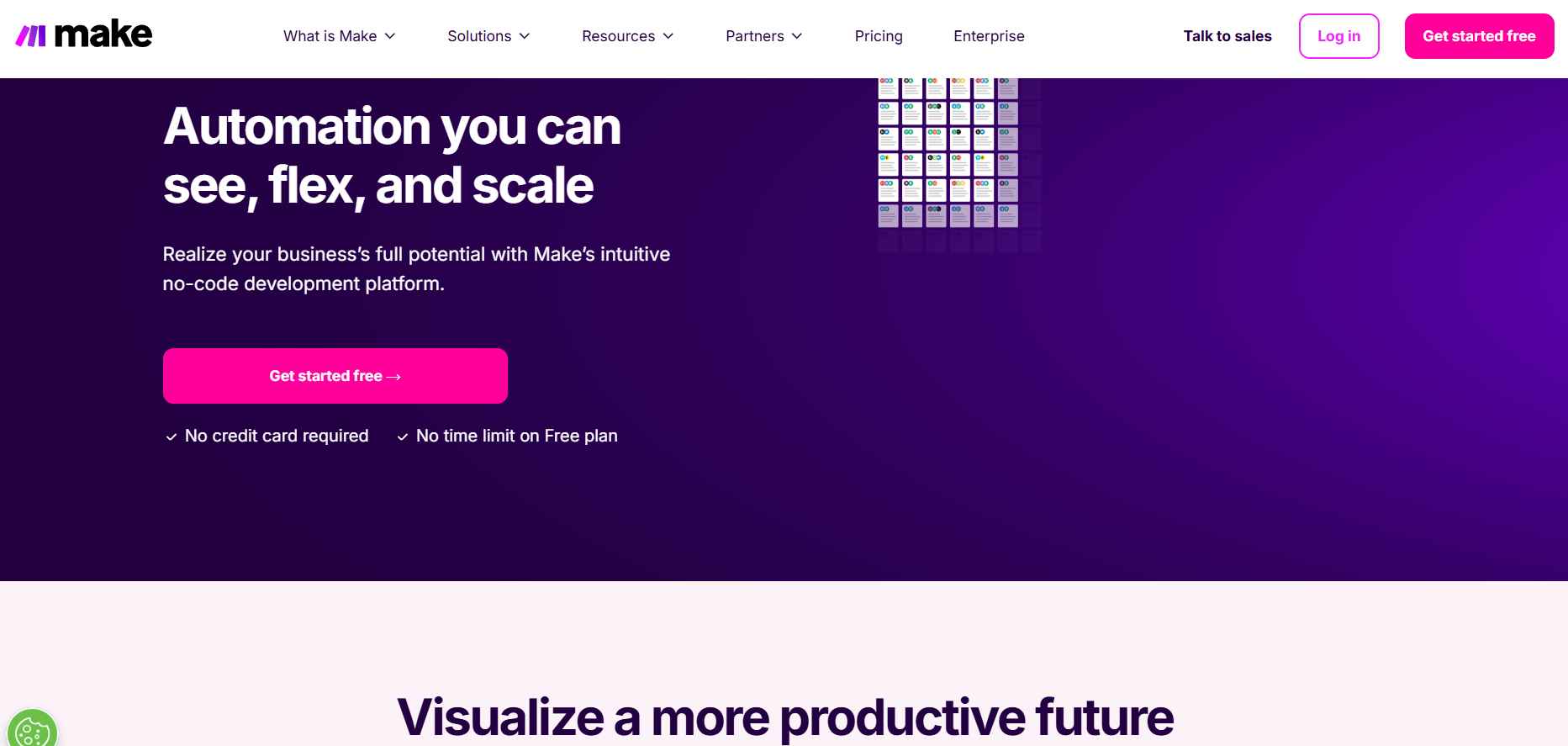
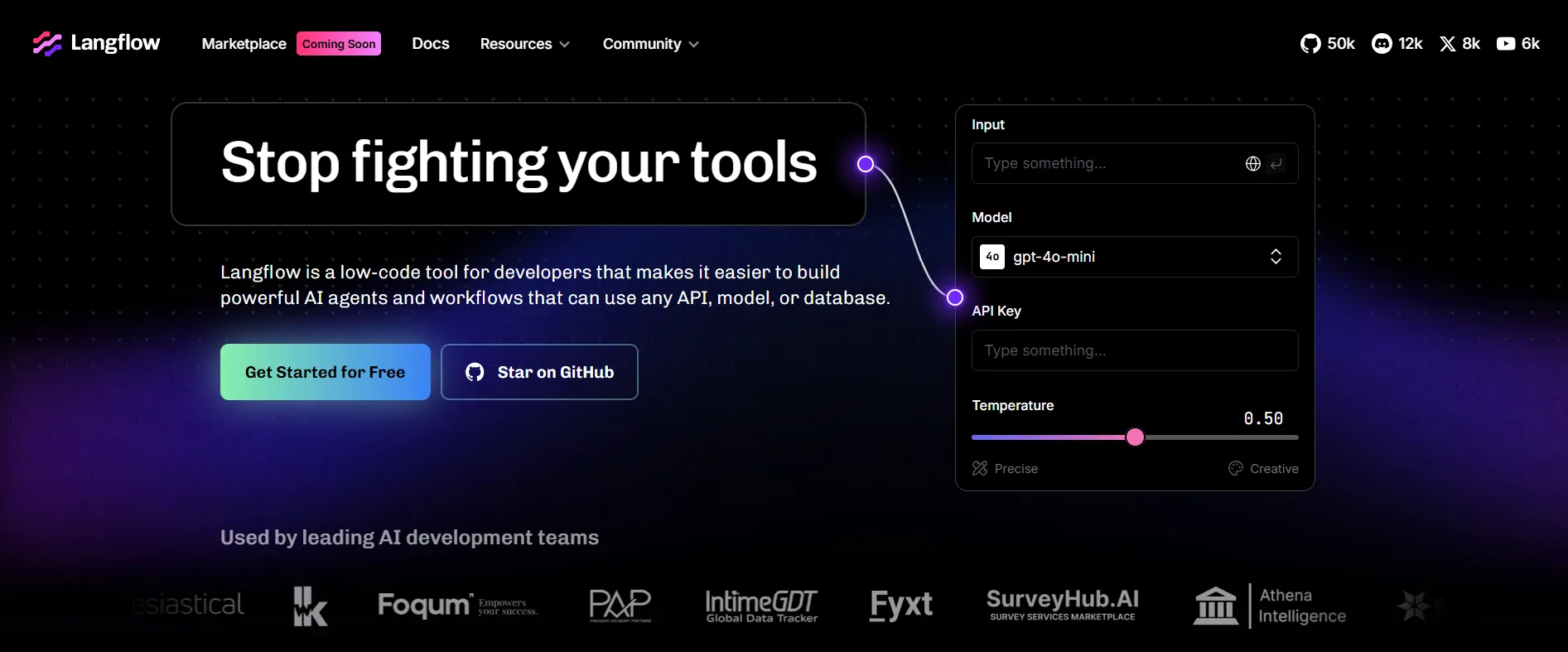
Reviews
There are no reviews yet.