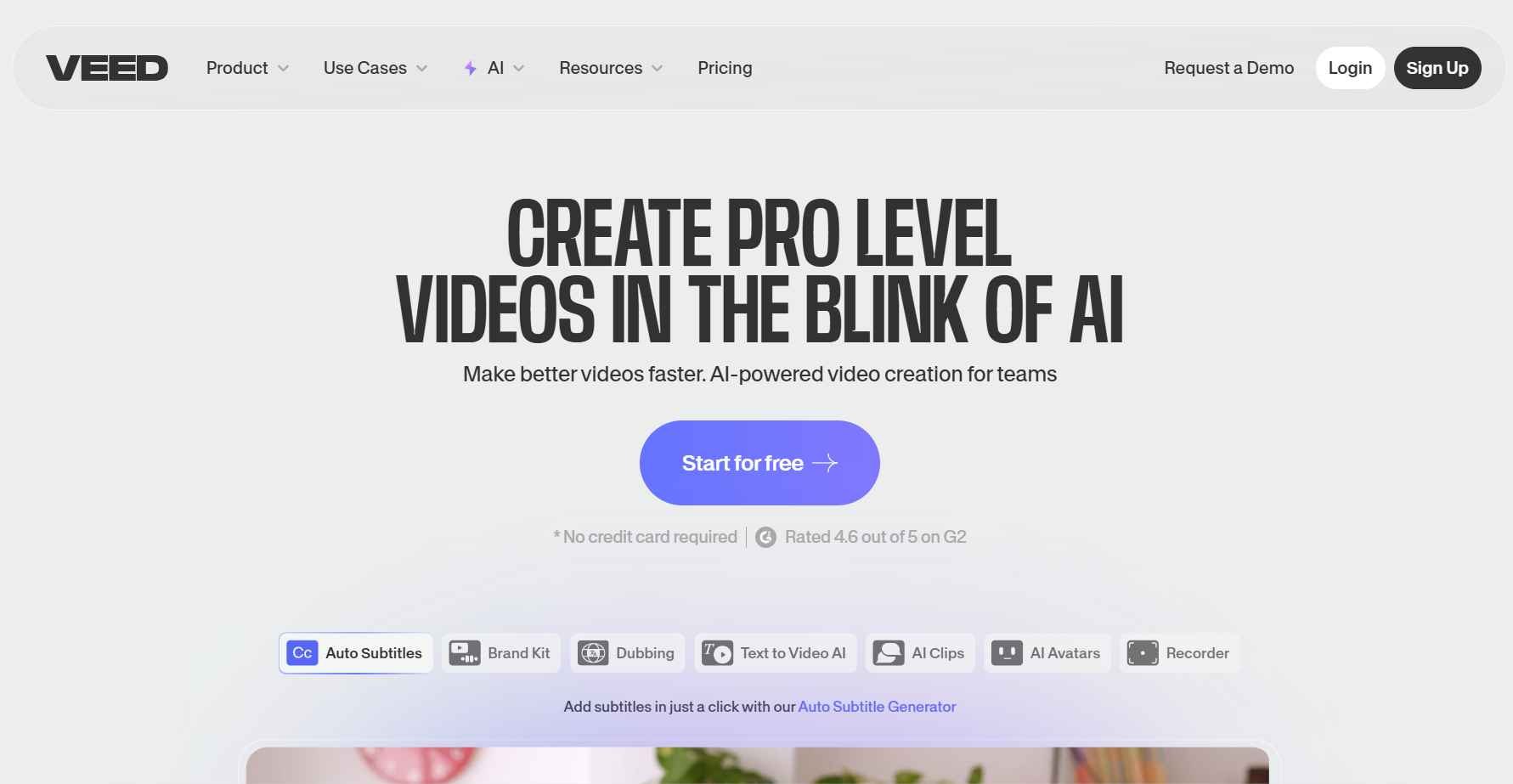
Description
VEED is a cloud-based video editing platform designed for content creators, marketers, and businesses looking for an easy yet powerful way to edit videos online. Unlike traditional video editing software that requires extensive experience, VEED offers a user-friendly interface with AI-powered tools, making it accessible to beginners and professionals alike. From adding subtitles and text animations to background noise removal and auto-transcription, VEED simplifies video editing for all users.
Key Features
1. Online Video Editing
- No software installation required; edit directly from your browser.
- Drag-and-drop interface for easy video trimming, cutting, and merging.
2. AI-Powered Subtitles & Transcriptions
- Automatically generates subtitles with high accuracy.
- Supports multiple languages and customizable subtitle styles.
3. Screen & Webcam Recording
- Record your screen and webcam simultaneously for presentations, tutorials, or webinars.
- Built-in editing tools allow instant trimming and annotation.
4. Text & Animated Elements
- Add dynamic text, animated effects, and captions to enhance videos.
- Custom fonts and styles to match your brand identity.
5. Background Noise Removal
- AI-powered audio enhancement removes unwanted noise and improves sound quality.
- Ideal for podcasts, interviews, and voice-over recordings.
6. Video Effects & Filters
- Apply cinematic effects, transitions, and overlays to enhance visuals.
- Adjust brightness, contrast, and saturation with simple controls.
7. Social Media Optimization
- Resize and optimize videos for platforms like YouTube, Instagram, TikTok, and LinkedIn.
- One-click export settings for different social media formats.
Pricing
VEED offers a range of pricing plans tailored to different user needs.
- Lite Plan: ₹499/month (Higher quality exports, watermark removal, and subtitle generation)
- Pro Plan: ₹1,199/month (Full AI-powered editing tools, 4K exports, and custom branding)
- Enterprise Plan: Customized (For teams, includes collaboration tools and priority support)
Pros & Cons
Pros
- Easy-to-use interface suitable for beginners
- AI-powered tools for auto-subtitles, noise removal, and video enhancement
- No software installation required; works entirely online
- Supports team collaboration and cloud storage
- Optimized for social media platforms
Cons
- Free plan includes a watermark on videos
- Limited advanced editing features compared to professional software like Adobe Premiere Pro
- Internet connection required for editing and exporting videos
How to Create an Account on VEED
- Visit the VEED official website.
- Click on the Sign Up button.
- Enter your email and create a password.
- Verify your email address.
- Choose a free or paid plan based on your needs.
- Start creating and editing videos with AI-powered tools.
Best Suited For?
VEED is perfect for:
- Content Creators & YouTubers – Edit and enhance videos for social media and online platforms.
- Businesses & Marketers – Create promotional videos, ads, and explainer content.
- Educators & Trainers – Develop engaging training materials and tutorial videos.
- Podcasters & Interviewers – Enhance audio and generate subtitles for accessibility.
Alternatives to VEED
If you’re looking for other online video editing tools, consider these options:
- Kapwing – A browser-based video editor with similar AI-powered features.
- Canva Video Editor – Offers simple video editing tools with branding capabilities.
- Adobe Premiere Rush – A lightweight video editing software with mobile and desktop compatibility.
- InVideo – AI-powered video creation platform with ready-made templates.
FAQs
1. Can I use VEED for free?
Yes, VEED offers a free plan, but videos will have a watermark.
2. Does VEED support team collaboration?
Yes, the Business Plan includes team collaboration features.
3. Is VEED suitable for professional video editing?
VEED is best for quick and efficient editing but lacks advanced professional features found in tools like Adobe Premiere Pro.
4. Can I remove background noise from audio using VEED?
Yes, VEED offers an AI-powered background noise removal feature.
Conclusion
VEED is a powerful and user-friendly online video editing tool that caters to content creators, marketers, and businesses looking for quick and efficient video production. With AI-powered tools like automatic subtitles, noise removal, and social media optimization, it simplifies the editing process while delivering professional-quality results.

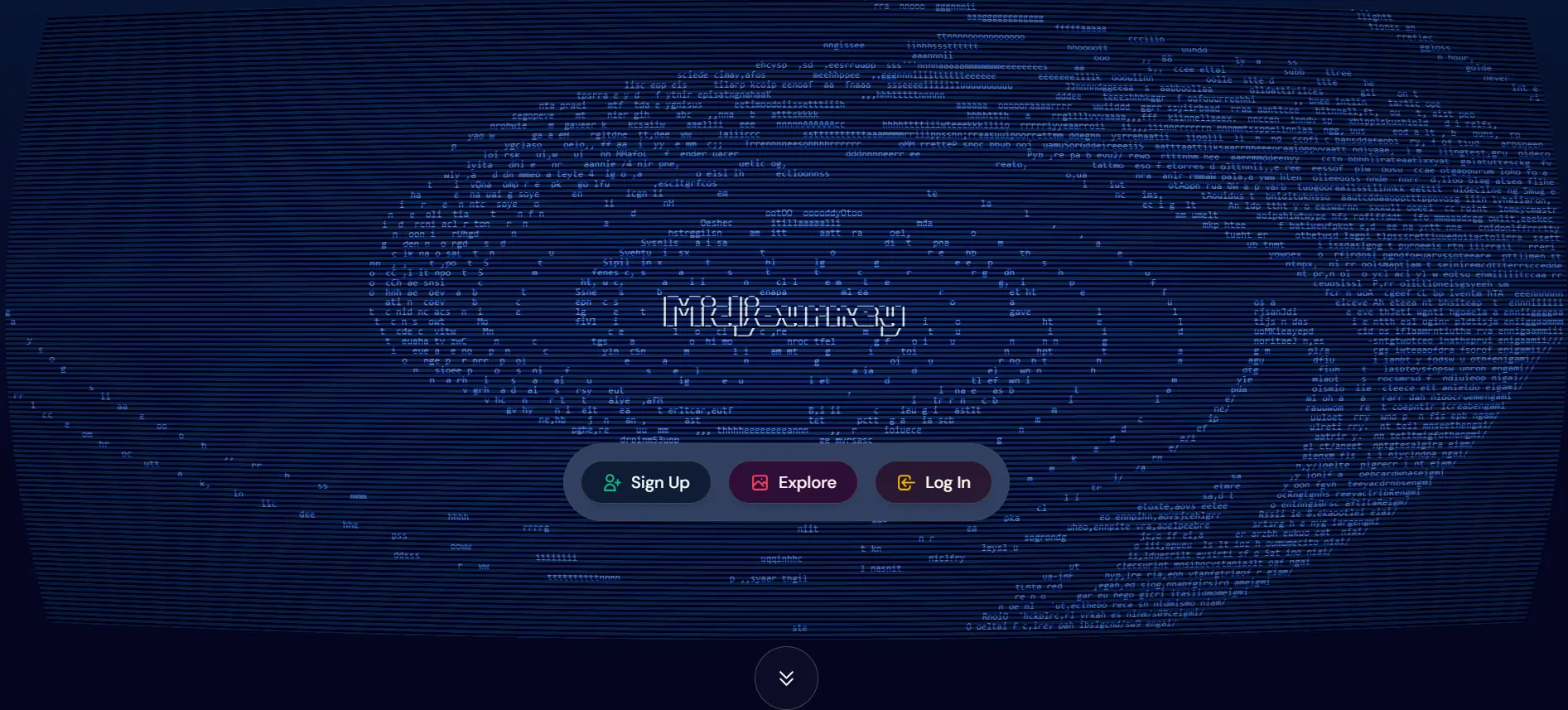
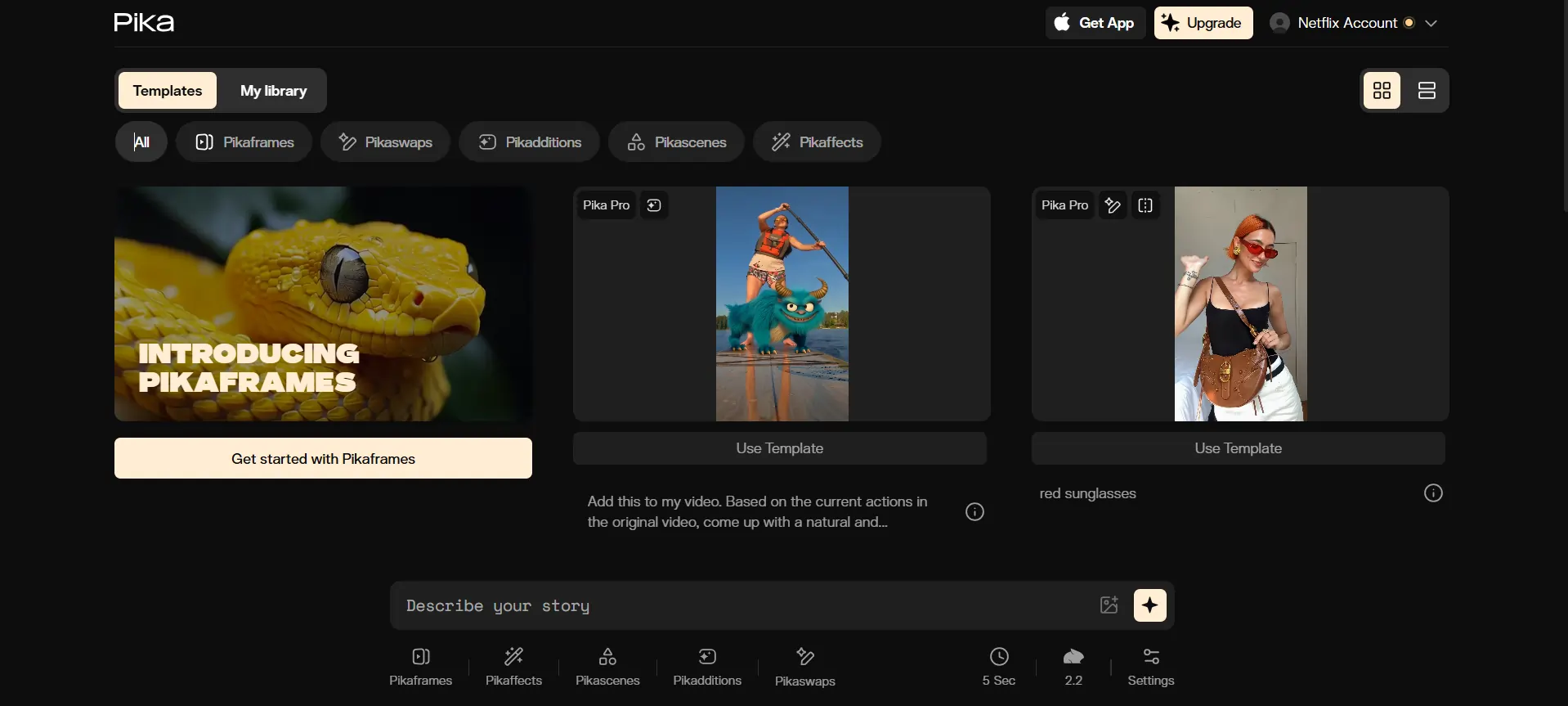
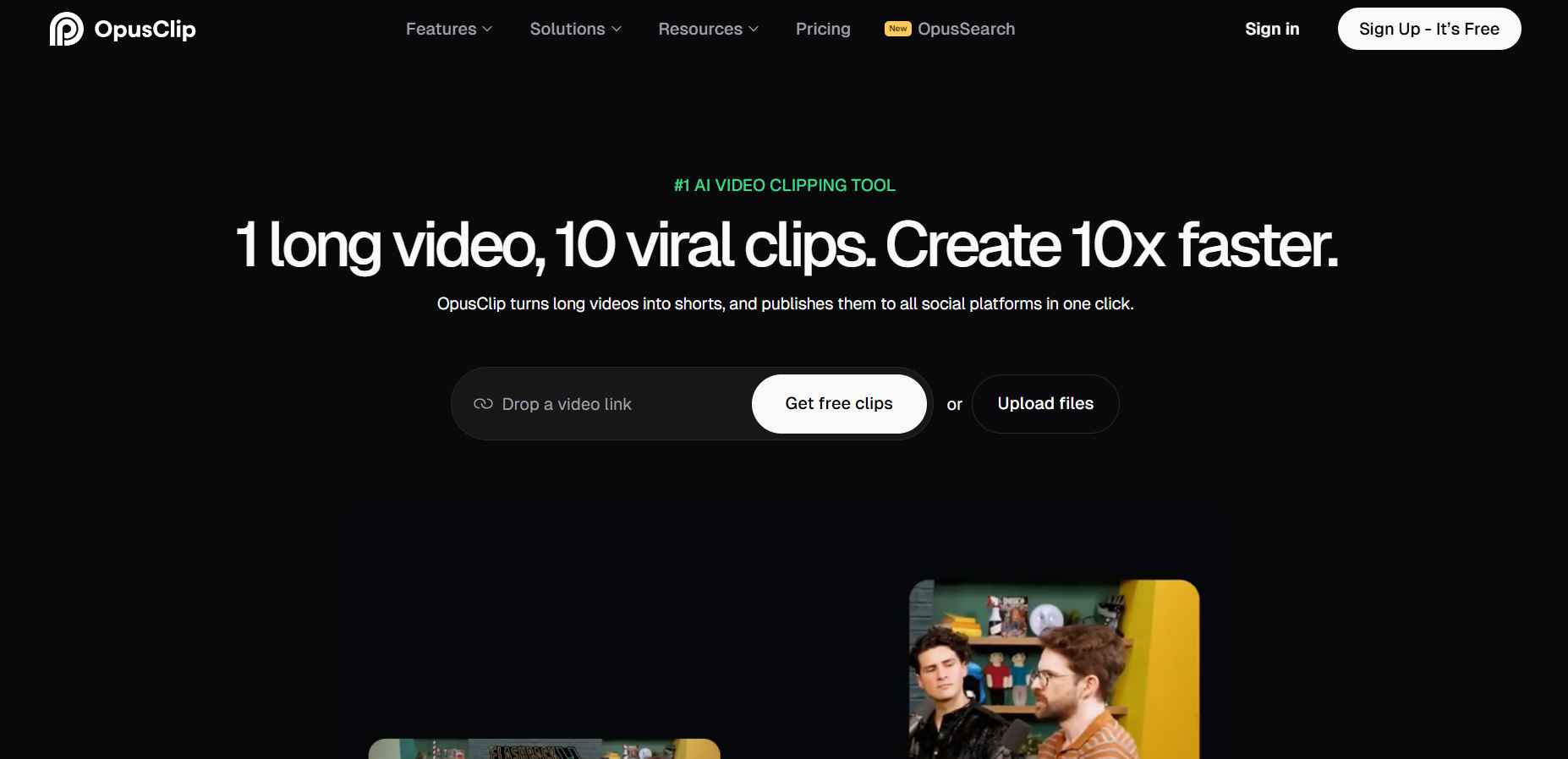
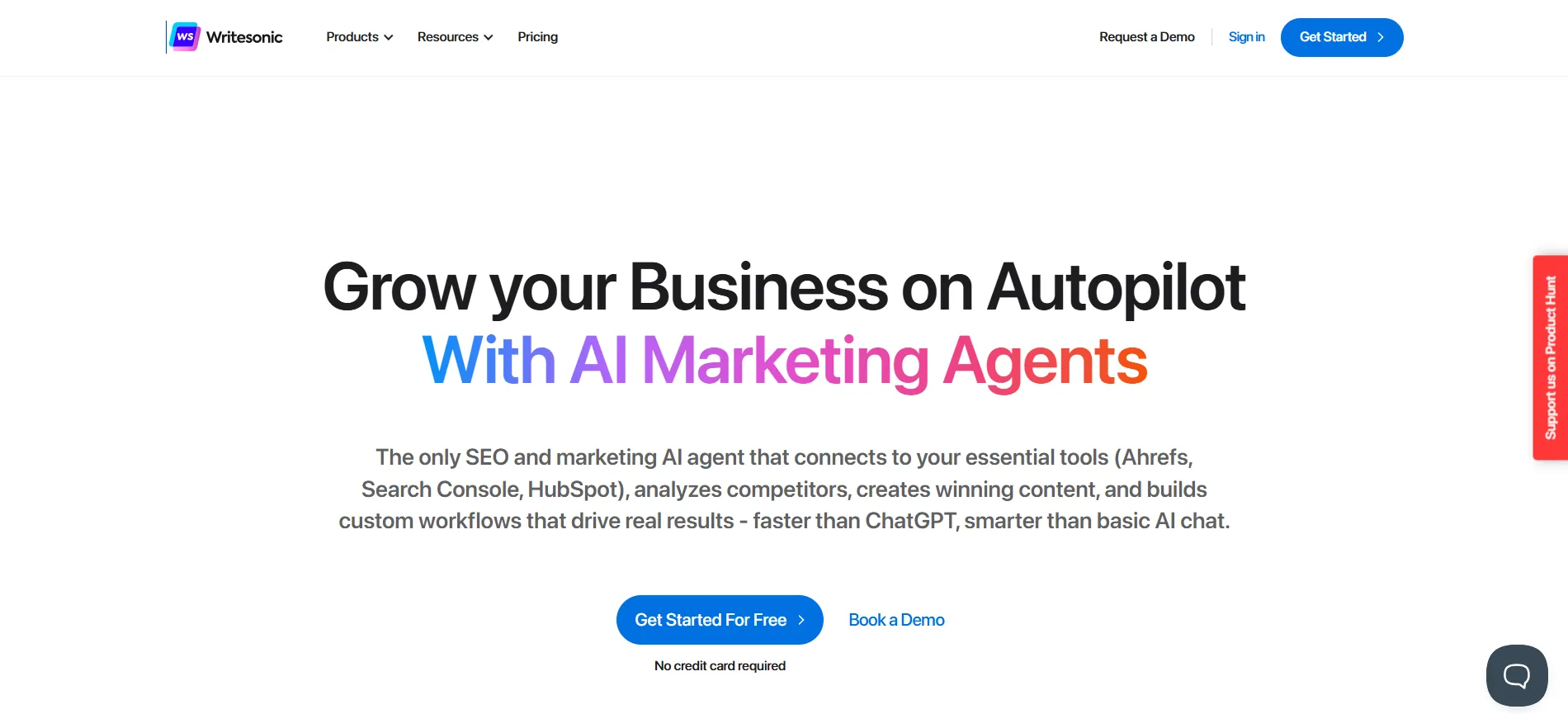
Reviews
There are no reviews yet.