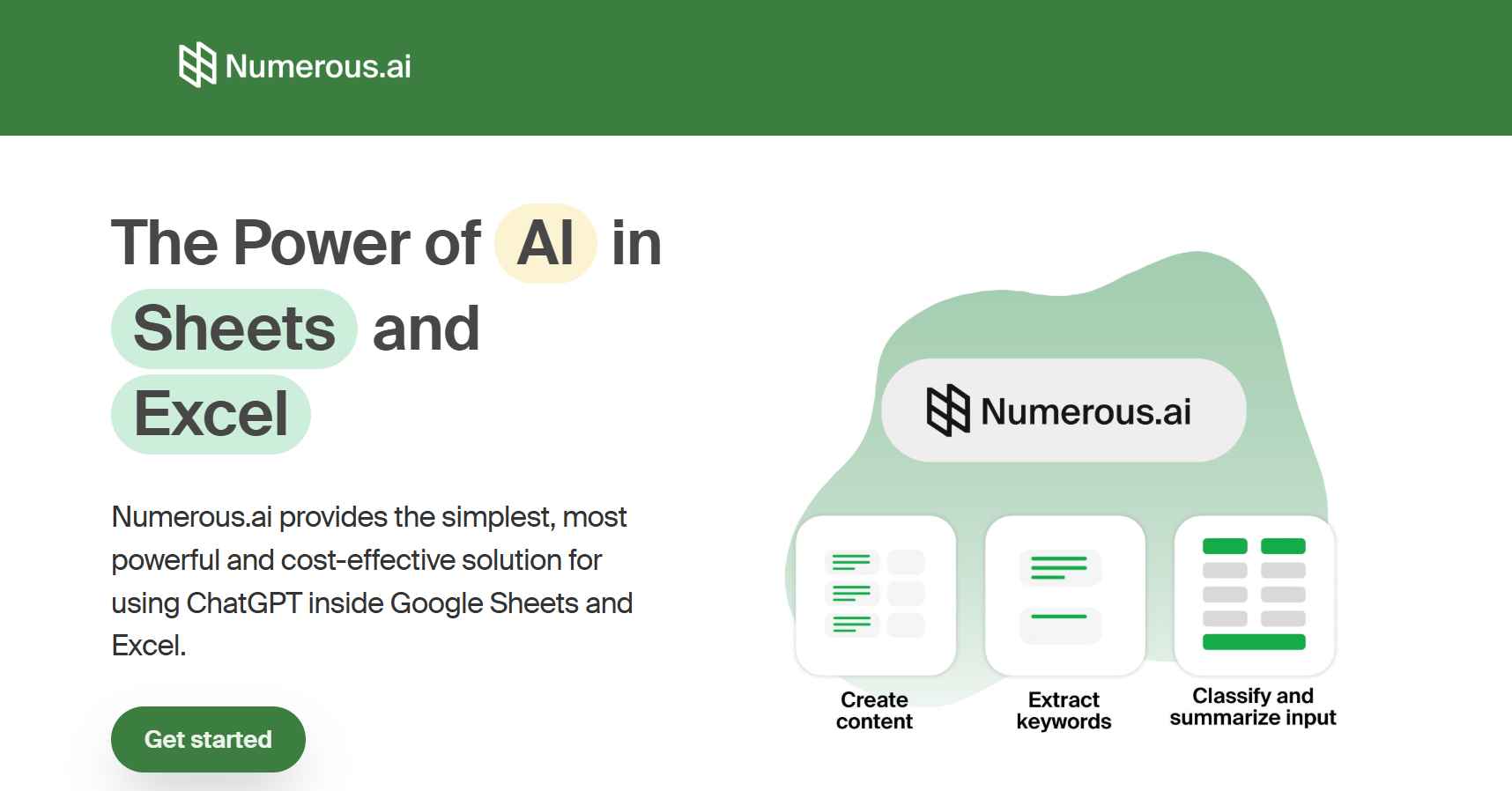
Description
Numerous.ai is an innovative AI-powered Google Sheets extension that supercharges your spreadsheets by enabling ChatGPT-style prompts directly in your cells. With Numerous.ai, you can automate writing, summarizing, translating, classifying, and analyzing data—all without leaving your spreadsheet.
It brings the power of artificial intelligence directly into Google Sheets, saving hours of manual work and allowing you to focus on what truly matters: insights and decisions.
Key Features of Numerous.ai
Numerous.ai offers a wide range of intelligent features that transform traditional spreadsheet workflows:
AI-Powered Functions in Google Sheets
-
Use AI commands directly inside your spreadsheet cells with custom formulas like
=AI("Summarize this text") -
Easily generate content, write product descriptions, or craft email copy using AI
Natural Language Understanding
-
Type your task in plain English, and Numerous.ai understands it contextually
-
Useful for non-technical users who aren’t familiar with complex functions
Bulk AI Operations
-
Apply AI functions to multiple rows or columns simultaneously
-
Great for editing large datasets like product listings, emails, customer data, etc.
Real-Time Responses
-
Get instant outputs from AI without needing to leave your spreadsheet
-
Speeds up tasks like grammar checking, rewriting, or text analysis
Native Google Sheets Integration
-
Seamlessly integrates as an extension with no complicated setup
-
Familiar environment for users already comfortable with Google Sheets
Pricing Plans
Numerous.ai keeps pricing simple and scalable for individuals and teams:
Free Plan
-
100 AI requests per month
-
Full access to Google Sheets extension
-
Ideal for testing and light use
Starter Plan – $10/month
-
2,000 AI requests per month
-
Unlimited access to all features
-
Email support included
Pro Plan – $30/month
-
10,000 AI requests per month
-
Priority support
-
Designed for heavy users or teams
Enterprise Plan – Custom Pricing
-
Custom AI request limits
-
Advanced integrations and onboarding
-
Ideal for large teams or companies
Pros & Cons
Pros
-
Directly integrates AI inside Google Sheets
-
No coding or tech skills required
-
Fast and accurate responses using natural language
-
Great for automating repetitive content tasks
-
Scalable pricing based on usage
Cons
-
Only works with Google Sheets (no Excel support)
-
AI responses might require manual tweaks for high accuracy
-
Limited requests on the free plan
How to Create an Account on Numerous.ai
Getting started with Numerous.ai is quick and hassle-free:
-
Visit the Numerous.ai homepage
-
Click on “Install for Google Sheets”
-
Sign in with your Google account to authorize access
-
Open a Google Sheet and launch Numerous.ai from the Extensions menu
-
Start using the
=AI()function in your spreadsheet cells
Best Suited For?
Numerous.ai is ideal for:
-
Content creators looking to generate and edit large volumes of text
-
Ecommerce sellers who need to write or rewrite product descriptions
-
Marketing teams streamlining ad copy or campaign messaging
-
Researchers and analysts summarizing and interpreting qualitative data
-
Startups and freelancers automating repetitive spreadsheet tasks
Alternatives to Numerous.ai
Here are some top alternatives to consider:
1. GPT Excel
-
Works with both Excel and Google Sheets
-
Better suited for generating traditional formulas, not content
2. FormulasHQ
-
Focuses on formula generation and explanations
-
Lacks the content generation capabilities of Numerous.ai
3. Sheet+
-
More educational, focused on helping users learn spreadsheet functions
-
Not designed for AI-generated writing or summaries
If your goal is AI-enhanced content creation directly in Google Sheets, Numerous.ai is the standout choice.
FAQs
Is Numerous.ai free to use?
Yes, it offers a free plan with 100 monthly AI requests.
Can I use it with Excel?
No, it is currently only available as a Google Sheets extension.
Do I need any technical skills?
Not at all. Just type what you need in plain English using the =AI() function.
What can I use it for?
Tasks like summarizing text, rewriting, translating, classifying, generating product descriptions, and more.
How accurate is it?
Results are generally highly accurate, but it’s always a good idea to review before final use.
Conclusion
Numerous.ai brings the power of AI directly into your Google Sheets, letting you automate tasks that previously took hours. Whether you’re writing, summarizing, translating, or categorizing data, it provides an intuitive and scalable solution that fits right into your existing workflow.
If you’re tired of juggling between ChatGPT and Google Sheets, Numerous.ai offers a sleek, efficient, and intelligent bridge between the two—helping you work smarter, not harder.

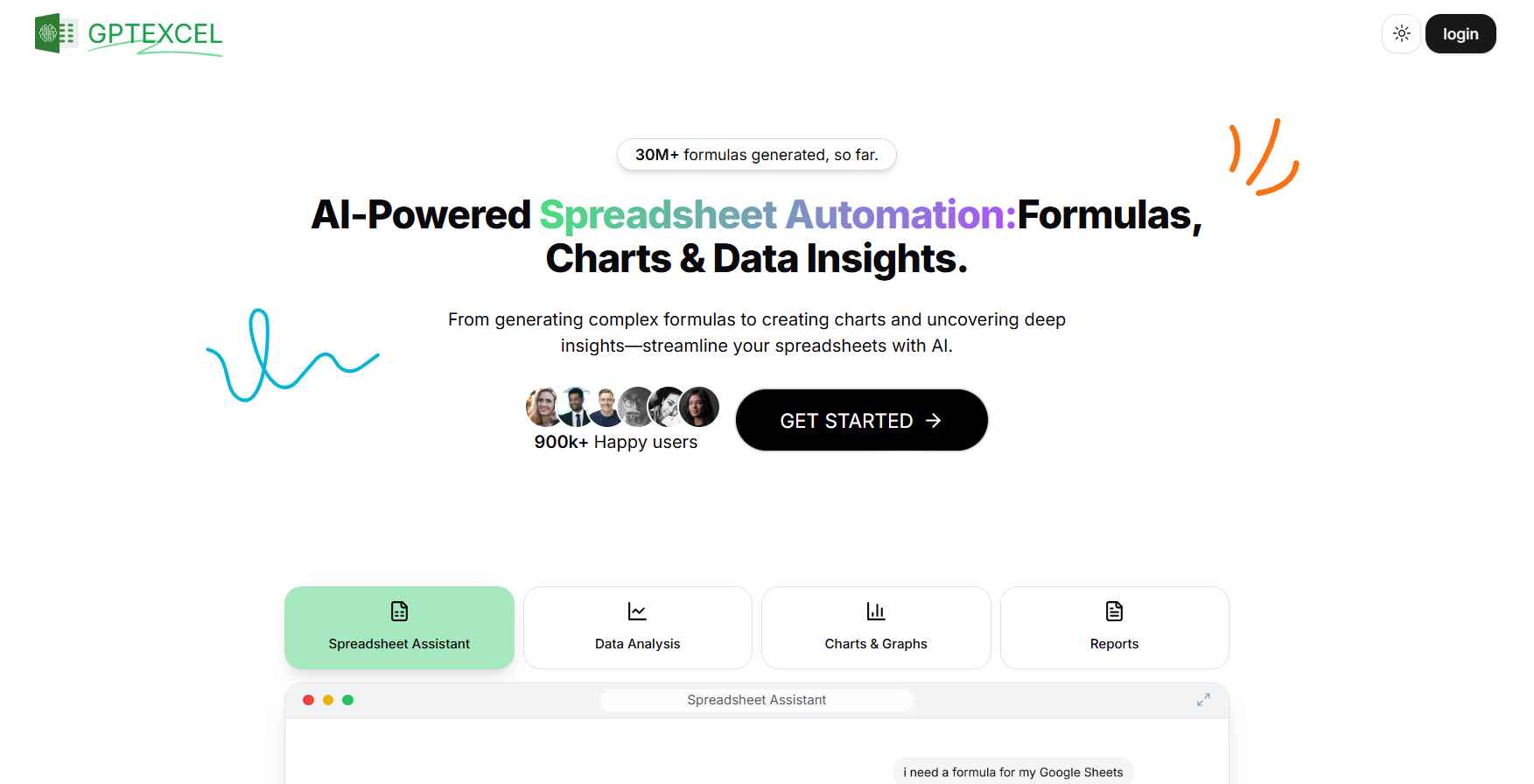
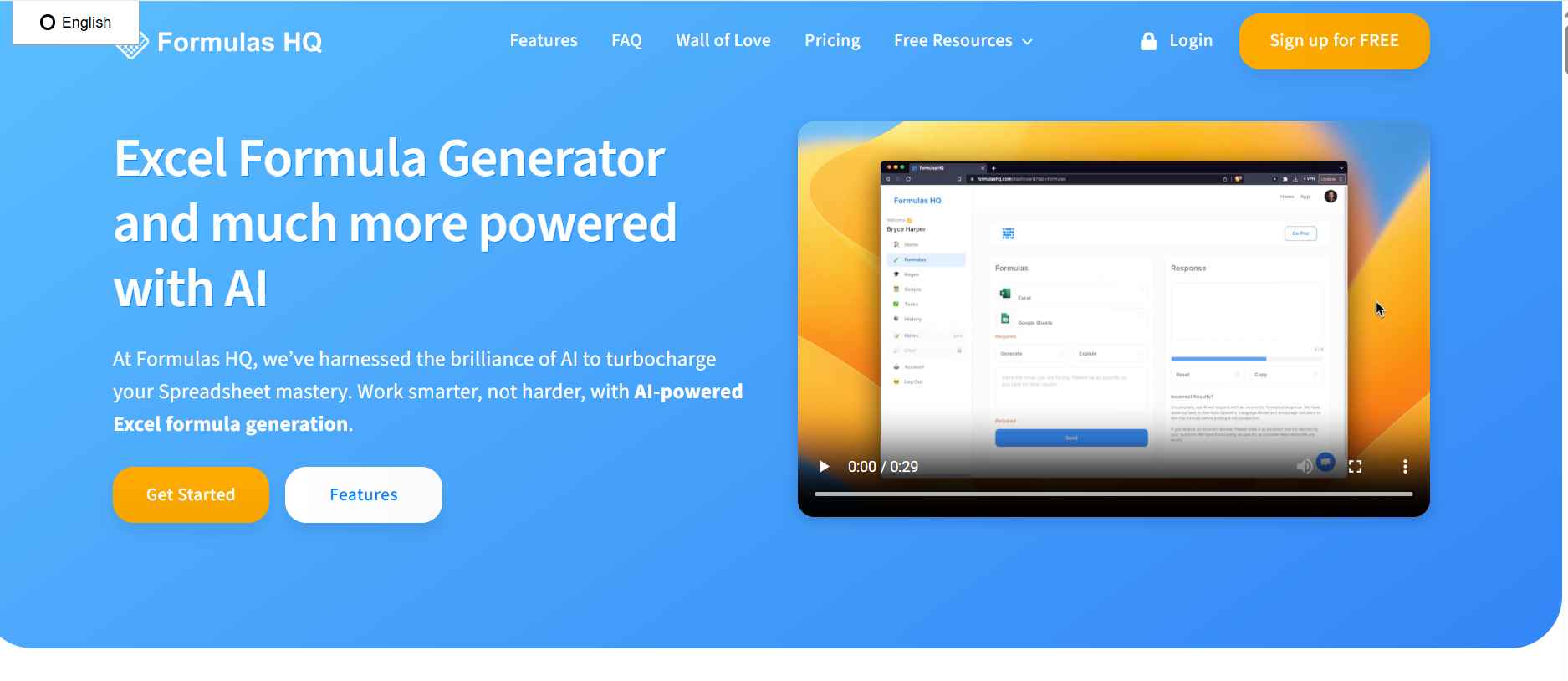
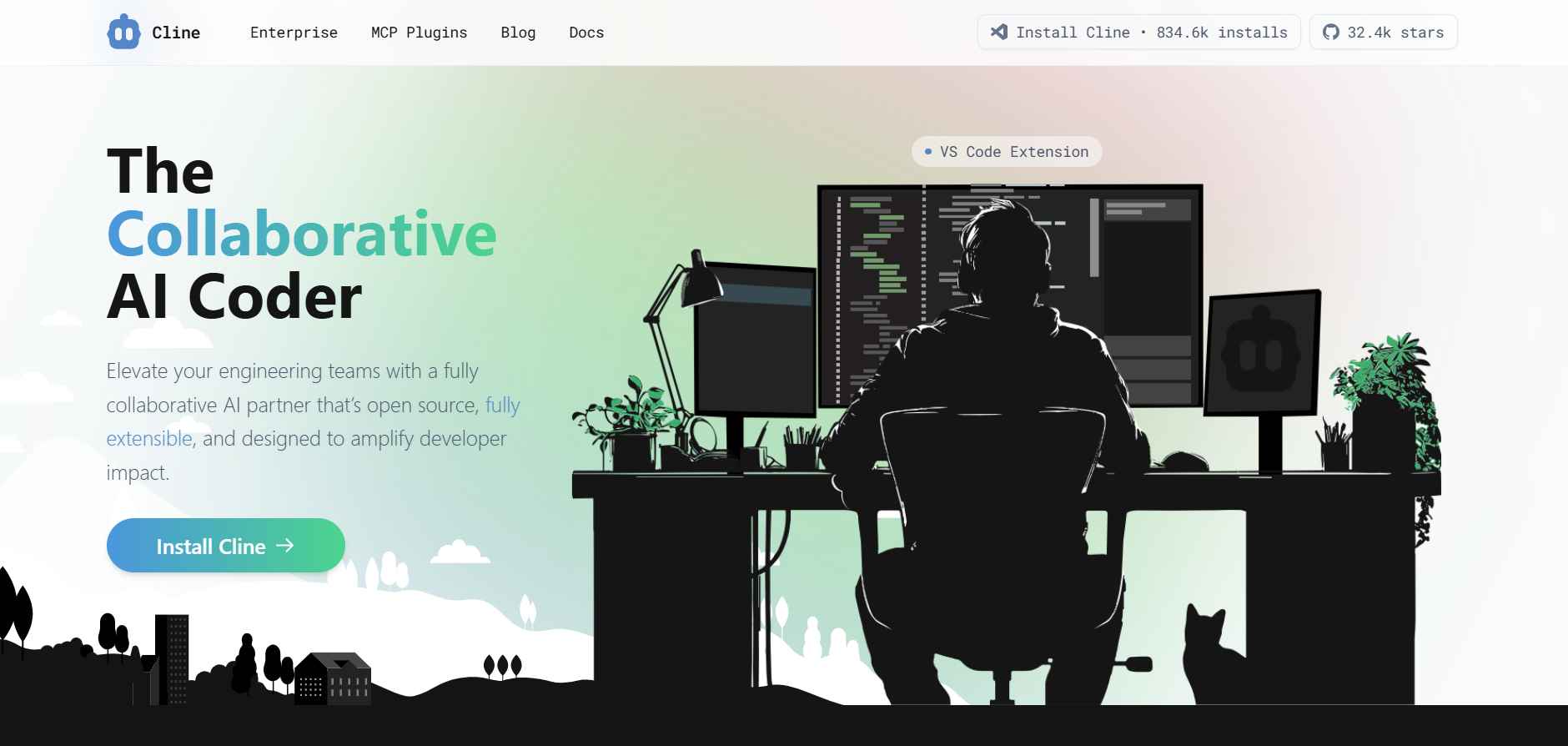
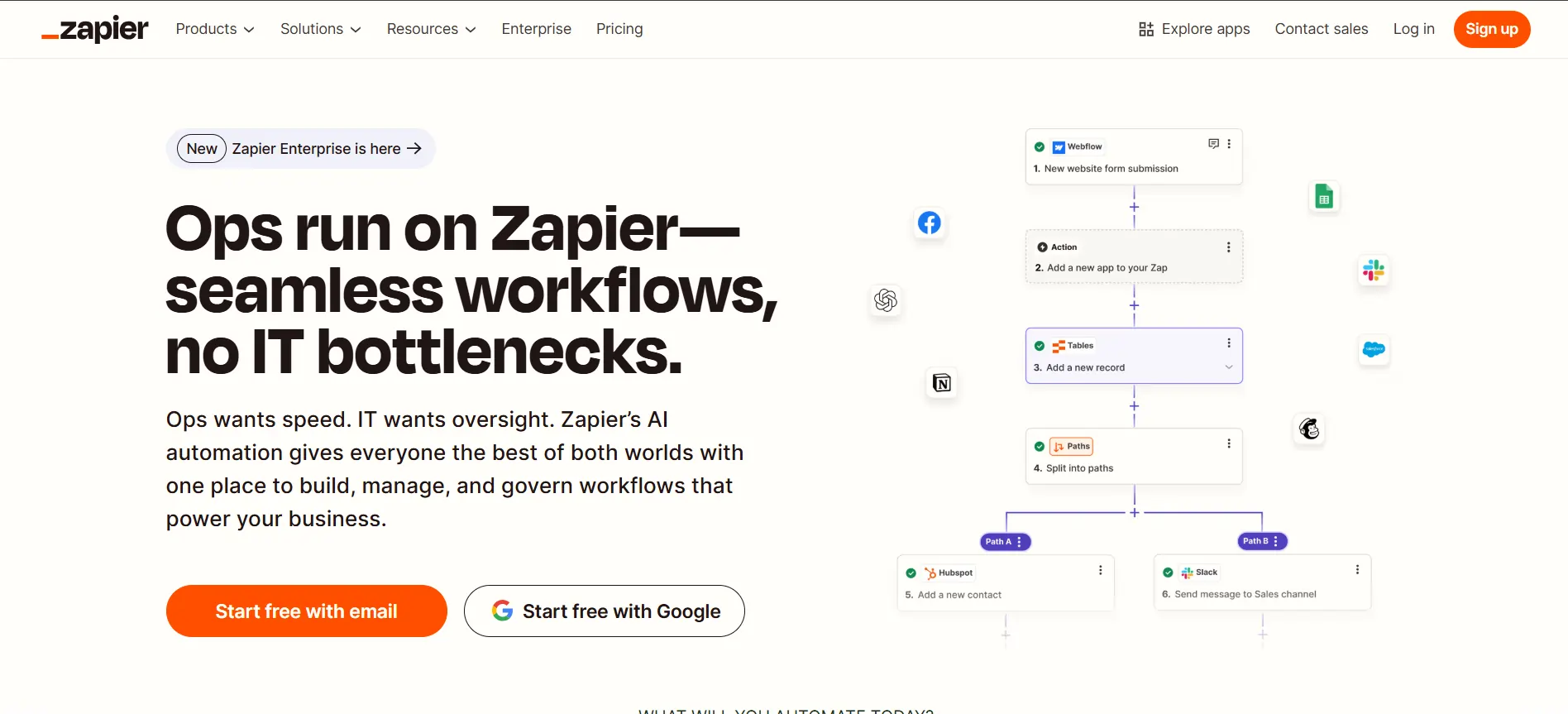
Reviews
There are no reviews yet.