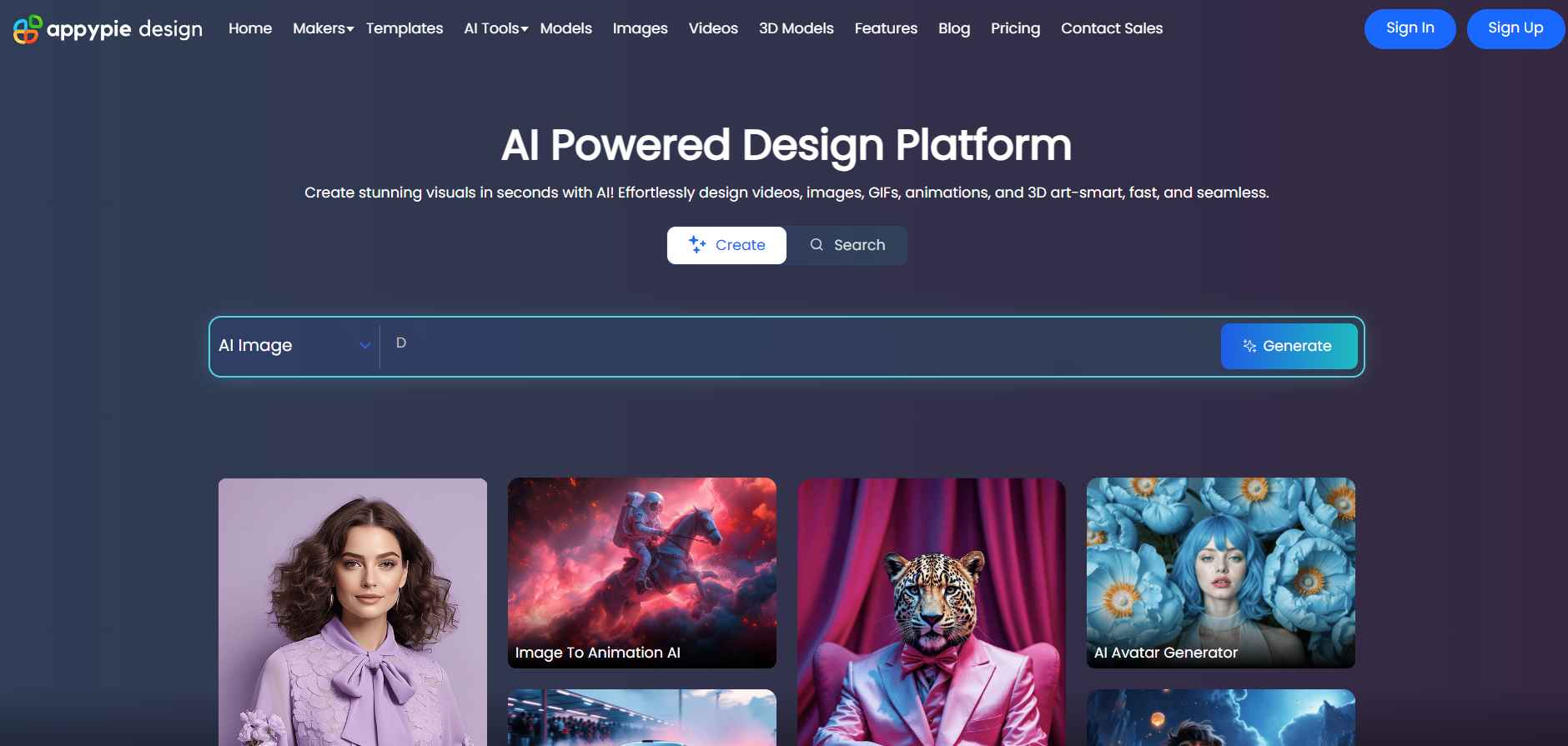
Description
The demand for AI-powered design tools has skyrocketed, and Appy Pie AI Image Generator is one such innovative platform that allows users to create stunning images effortlessly. Whether you are a graphic designer, a marketer, or someone looking for unique digital art, this tool promises to deliver high-quality AI-generated visuals in seconds.
But does it live up to the hype? In this detailed review, we’ll explore its features, pricing, pros & cons, alternatives, and everything else you need to know before using it.
Key Features of Appy Pie AI Image Generator
1. AI-Powered Image Creation
- Uses advanced machine learning algorithms to generate unique and high-quality images from text prompts.
- Supports various artistic styles, including abstract, realistic, anime, and more.
2. User-Friendly Interface
- Simple and intuitive design suitable for beginners and professionals.
- No need for technical knowledge or design expertise.
3. Customization Options
- Allows users to tweak colors, styles, and effects to personalize their generated images.
- Provides different resolution options for varied use cases.
4. Fast Processing Speed
- Generates images within seconds, making it an efficient tool for rapid content creation.
- Ideal for businesses and individuals who need quick visuals.
5. Cloud-Based Access
- Works entirely online, eliminating the need for downloads or installations.
- Can be accessed from any device with an internet connection.
6. Free & Paid Plans
- Offers a free plan with limited features to test the tool before upgrading.
- Premium plans unlock high-resolution images and additional customization options.
Pricing Breakdown
Appy Pie AI Image Generator offers multiple pricing plans to cater to different user needs:
- Free Plan – Limited features and watermark on generated images.
- Basic Plan – More style options and higher resolution images.
- Premium Plan – Full access to customization, high-resolution images, and priority processing.
Exact pricing details may vary, so it’s best to check the official website for the latest rates.
Pros & Cons
Pros
- Easy-to-use interface suitable for beginners
- Wide variety of image styles and effects
- Quick processing with AI-powered automation
- Cloud-based access with no downloads required
- Free plan available for basic users
Cons
- Limited features in the free plan
- Some AI-generated images may require refinement
- Premium plans can be costly for casual users
How to Create an Account on Appy Pie AI Image Generator
Getting started with Appy Pie AI Image Generator is simple. Follow these steps:
- Visit the Official Website – Go to Appy Pie AI Image Generator’s homepage.
- Sign Up – Create an account using your email or social media login.
- Choose a Plan – Select a free or premium plan based on your needs.
- Enter Your Prompt – Provide a text description for the AI to generate an image.
- Customize & Download – Adjust settings if needed and download your generated image.
Best Suited For?
Appy Pie AI Image Generator is ideal for:
- Graphic Designers – Quickly generate concept art and design elements.
- Marketers & Advertisers – Create engaging visuals for social media and promotions.
- Content Creators & Bloggers – Generate unique images to enhance articles and videos.
- Small Businesses & Startups – Save costs on hiring professional designers.
Alternatives to Appy Pie AI Image Generator
If you’re looking for alternatives, here are some similar AI image-generation tools:
- Deep Dream Generator – Offers deep learning-based artistic transformations.
- Runway ML – Advanced AI-powered video and image editing.
- Canva AI – Integrates AI-based design suggestions with traditional editing tools.
- DALL·E 2 – OpenAI’s powerful text-to-image generator.
FAQs
1. Is Appy Pie AI Image Generator free to use?
Yes, it offers a free plan with limited features, but premium options provide enhanced capabilities.
2. Can I use generated images for commercial purposes?
It depends on the plan you choose. Check the licensing terms before using images commercially.
3. How accurate are the AI-generated images?
The tool produces high-quality images, but results may vary based on the text prompt used.
4. Is it available as a mobile app?
Currently, Appy Pie AI Image Generator is web-based, but Appy Pie offers other mobile-friendly tools.
Conclusion
Appy Pie AI Image Generator is a solid choice for users who need quick, AI-generated visuals without any technical expertise. Its user-friendly interface, variety of styles, and cloud-based access make it a valuable tool for designers, marketers, and content creators. While the free plan is limited, upgrading to a premium plan unlocks a more powerful experience.

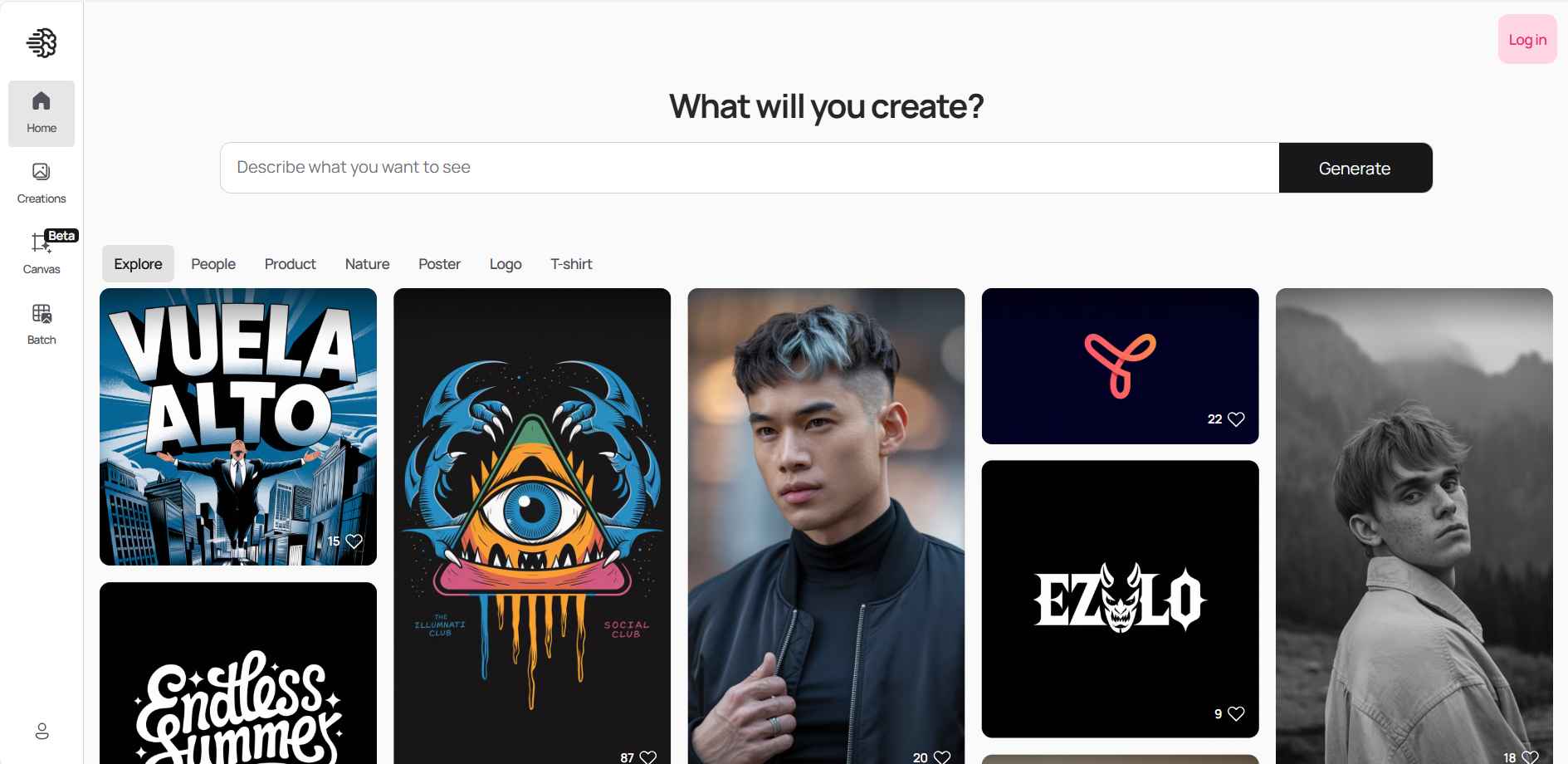
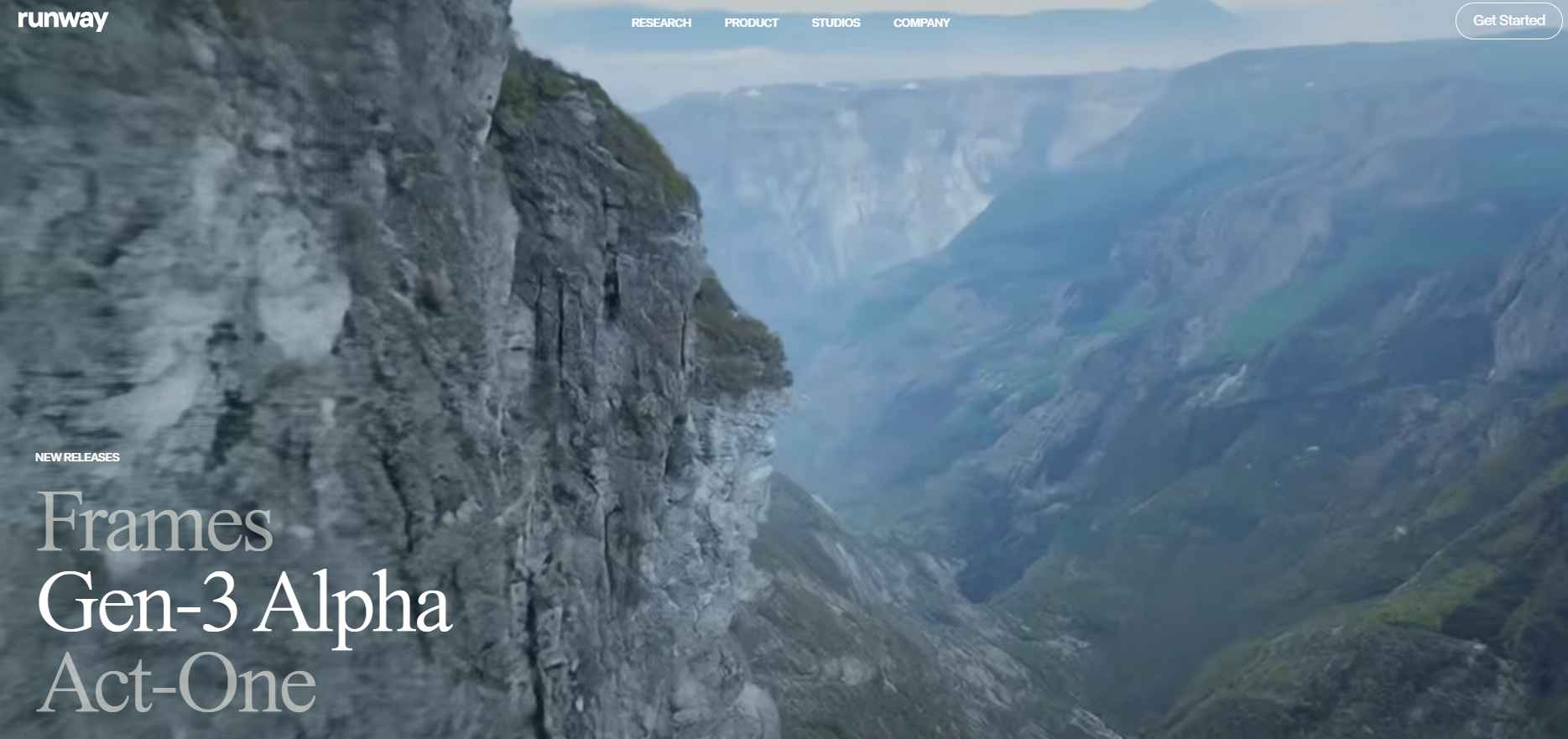
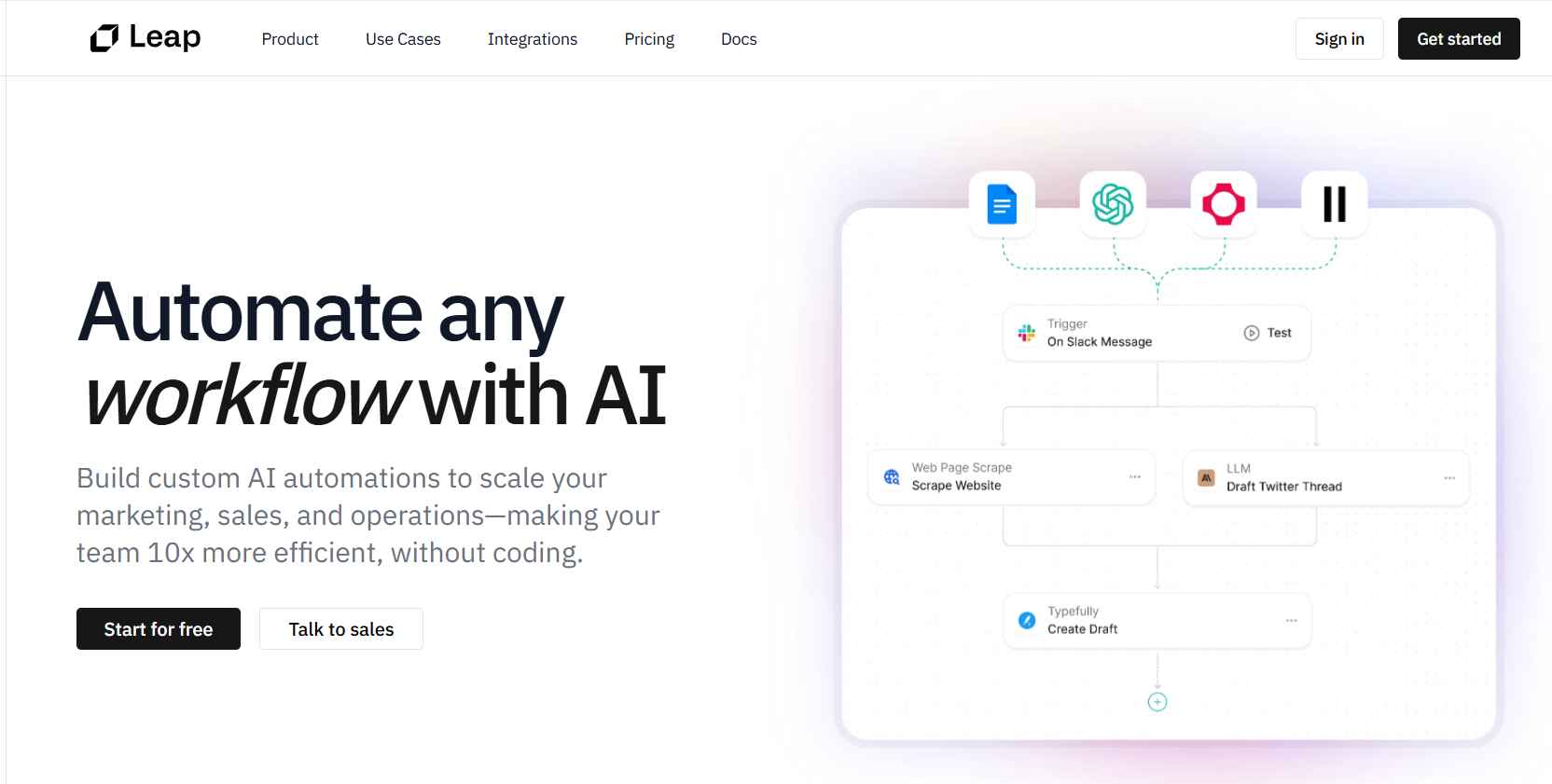
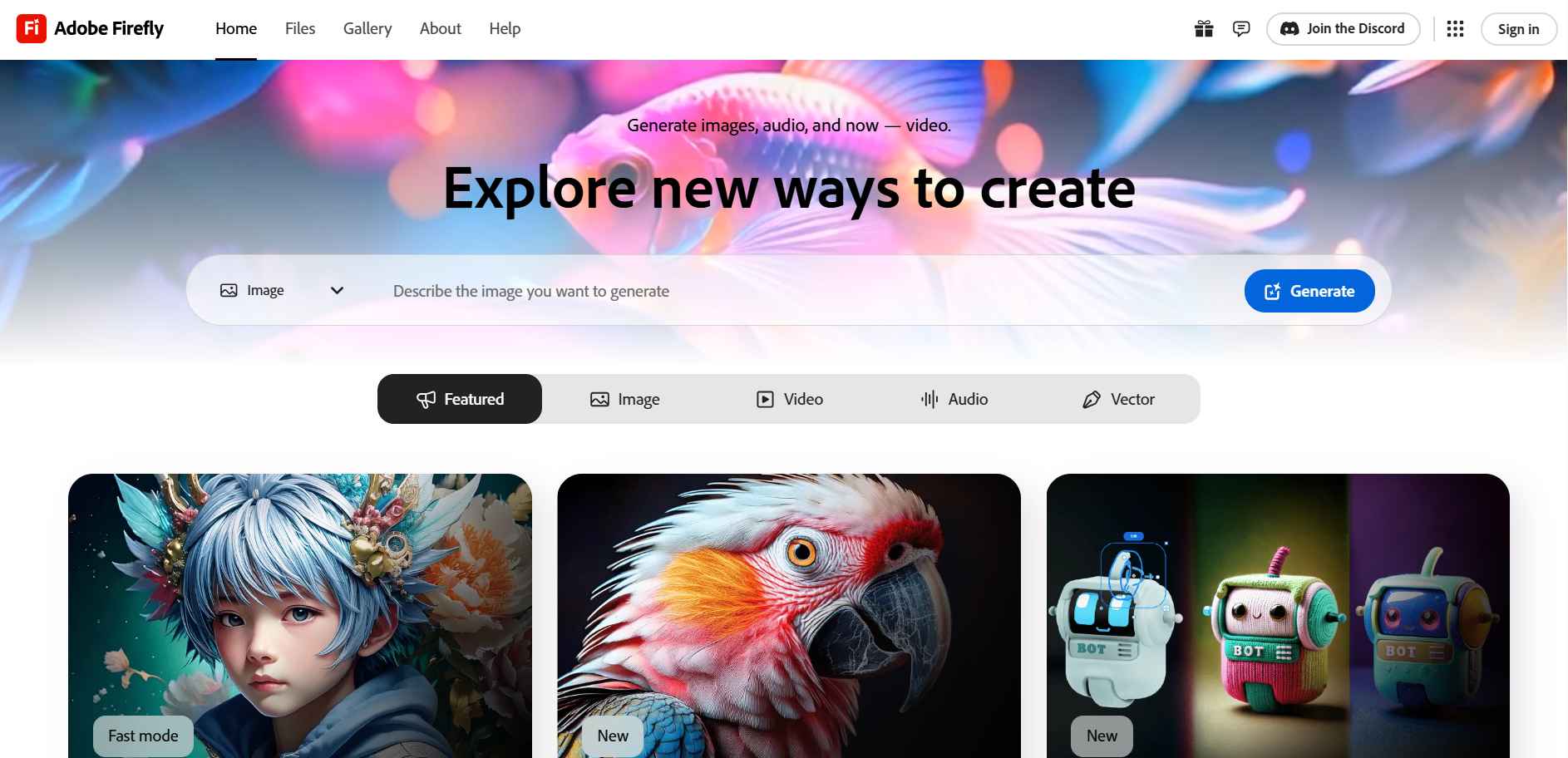
Reviews
There are no reviews yet.