
Arcwise
Description
If you’re someone who writes, edits, or researches online regularly, you know the pain of constant tab switching and copy-pasting. Enter Arcwise—an AI-powered sidebar that sits quietly in your browser and helps you write better, faster, and more efficiently.
It’s designed for writers, students, marketers, and professionals who want real-time help without breaking their flow. From polishing emails to summarizing web pages or rewriting content, Arcwise is like having a helpful co-writer sitting in your browser.
Key Features
Seamless Sidebar Experience
Arcwise integrates as a sidebar in your browser, meaning no need to toggle between tools or windows. It’s always there, just a click away.
Context-Aware Suggestions
Arcwise understands the context of your text and offers tailored suggestions like summarizing content, rewriting for clarity, or making it more formal.
Quick AI Actions
Highlight your text and choose actions like “Rewrite,” “Summarize,” “Simplify,” or “Translate.” It’s quick, smart, and intuitive.
Smart Editing Help
From grammar fixes to clarity improvements, Arcwise gives you instant, real-time suggestions to enhance your writing on the fly.
Privacy-Focused
Your content is yours. Arcwise doesn’t snoop or store your data—giving peace of mind to users concerned about privacy.
Pricing
Arcwise keeps it simple with a free plan and a powerful Pro upgrade:
-
Free Plan
-
Limited monthly AI actions
-
Basic access to sidebar
-
Great for light or casual users
-
-
Pro Plan – $10/month
-
Unlimited AI actions
-
Advanced features and prompts
-
Priority support
-
A 7-day free trial is available for the Pro plan so you can explore everything before committing.
Pros & Cons
Pros
-
Lightweight and easy to install
-
Real-time suggestions based on context
-
Saves time by eliminating tab-switching
-
Affordable Pro pricing
-
Focused on privacy and user control
Cons
-
Free plan is limited for frequent users
-
Only available on Chromium browsers (e.g., Chrome, Edge)
-
Not built for generating long-form content from scratch
How to Create an Account
Getting started with Arcwise takes just a few minutes:
-
Visit the Arcwise website.
-
Click on “Add to Chrome” to install the extension.
-
Pin it to your toolbar for easy access.
-
Open the sidebar and sign up using Google or your email.
-
You’re ready to start writing smarter!
Best Suited For
Arcwise is perfect for:
-
Writers and editors looking for on-the-fly improvements
-
Students working on essays or reports
-
Marketers drafting copy and emails
-
Knowledge workers who research and summarize content regularly
-
Anyone tired of switching between tools while writing
Alternatives
Here are a few tools you might compare Arcwise to:
-
Grammarly – Great for grammar and tone checks but doesn’t offer sidebar workflow or AI actions.
-
QuillBot – Strong in paraphrasing but lacks browser-native integration.
-
Notion AI – Ideal inside Notion but not available across the web.
-
Jasper AI – Better for full-scale marketing content, but more expensive and less fluid for quick tasks.
What sets Arcwise apart is its seamless integration and context-aware intelligence within any browser-based app.
FAQs
Is Arcwise free to use?
Yes, there’s a free plan with limited actions. You can upgrade to Pro for unlimited usage.
Does it work on Firefox or Safari?
Currently, Arcwise only supports Chromium browsers like Chrome and Edge.
Can I use Arcwise in Google Docs or Gmail?
Absolutely. It works across any site where you can write or edit text.
Does Arcwise store my writing?
No. Arcwise is privacy-first and does not retain or share your data.
Is there a free trial for the Pro plan?
Yes, you get a 7-day free trial to explore all premium features.
Conclusion
Arcwise isn’t just another AI tool—it’s a productivity booster built for real-world workflows. Whether you’re writing emails, crafting blog posts, summarizing content, or editing documents, it keeps things simple and focused. No fluff, no distractions—just better writing, directly in your browser.
If you’re looking for a lightweight yet powerful AI writing assistant that respects your time and privacy, Arcwise is absolutely worth checking out.
Product Details
Subscribe
Most of the time, we share our discount coupons to our Newsletter Subscribers only. And get products updates also!
RECENT BLOG POSTS
Related products


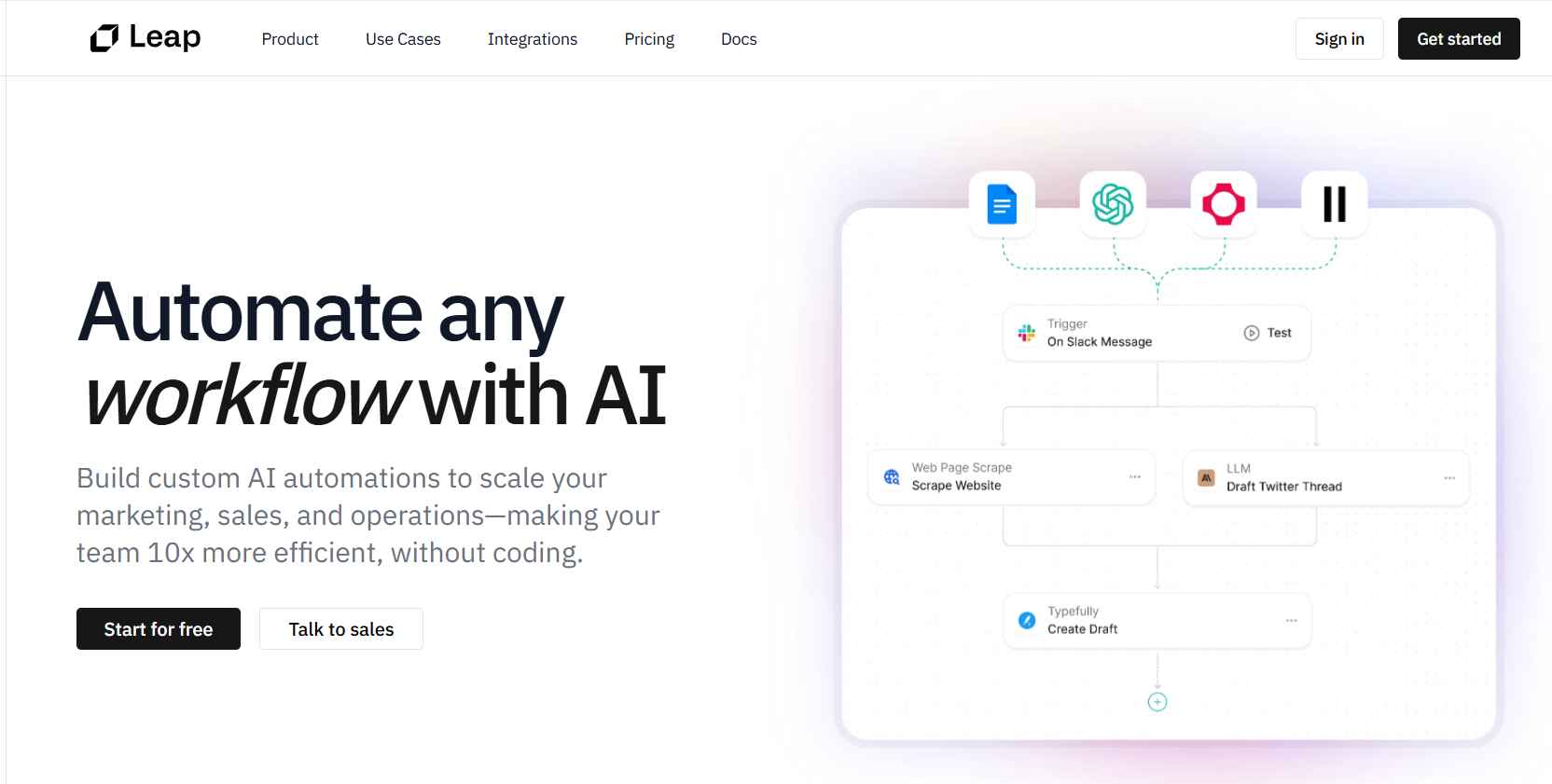
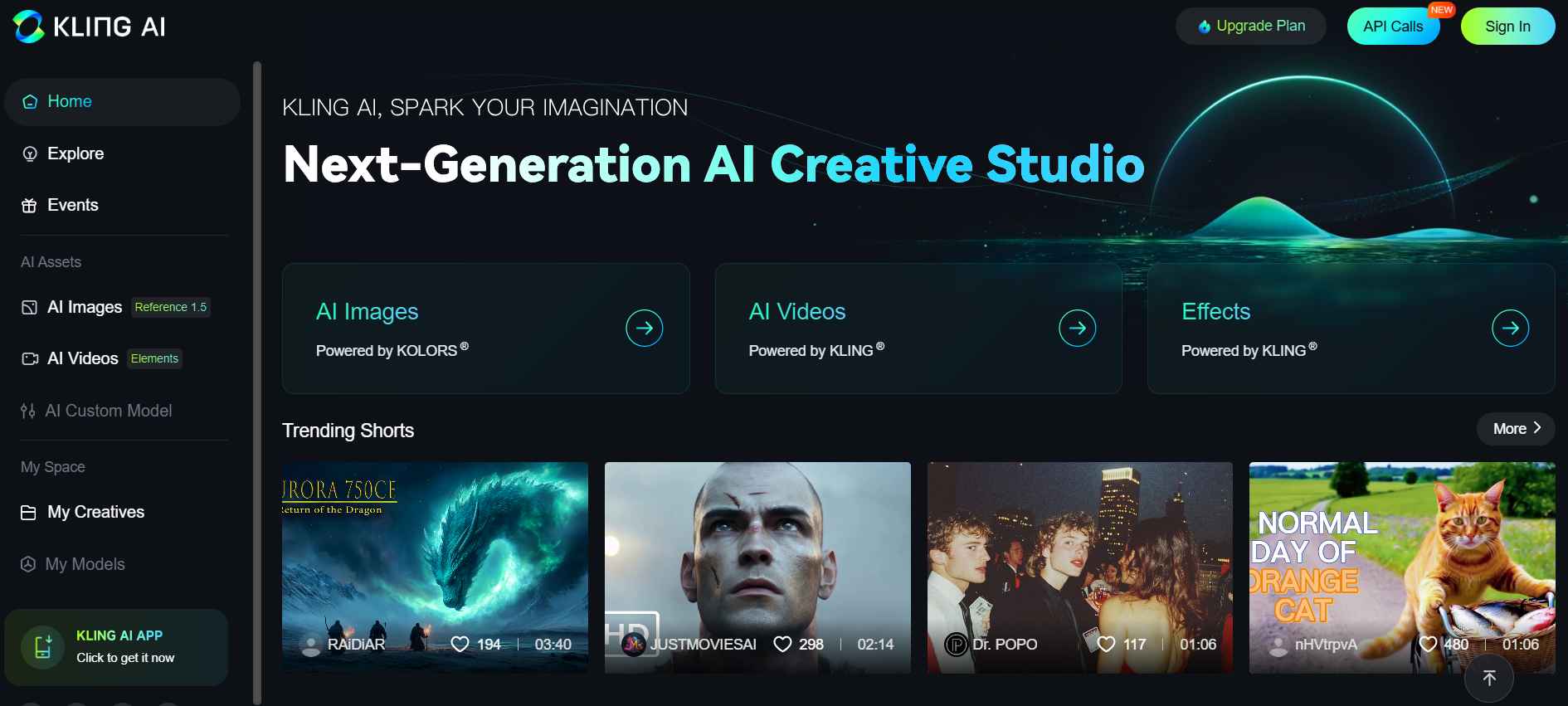
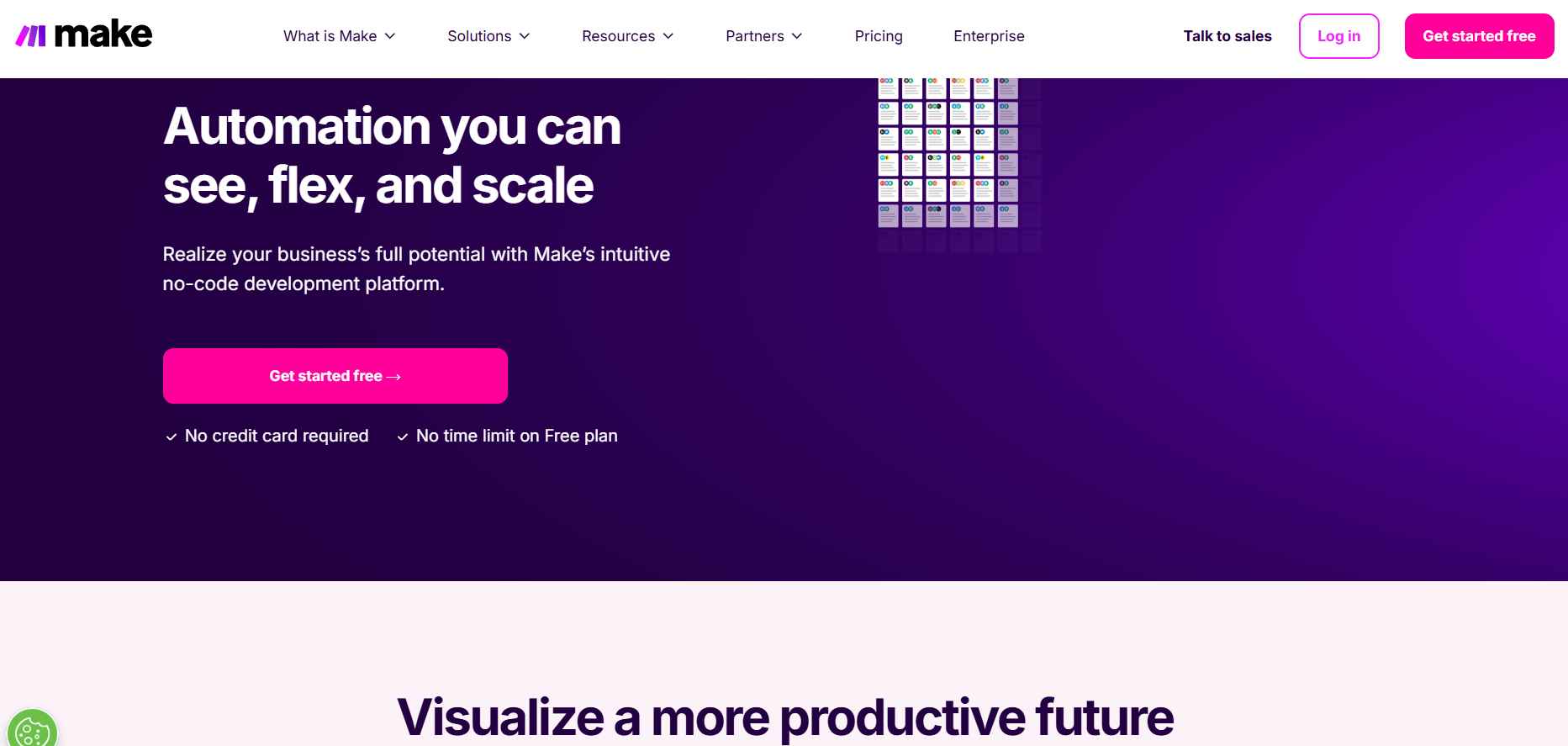
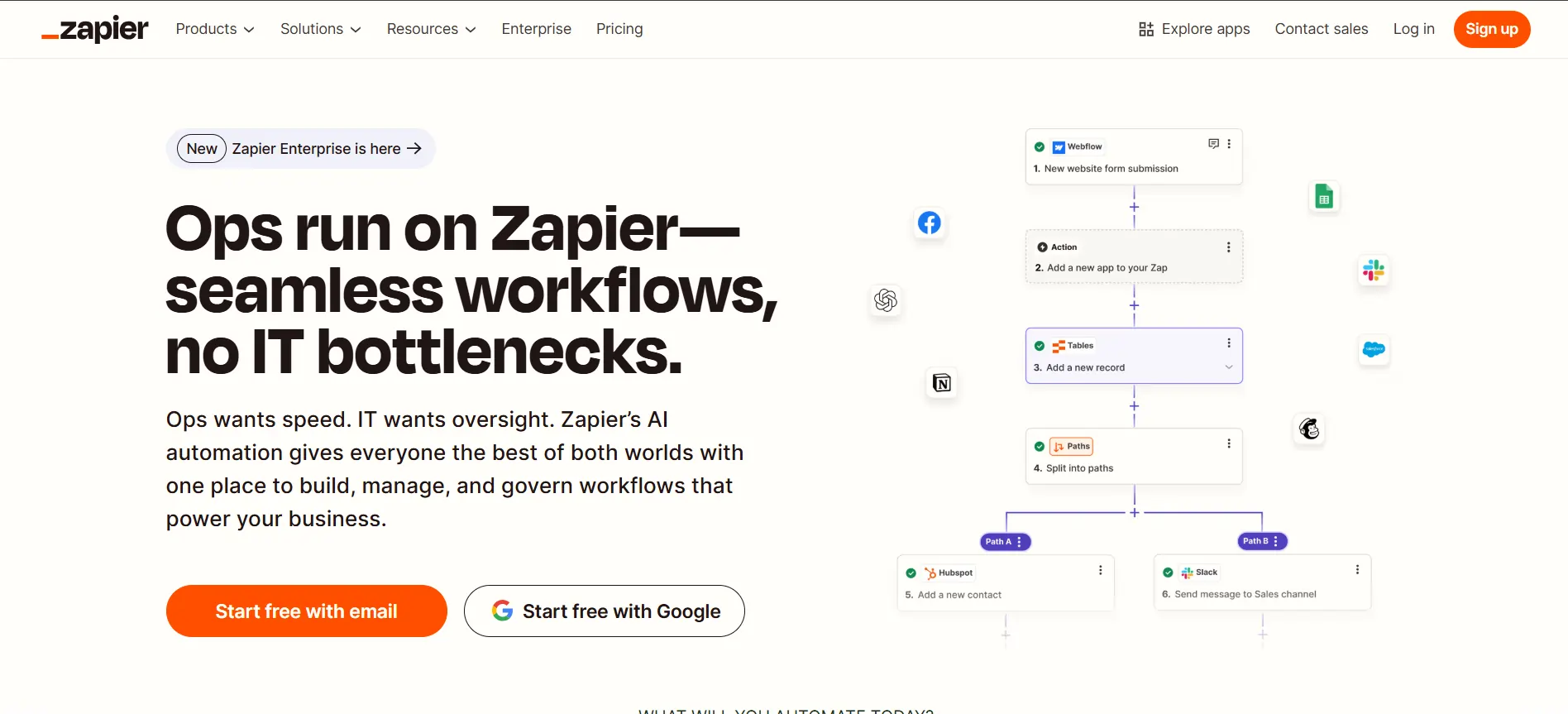
Reviews
There are no reviews yet.