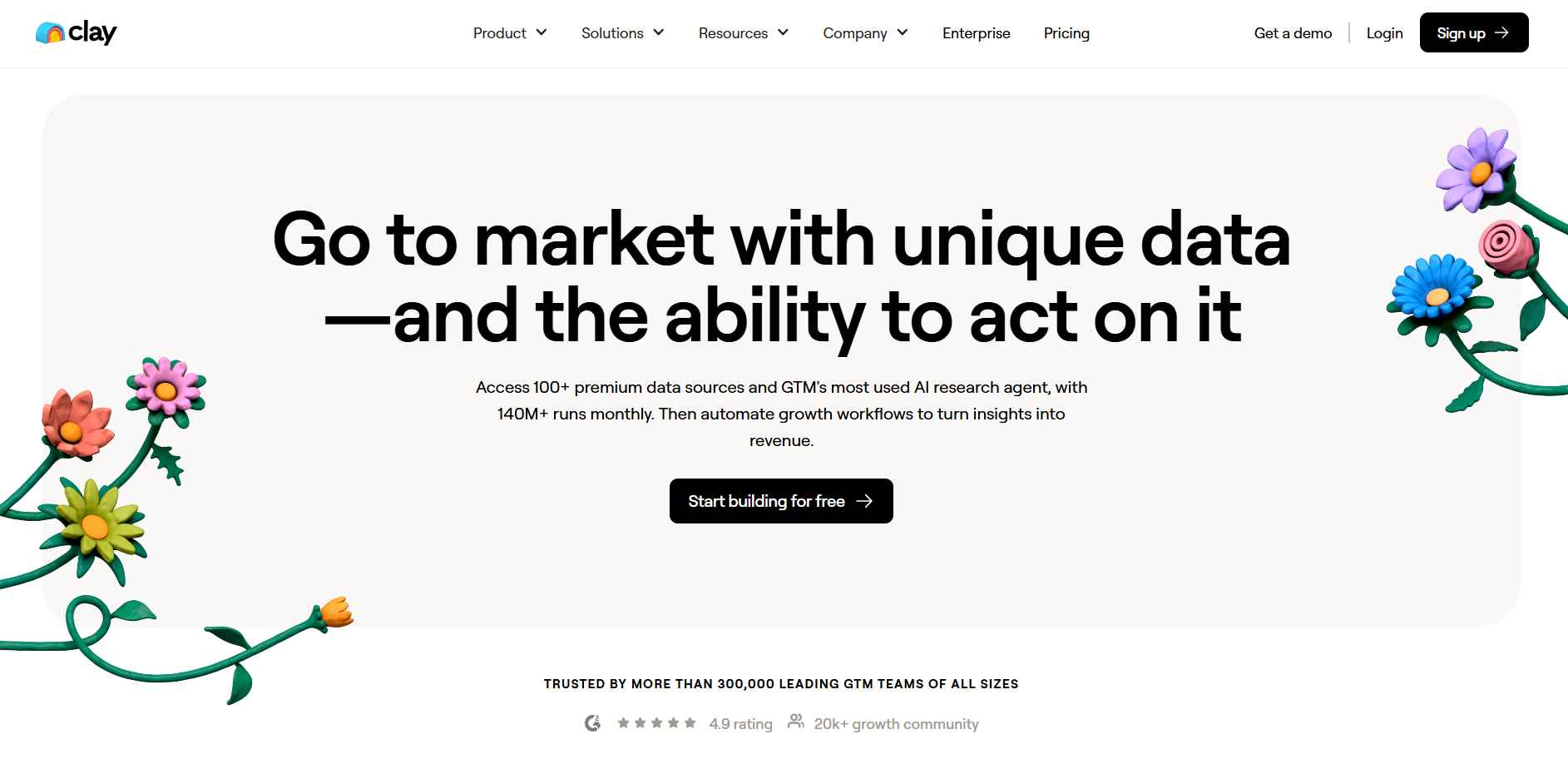
Description
Clay is a cutting-edge AI-powered CRM and data management tool that helps businesses track, organize, and enhance relationships with their contacts. Designed for modern sales teams, marketers, and business professionals, Clay streamlines the management of critical business data, ensuring better productivity, automation, and organization.
With an intuitive interface and robust features, Clay aims to replace traditional CRMs by offering smarter data management that automatically updates itself and integrates seamlessly with other platforms.
Key Features of Clay
Clay is packed with innovative features that elevate contact and relationship management for businesses. Here’s a breakdown of its key functionalities:
AI-Powered Contact Organization
-
Clay uses artificial intelligence to automatically categorize and organize contacts based on their attributes and activities.
-
It helps keep track of essential relationship metrics, making it easier to manage connections with customers, leads, and partners.
Customizable CRM
-
Create custom fields and views to track specific data points that matter most to your team.
-
Build personalized reports and dashboards that align with your business objectives.
Smart Automation
-
Clay automates routine tasks such as data entry and updates, saving valuable time for teams.
-
It continuously synchronizes information across different sources, ensuring your CRM is always up-to-date.
Seamless Integrations
-
Integrate with other tools like Google Contacts, Salesforce, HubSpot, and more to sync and manage your contact data seamlessly.
-
Clay enables real-time data syncing and improves collaboration across platforms.
Collaboration Tools
-
Share contact information and activity updates within your team.
-
Use collaborative features to ensure everyone has access to the most recent, up-to-date information.
Pricing Plans
Clay offers multiple pricing tiers, catering to businesses of various sizes and needs. Below is an overview of the available plans:
-
Free Plan: Access to basic features like contact management and limited integrations.
-
Pro Plan (Pricing on request): Unlocks advanced features like custom fields, more integrations, and enhanced automation tools.
-
Enterprise Plan (Custom Pricing): Offers premium services like dedicated support, tailored onboarding, and full API access.
Each plan is designed to scale with your business, allowing you to pay for the features you actually need.
Pros & Cons
Pros
-
AI-powered organization helps maintain clean and efficient contact lists.
-
Automated data syncing saves time and reduces manual work.
-
Highly customizable, offering personalized reports and views.
-
Seamless integration with popular CRM and communication tools.
-
Strong team collaboration features to share and manage contacts effortlessly.
Cons
-
Free plan has limited functionality compared to premium plans.
-
Some users may find the learning curve steep when it comes to setting up advanced features.
-
Custom pricing for the Pro and Enterprise plans might make it harder to gauge cost upfront.
How to Create an Account on Clay
Getting started with Clay is simple and straightforward. Here’s how you can sign up:
-
Visit the Clay website and click on Get Started for Free.
-
Create an account by entering your email and choosing a password.
-
Confirm your email address by clicking on the verification link sent to your inbox.
-
Once logged in, set up your first contact list or integrate your existing CRM and data sources.
-
Customize your dashboard and start using Clay’s tools to manage contacts and track relationships.
Best Suited For?
Clay is best suited for businesses that rely heavily on contact management and relationship building. It’s ideal for:
-
Sales teams looking for smarter ways to track customer interactions and manage leads.
-
Marketing teams that need to manage large datasets of prospects and automate workflows.
-
Small to medium-sized businesses that need a flexible and customizable CRM without the complexity of traditional solutions.
-
Freelancers and entrepreneurs looking for an easy-to-use tool to keep track of contacts and manage client relationships.
Alternatives to Clay
While Clay offers an innovative solution for CRM and data management, there are other tools to consider:
-
HubSpot CRM – A well-known free CRM solution with robust automation and integrations.
-
Airtable – A flexible database tool that can be customized to serve as a CRM.
-
Salesforce – A more complex CRM that provides a wide range of features but may require additional setup and resources.
-
Pipedrive – A sales-focused CRM with an intuitive interface and strong automation tools.
Each of these platforms varies in terms of functionality and complexity, so it’s important to consider what fits best with your team’s needs.
FAQs
Is Clay free to use?
Yes, Clay offers a free plan with basic CRM functionalities and limited integrations. Premium features are available through paid plans.
Can Clay integrate with Google Contacts and Salesforce?
Yes, Clay seamlessly integrates with Google Contacts, Salesforce, HubSpot, and other popular platforms for a more unified experience.
How does Clay’s AI work?
Clay’s AI automatically organizes contacts and updates your CRM with new information. It uses data from your existing contacts to categorize them based on their attributes, helping you manage relationships more effectively.
Is there a mobile app for Clay?
Currently, Clay is a web-based tool, but it is optimized for mobile browsers, allowing easy access from any device.
Conclusion
Clay is a unique CRM and data management tool that leverages AI to automate routine tasks, organize contacts, and provide valuable insights into relationships. Its seamless integrations and smart automation features make it an excellent choice for businesses looking to streamline contact management and enhance collaboration.
For teams who need a customizable, AI-driven CRM without the complexity of traditional solutions, Clay is definitely worth considering.

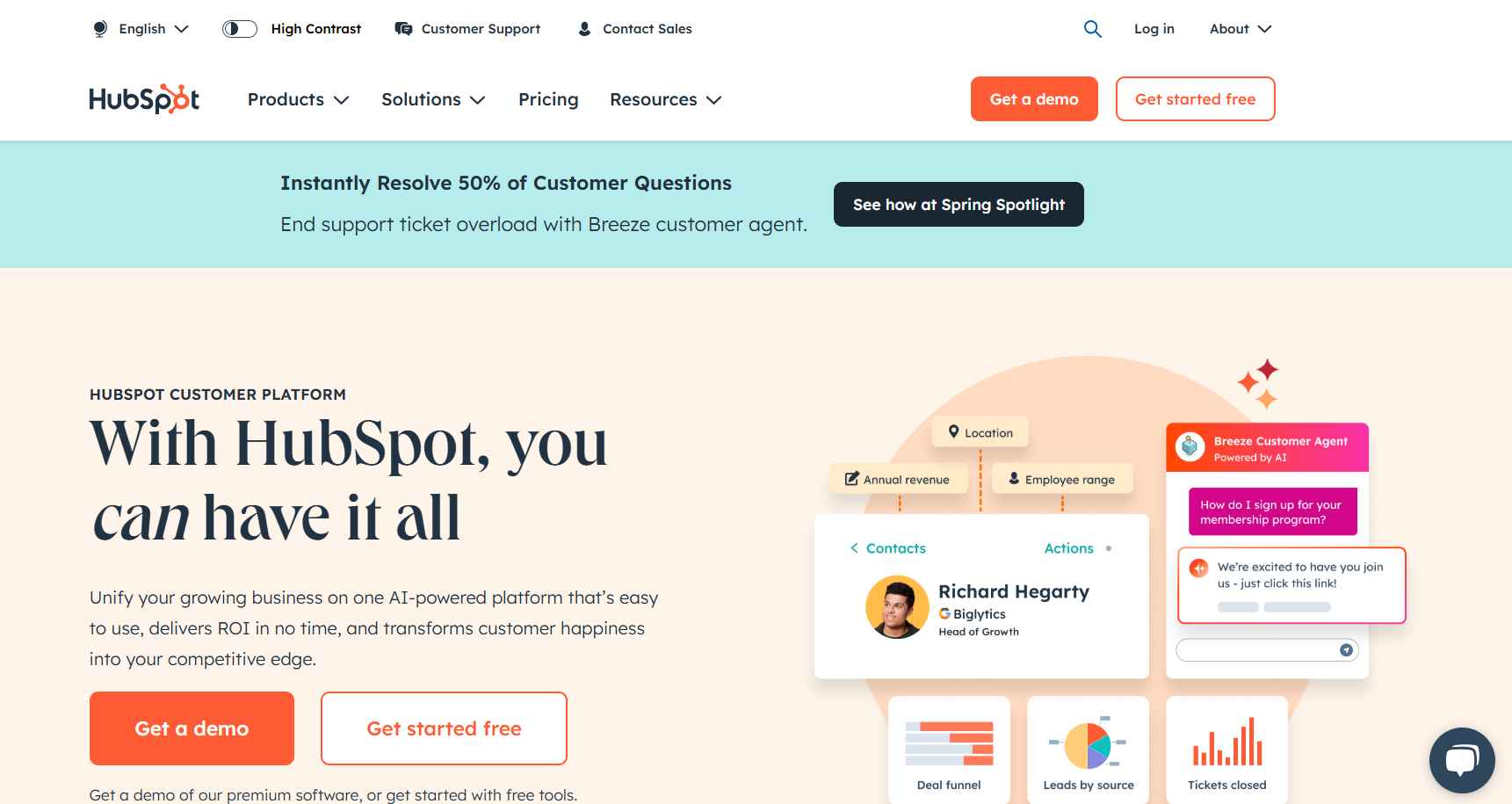
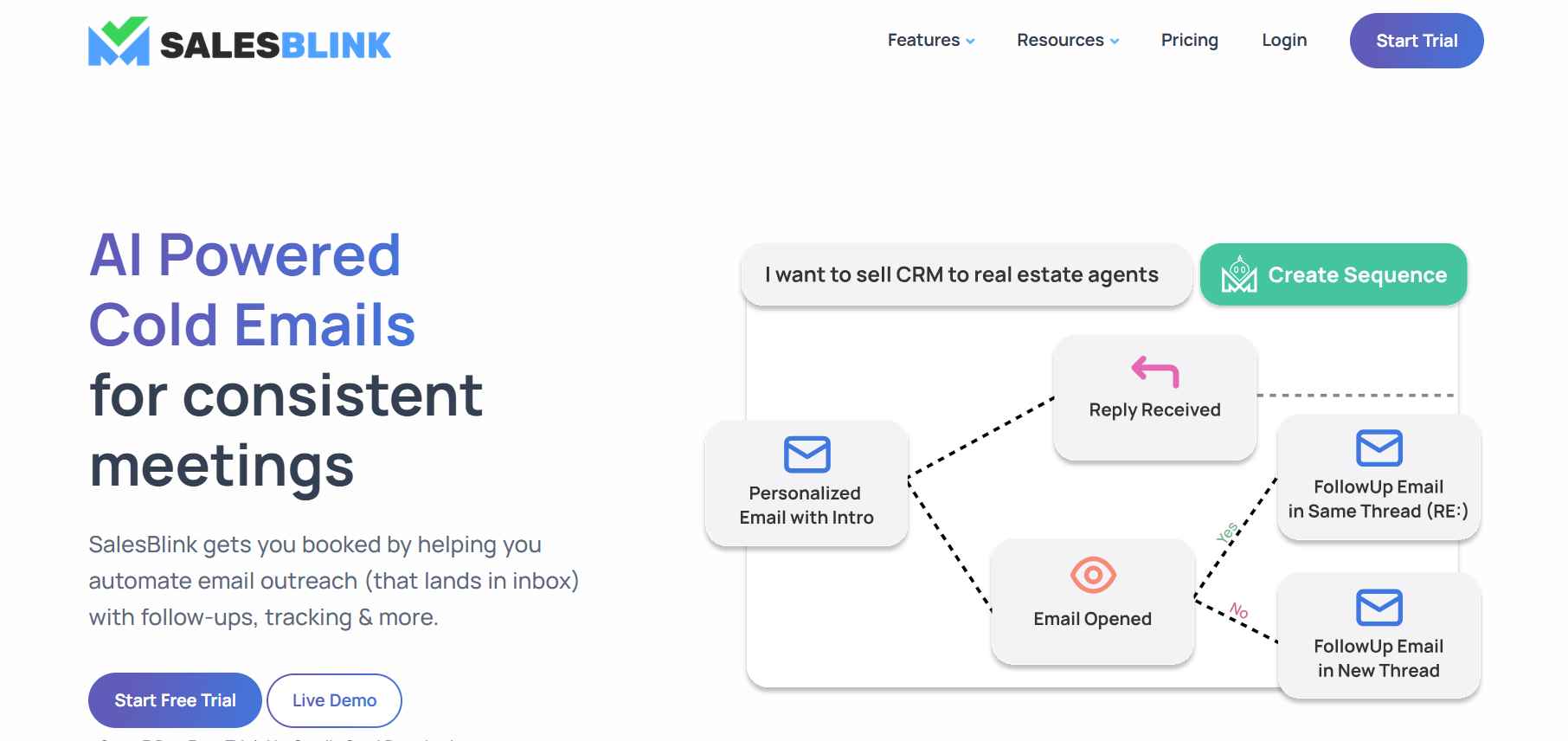

Reviews
There are no reviews yet.