
Description
In the world of AI-powered coding tools, Cursor stands out as an innovative code editor designed to enhance productivity and streamline development. Whether you’re a solo developer, a startup, or an enterprise-level team, Cursor provides AI-driven coding assistance, intelligent debugging, and seamless integration with popular development tools. In this comprehensive review, we’ll cover its features, pricing, pros and cons, best alternatives, and more.
Official Website: Visit Cursor
Key Features of Cursor
Cursor is loaded with cutting-edge AI features that make coding more efficient and error-free. Here are some of its standout capabilities:
1. AI-Powered Code Completion
- Predicts and suggests code snippets in real time.
- Speeds up the coding process by reducing manual typing.
2. Smart Debugging Assistance
- Identifies and suggests fixes for coding errors.
- Helps developers troubleshoot issues faster with AI-driven insights.
3. Seamless GitHub Integration
- Allows smooth collaboration with version control.
- Enhances code review workflows by providing intelligent suggestions.
4. Natural Language to Code Conversion
- Converts user prompts into fully functional code snippets.
- Ideal for beginners and experienced developers looking to automate tasks.
5. Multi-Language Support
- Supports Python, JavaScript, C++, and other popular programming languages.
- Ensures flexibility for developers working across multiple tech stacks.
These features make Cursor an excellent choice for developers seeking AI-powered efficiency in their coding workflows.
Cursor Pricing
Cursor offers flexible pricing plans suitable for different levels of users. Below is an overview:
-
Hobby Plan: Free
- Includes 2,000 completions and 50 slow premium requests per month.
-
Pro Plan: $20/month
- Everything in Hobby, plus unlimited completions, 500 fast premium requests per month, unlimited slow premium requests, and 10 o1-mini uses per day.
-
Business Plan: $40/user/month
- Everything in Pro, plus enforced privacy mode organization-wide, centralized team billing, admin dashboard with usage stats, and SAML/OIDC SSO.
Each plan is designed to meet different coding needs, from casual programmers to enterprise teams.
Pros & Cons of Cursor
✅ Pros:
- AI-assisted coding speeds up development.
- Smart debugging reduces errors and troubleshooting time.
- Integrates seamlessly with GitHub and other version control systems.
- Supports multiple programming languages.
❌ Cons:
- Some advanced AI features require a paid plan.
- May not fully replace human code reviews.
- Requires an internet connection for AI-based suggestions.
How to Create an Account on Cursor
Getting started with Cursor is quick and simple. Follow these steps:
- Visit the Official Website – Go to Cursor.
- Download the Software – Install Cursor for your preferred OS.
- Sign Up – Create an account with your email and set a password.
- Connect to GitHub (Optional) – Enable integration for collaboration.
- Start Coding – Use AI-assisted features to streamline your development.
Who is Cursor Best Suited For?
Cursor is an ideal tool for:
- Developers & Programmers – Speed up coding with AI-assisted suggestions.
- Tech Startups – Improve team collaboration with GitHub integration.
- Coding Students & Beginners – Learn faster with AI-powered explanations and auto-completion.
If you’re looking for an AI-powered coding assistant to boost productivity, Cursor is an excellent choice.
Best Alternatives to Cursor
If you’re considering alternatives, here are some of the best competing tools:
- GitHub Copilot – AI-powered code suggestions integrated directly into VS Code.
- Tabnine – AI-driven code completion with strong multi-language support.
- Kite AI – A lightweight AI-based code assistant for Python and JavaScript developers.
Each of these tools has its strengths, so exploring them based on your specific needs is recommended.
FAQs About Cursor
1. Is Cursor free to use? Yes, Cursor offers a free plan with limited features. Upgrading unlocks more advanced AI capabilities.
2. Can Cursor be used with multiple programming languages? Yes, Cursor supports various languages, including Python, JavaScript, and C++.
3. Does Cursor require an internet connection? Yes, Cursor’s AI features rely on cloud-based processing for real-time code suggestions.
Conclusion: Is Cursor Worth It?
After thoroughly reviewing Cursor, it’s clear that it is a powerful AI-driven coding assistant. With its intelligent code completion, smart debugging, and seamless integrations, Cursor is an excellent choice for developers looking to enhance their workflow.
If you need an AI-powered tool to optimize your coding process, Cursor is highly recommended.

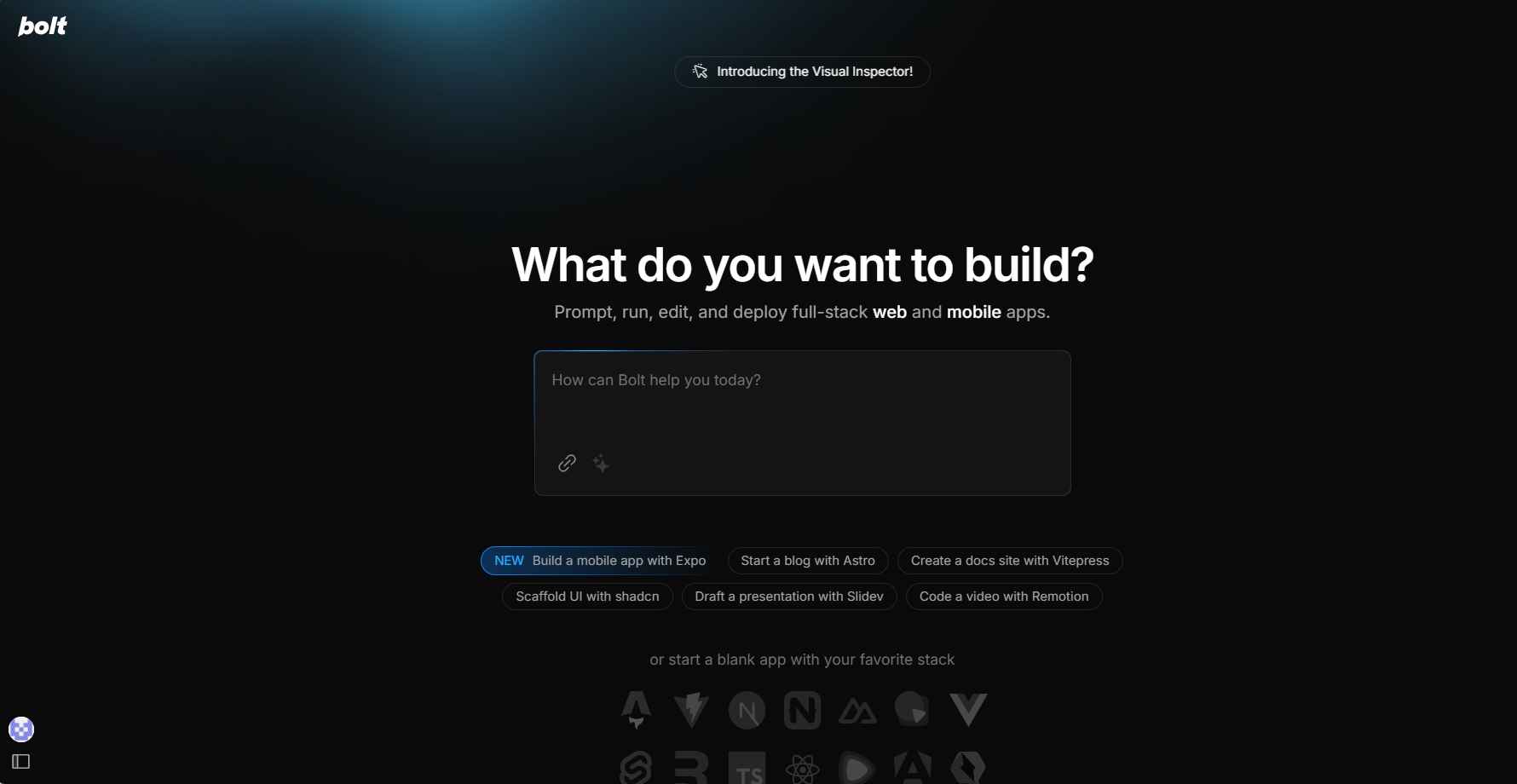
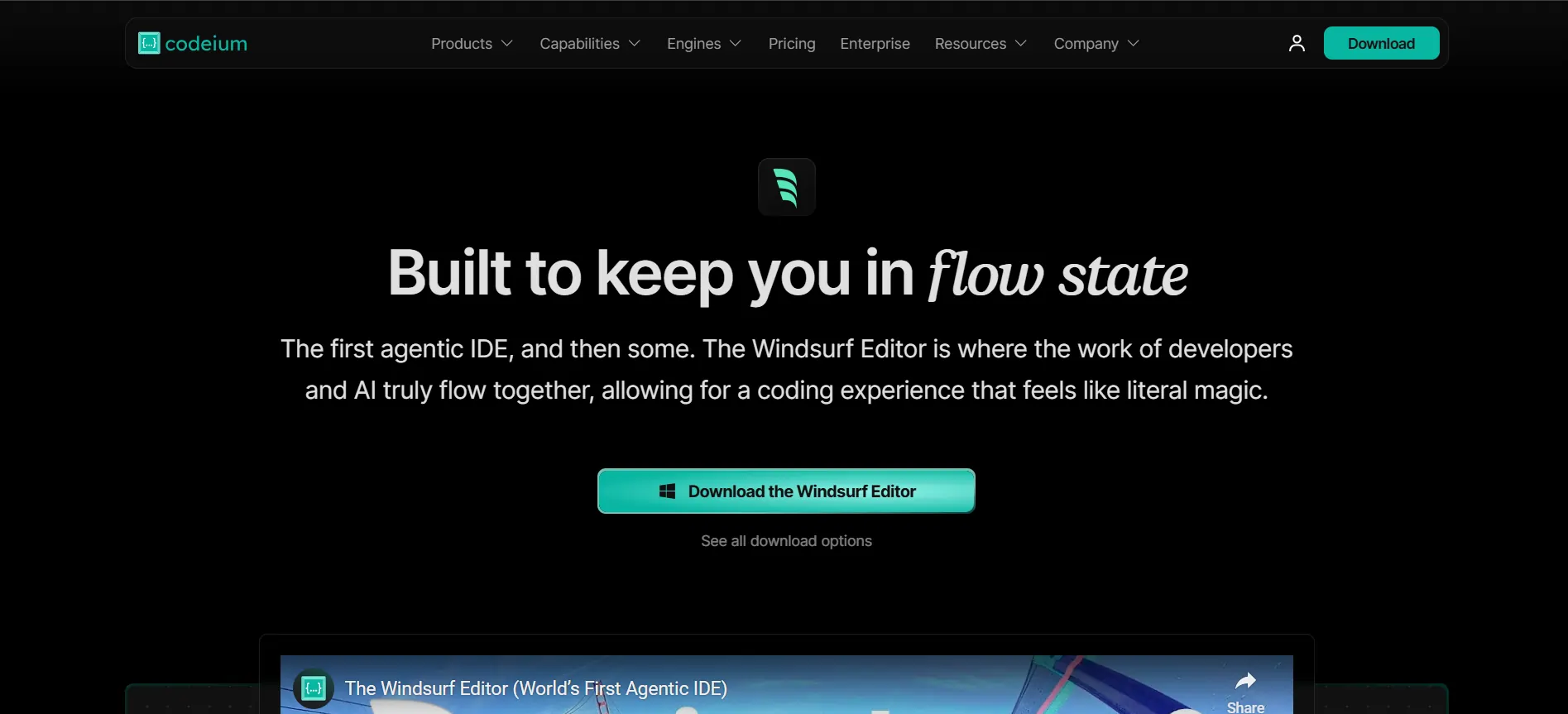
Reviews
There are no reviews yet.