
Description
Deepgram’s AI Voice Generator is a cutting-edge text-to-speech solution designed to create lifelike synthetic voices using advanced AI and deep learning. From realistic speech synthesis to emotional inflection, this tool is reshaping how we interact with audio content—whether it’s for customer service, virtual assistants, e-learning, or entertainment.
With the rise of content automation, voice generation tools like Deepgram are essential for businesses looking to scale personalized audio output without compromising on quality or human-likeness.
Key Features
1. Human-Like Voice Generation
-
Produces highly natural, expressive voice outputs
-
Mimics subtle nuances, tones, and emotions
-
Ideal for storytelling, narrations, and voiceovers
2. Custom Voice Cloning
-
Train and replicate a custom voice
-
Maintain brand consistency across audio touchpoints
-
Useful for celebrities, content creators, and enterprises
3. Real-Time Voice Rendering
-
Converts text to speech instantly
-
Supports low-latency streaming for real-time applications
-
Suitable for chatbots, IVRs, and interactive experiences
4. Multilingual and Accented Voices
-
Supports multiple languages and regional accents
-
Enables global reach with localized voice outputs
-
Enhances accessibility and international engagement
5. Developer-Friendly API
-
Easy integration into existing apps and workflows
-
Scalable architecture for high-volume usage
-
Offers SDKs and documentation for quick setup
Pricing
Deepgram’s pricing model is designed to cater to startups, developers, and enterprises alike.
Free Tier
-
Limited voice synthesis minutes
-
Access to basic voice templates
-
Perfect for small projects and trials
Usage-Based Pricing
-
Pay only for what you use (text-to-speech seconds)
-
Scalable pricing depending on voice type and volume
-
Suitable for app developers, SaaS platforms, and media teams
Enterprise Plans
-
Custom pricing with bulk volume discounts
-
Includes advanced voice cloning, SLAs, and support
-
Tailored for large-scale deployments and white-label solutions
Pros & Cons
Pros
-
Ultra-realistic voice quality
-
Real-time voice generation capabilities
-
Wide language and accent support
-
Custom voice cloning for brand personalization
-
Scalable and easy to integrate via API
Cons
-
Some features may require technical setup
-
Custom voice cloning available only on higher plans
-
Limited voice library in the free version
How to Create an Account
Getting started with Deepgram’s Voice Generator is simple:
-
Visit the Deepgram website
-
Click “Sign Up”
-
Fill in your name, email, and password
-
Verify your email address
-
Log in and access the dashboard
-
Generate an API key and start using the voice generation tools
No credit card is required to begin using the free tier.
Best Suited For?
Deepgram’s AI Voice Generator is ideal for:
-
SaaS platforms needing synthetic voice integration
-
E-learning content creators and course providers
-
Podcasters and YouTubers wanting unique voiceovers
-
Customer service teams using IVR or chatbots
-
Media and entertainment studios requiring custom voice assets
Alternatives
If you’re exploring AI voice generation tools, here are a few popular alternatives:
-
Murf.ai: Focuses on voiceovers with an intuitive UI
-
Play.ht: Offers high-quality voices for podcasts and videos
-
WellSaid Labs: Known for voice cloning and narration tools
-
Resemble.ai: Allows real-time voice generation and cloning
-
Amazon Polly: A scalable TTS engine from AWS, but less natural than Deepgram
Deepgram stands out with its real-time capabilities, human-like quality, and developer-first approach.
FAQs
Is Deepgram’s Voice Generator free to use?
Yes, there is a free tier with limited voice generation minutes, perfect for initial testing or personal projects.
Can I clone my own voice?
Yes, Deepgram offers voice cloning as part of its enterprise and advanced packages. You’ll need recorded samples for training.
Does it support real-time streaming?
Absolutely. Deepgram’s API allows for real-time voice rendering suitable for chatbots and live user interaction.
How many languages are supported?
Deepgram supports multiple global languages and regional accents, with new additions regularly rolled out.
Is it secure to use for commercial projects?
Yes. Deepgram follows enterprise-grade security standards and supports private deployments for sensitive use cases.
Conclusion
Deepgram’s AI Voice Generator is pushing the boundaries of what’s possible with synthetic speech. Whether you’re a developer looking to power your app with lifelike voices or a content creator seeking a custom vocal identity, this tool delivers on realism, scalability, and innovation.
With its real-time voice rendering, custom cloning, and multi-language support, Deepgram is a standout choice in the fast-evolving world of voice AI.

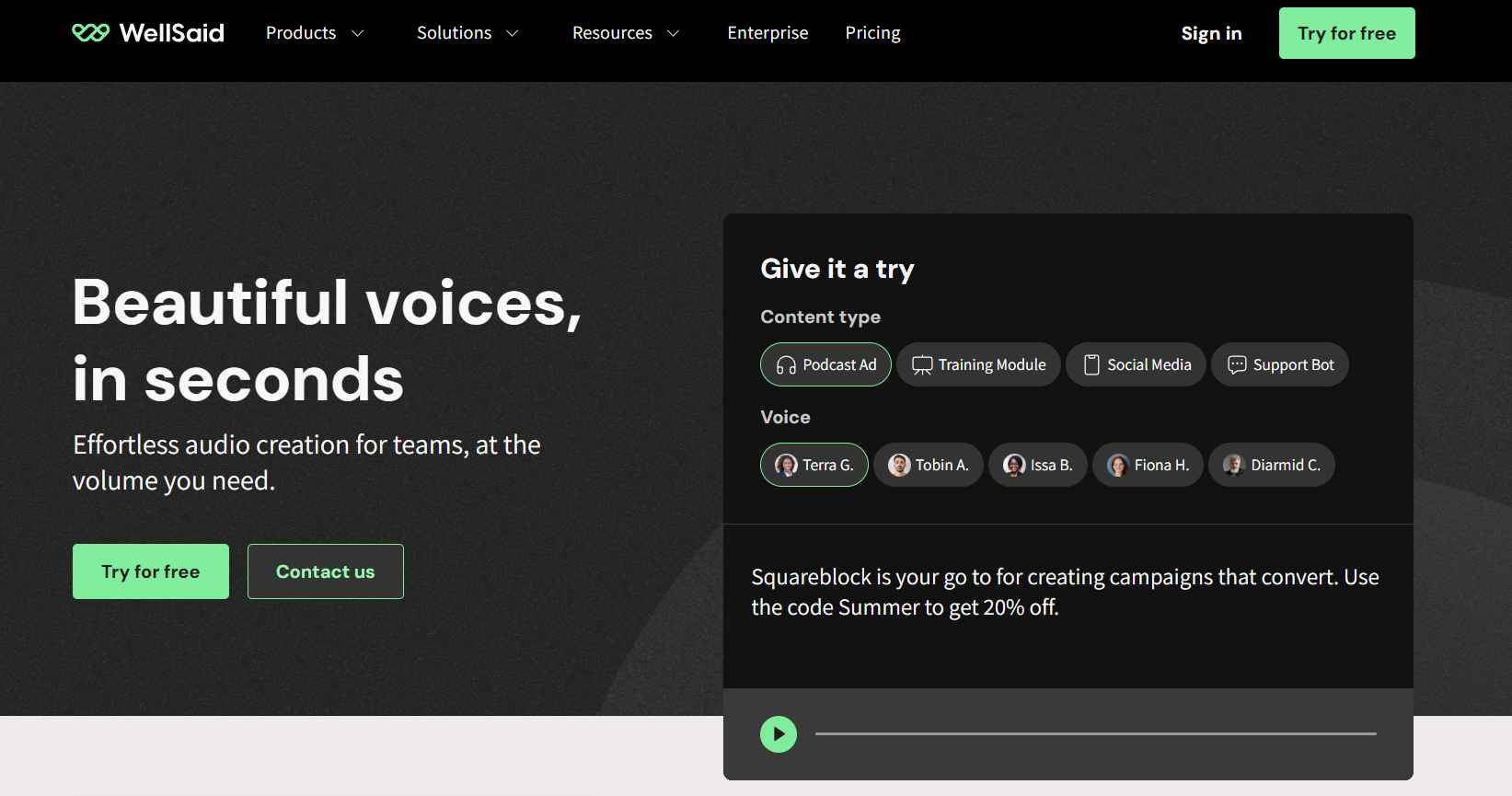
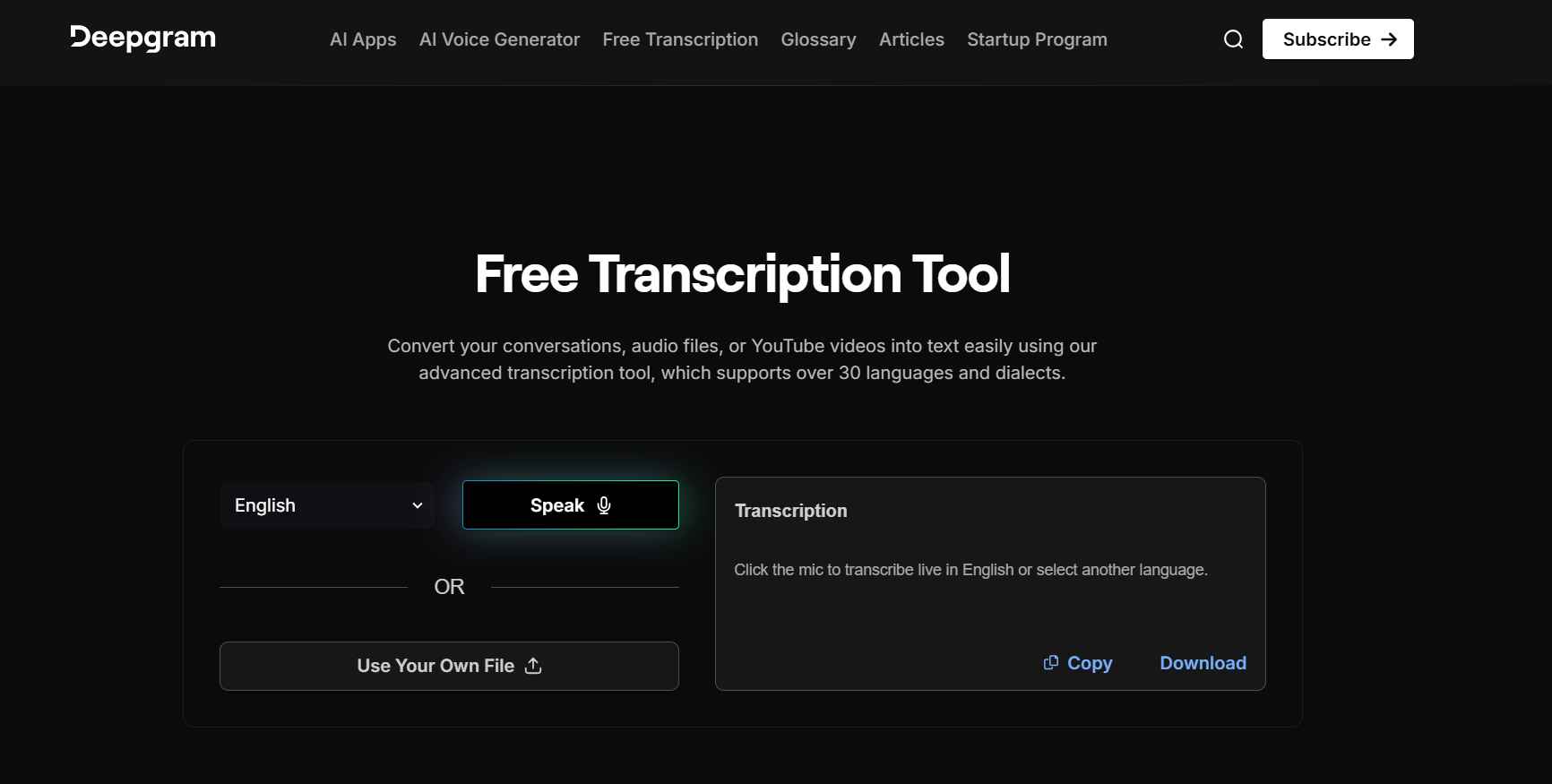
Reviews
There are no reviews yet.