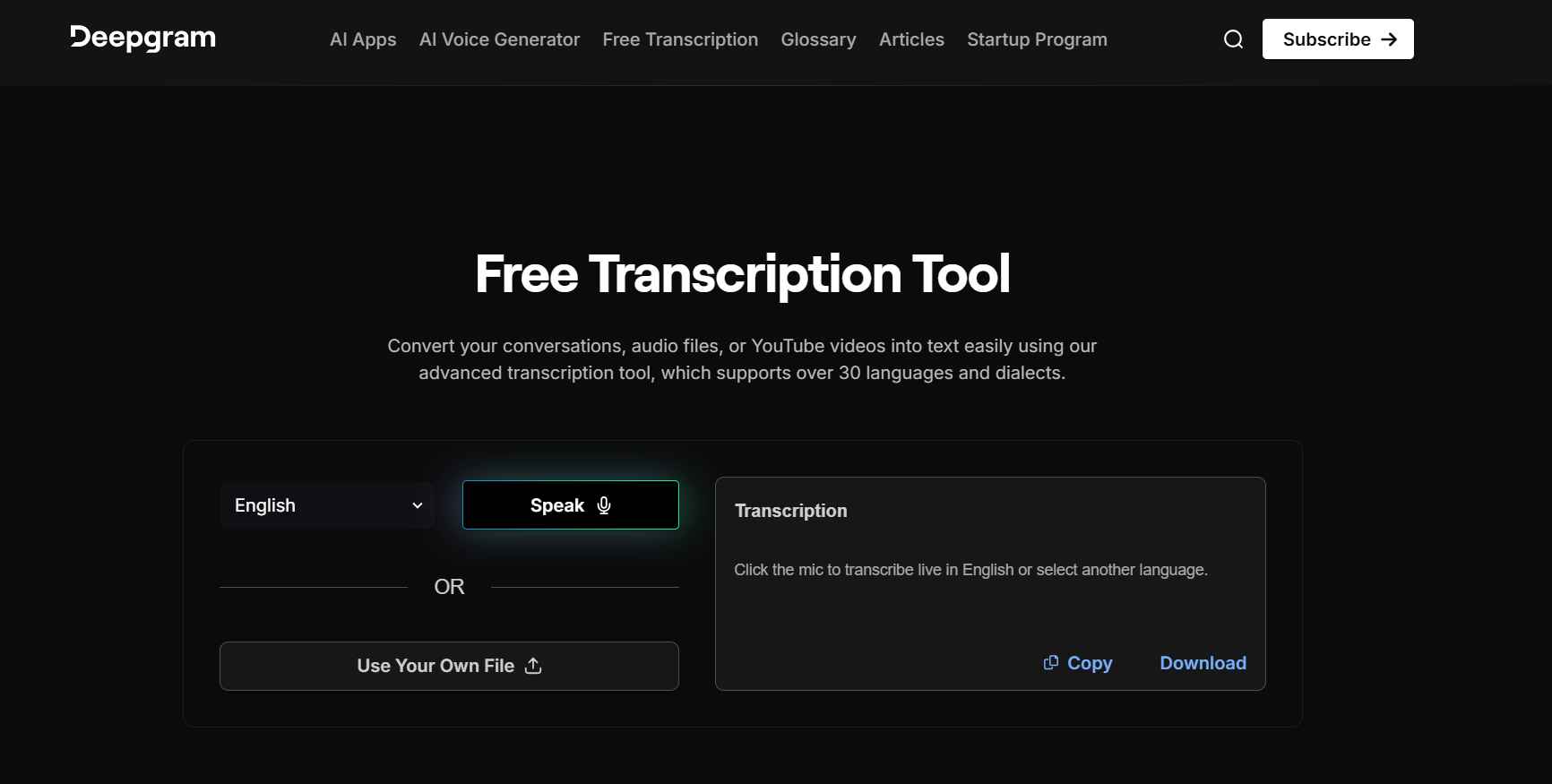
Description
Deepgram’s Transcription Tool is an AI-powered speech-to-text solution that delivers real-time, accurate transcriptions using advanced deep learning models. Whether you’re transcribing meetings, analyzing customer calls, or generating subtitles, Deepgram offers an efficient and scalable way to turn audio into text.
In a world where audio and video content dominate, fast and reliable transcription isn’t just a luxury—it’s a necessity. Deepgram makes it easier for businesses, developers, and content creators to automate transcription at scale without compromising on quality.
Key Features
1. High-Speed, Accurate Transcription
-
Converts audio to text in real time or asynchronously
-
Supports various audio formats with minimal latency
-
Built for enterprise-level speed and reliability
2. Custom Language Models
-
Tailored models for industry-specific terminology
-
Optimized for accents, jargon, and background noise
-
Improves accuracy for niche use cases
3. Multilingual Support
-
Transcription available in multiple global languages
-
Ideal for international teams and multilingual content
-
Built-in language detection capabilities
4. Speaker Diarization
-
Identifies and separates different speakers in a conversation
-
Perfect for interviews, meetings, and podcasts
-
Enhances readability and analysis of transcripts
5. Keyword Boosting & Redaction
-
Boost recognition of specific words or phrases
-
Automatically redact sensitive data such as PII
-
Ensures compliance and confidentiality
6. Developer-Friendly API
-
REST API for seamless integration into your tech stack
-
WebSocket support for real-time transcription
-
Rich documentation and SDKs in multiple languages
Pricing
Deepgram offers flexible pricing that suits everyone from solo developers to large-scale enterprises.
Free Tier
-
200 minutes of transcription per month
-
Access to basic models
-
Ideal for testing and light usage
Pay-As-You-Go
-
Starts at $0.004 per audio second (standard model)
-
Enhanced model available at $0.009 per audio second
-
No monthly commitment
Enterprise Plans
-
Custom pricing for high-volume transcription needs
-
Includes dedicated support, custom models, and SLAs
-
Tailored contracts and usage terms
Pros & Cons
Pros
-
Exceptionally fast and accurate transcription
-
Supports real-time and batch processing
-
Developer-friendly with robust API and SDKs
-
Customizable models for higher accuracy
-
Scales easily for enterprise use
Cons
-
Interface may feel technical for non-developers
-
Real-time transcription requires some setup knowledge
-
Advanced features require custom or paid plans
How to Create an Account
Getting started with Deepgram is simple and quick:
-
Visit the Deepgram website
-
Click on “Sign Up”
-
Enter your name, email, and password
-
Verify your email address
-
Log in to your dashboard and generate an API key
-
Start uploading files or integrate with your app
No credit card is required to begin using the free tier.
Best Suited For?
Deepgram is an excellent choice for:
-
Developers building transcription into applications
-
Call centers needing automated call analysis
-
Podcasters and video creators transcribing content
-
Enterprises looking for scalable transcription solutions
-
Researchers and journalists needing accurate audio analysis
Alternatives
Here are a few transcription tools that compete with Deepgram:
-
Otter.ai: Great for teams and meetings, but limited API support
-
Rev: Offers high-accuracy human and AI-generated transcripts
-
Google Cloud Speech-to-Text: Strong API, but less customizable
-
Sonix: User-friendly UI, suitable for content creators
-
Temi: Affordable, quick transcription with minimal customization
While others focus on ease-of-use or manual services, Deepgram stands out for its API-first approach and real-time processing capabilities.
FAQs
Is Deepgram free to use?
Yes, Deepgram offers 200 minutes of free transcription every month, making it ideal for testing or low-volume needs.
Can I use Deepgram for real-time transcription?
Absolutely. Deepgram supports WebSocket-based real-time transcription, ideal for live apps and streaming services.
What languages does Deepgram support?
Deepgram supports a growing list of global languages, including English, Spanish, French, German, and more.
Is Deepgram secure for sensitive data?
Yes, Deepgram offers PII redaction and complies with enterprise-grade security protocols to protect your data.
Does Deepgram work with video files?
Yes, you can upload audio or video files for transcription, and Deepgram will extract the audio content automatically.
Conclusion
Deepgram’s Transcription Tool is a next-generation, AI-driven solution that delivers fast, accurate, and customizable speech-to-text services for a wide range of use cases. Whether you’re a developer, content creator, or enterprise team, Deepgram offers the speed, flexibility, and scalability needed to turn audio into actionable insights.
With competitive pricing, real-time capabilities, and customizable models, Deepgram is redefining what transcription tools can do.


Reviews
There are no reviews yet.