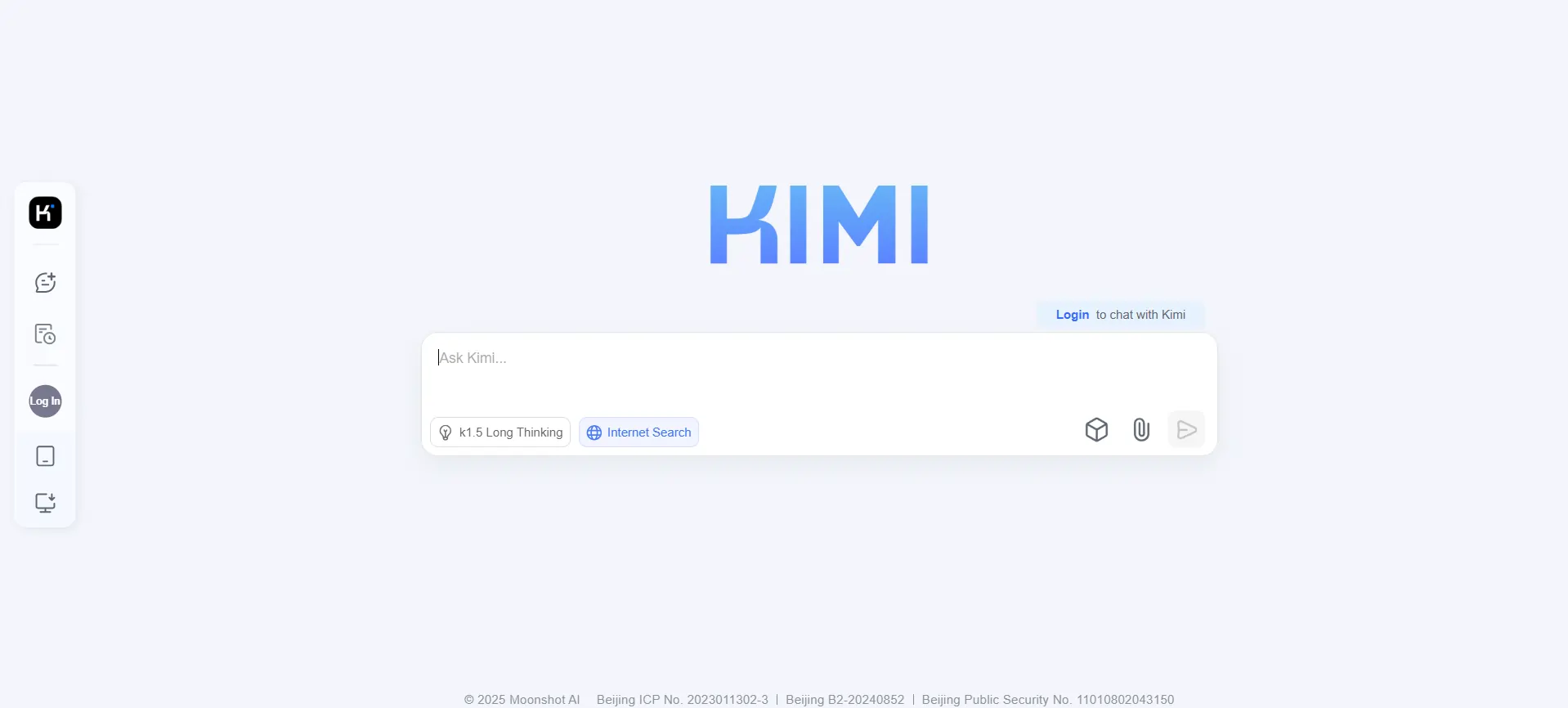
Description
Kimi AI is a powerful artificial intelligence chatbot that has gained significant attention for its advanced language processing capabilities. Designed to handle complex queries and long-form content generation, Kimi AI is emerging as a strong competitor in the AI landscape. Whether you need assistance with research, content creation, or coding, this AI tool is equipped to deliver high-quality results efficiently.
Key Features
1. Extended Context Processing
- Kimi AI can process large amounts of text in a single query, making it ideal for handling long documents, research papers, and extensive text-based analysis.
2. Multimodal Capabilities
- The AI is designed to not only understand text but also analyze images, enhancing its usability for diverse applications.
3. Advanced Reasoning and Coding Assistance
- Kimi AI excels in complex reasoning tasks, mathematics, and coding, making it a valuable tool for developers and students alike.
4. Real-Time Web Search
- It can fetch up-to-date information from the web, ensuring accurate responses to real-world queries.
5. Batch File Analysis
- Users can upload and analyze multiple files at once, streamlining workflows that involve reviewing large amounts of data.
Pricing
Kimi AI follows a simple and user-friendly pricing structure:
- Free Plan: Offers unrestricted access to all features without any subscription costs.
- Premium Plan (if applicable): Additional features and faster response times may be available for premium users.
Pros & Cons
Pros:
- High accuracy in text generation and problem-solving.
- Free access to all users.
- Supports multimodal (text and image) input.
- Handles long-form text better than many competitors.
- User-friendly and intuitive interface.
Cons:
- May have limited language support outside of primary languages.
- Privacy concerns, as with any AI tool handling sensitive data.
- Some features may require further refinement for optimal accuracy.
How to Create an Account
Setting up an account with Kimi AI is simple:
- Visit the official Kimi AI website.
- Click on “Sign Up” or “Log In.”
- Enter your email and create a password.
- Verify your email through the confirmation link.
- Start using Kimi AI for your tasks.
Best Suited For?
Kimi AI is an excellent choice for:
- Students & Researchers: For summarizing, analyzing, and generating academic content.
- Content Creators: Writers and marketers can use it to generate blogs, scripts, and other creative content.
- Developers & Coders: Useful for debugging, generating code snippets, and learning new programming concepts.
- Business Professionals: Helps with data analysis, report writing, and brainstorming ideas.
Alternatives
If you’re considering other AI chatbots, here are some strong alternatives:
- ChatGPT – A widely popular AI model with advanced conversational abilities.
- DeepSeek AI – Known for its strong reasoning capabilities and efficiency.
- Ernie Bot – A chatbot developed with extensive real-world applications in mind.
FAQs
Q: Is Kimi AI free to use?
Yes, Kimi AI currently offers unrestricted free access.
Q: Does Kimi AI support multiple languages?
It primarily excels in certain languages but may have limitations in others.
Q: Can Kimi AI process images?
Yes, it has multimodal capabilities, allowing it to analyze both text and images.
Q: How does Kimi AI compare to ChatGPT?
Kimi AI has strengths in extended context processing and reasoning, but its language support and ecosystem may differ.
Q: Is Kimi AI safe for sensitive data?
Users should exercise caution when inputting confidential information, as with any AI tool.
Conclusion
Kimi AI is a cutting-edge AI chatbot that stands out due to its ability to process long texts, advanced reasoning, and multimodal capabilities. Whether you’re a student, researcher, coder, or content creator, this AI tool has something valuable to offer. While it does have some limitations, the free access and impressive feature set make it a strong contender in the AI space.

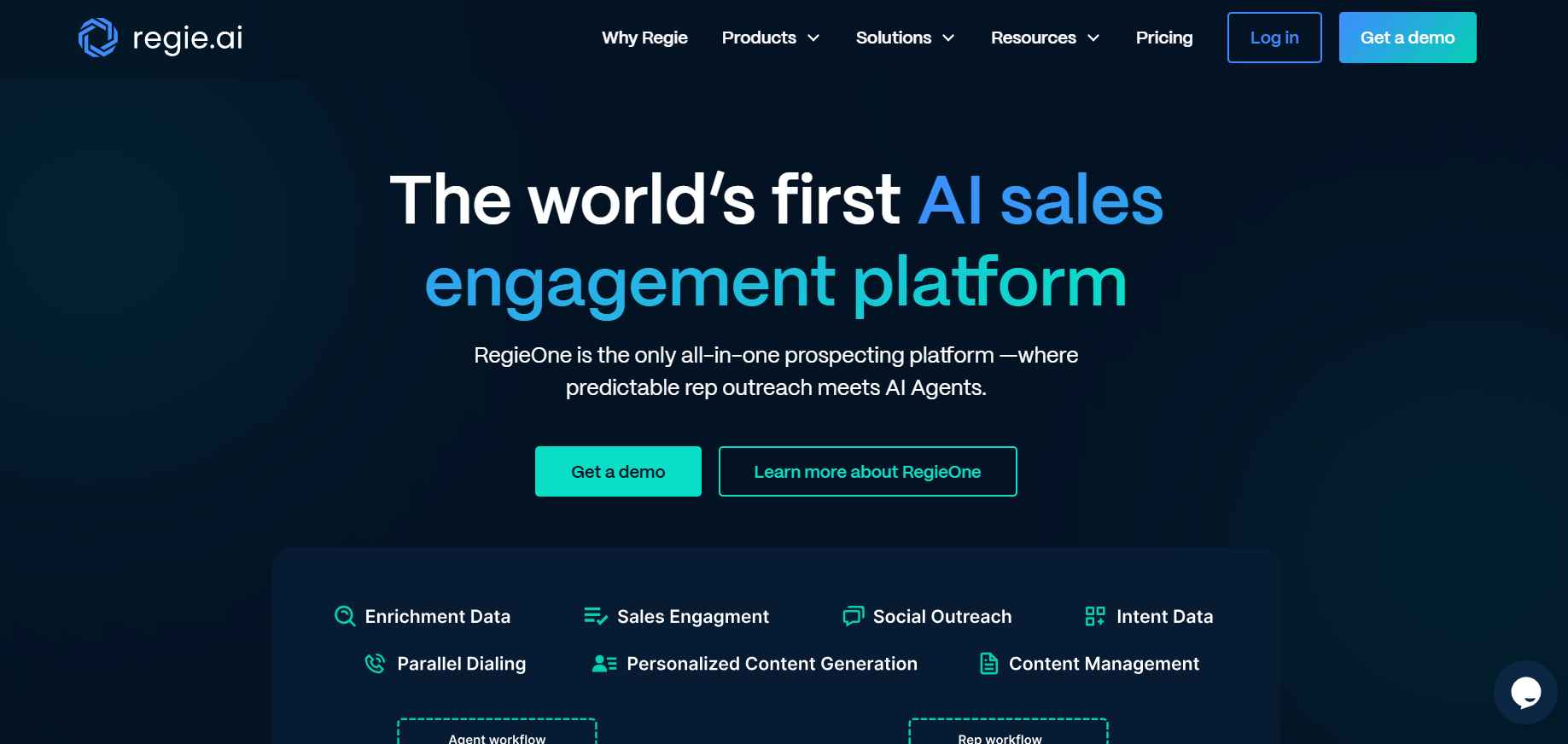
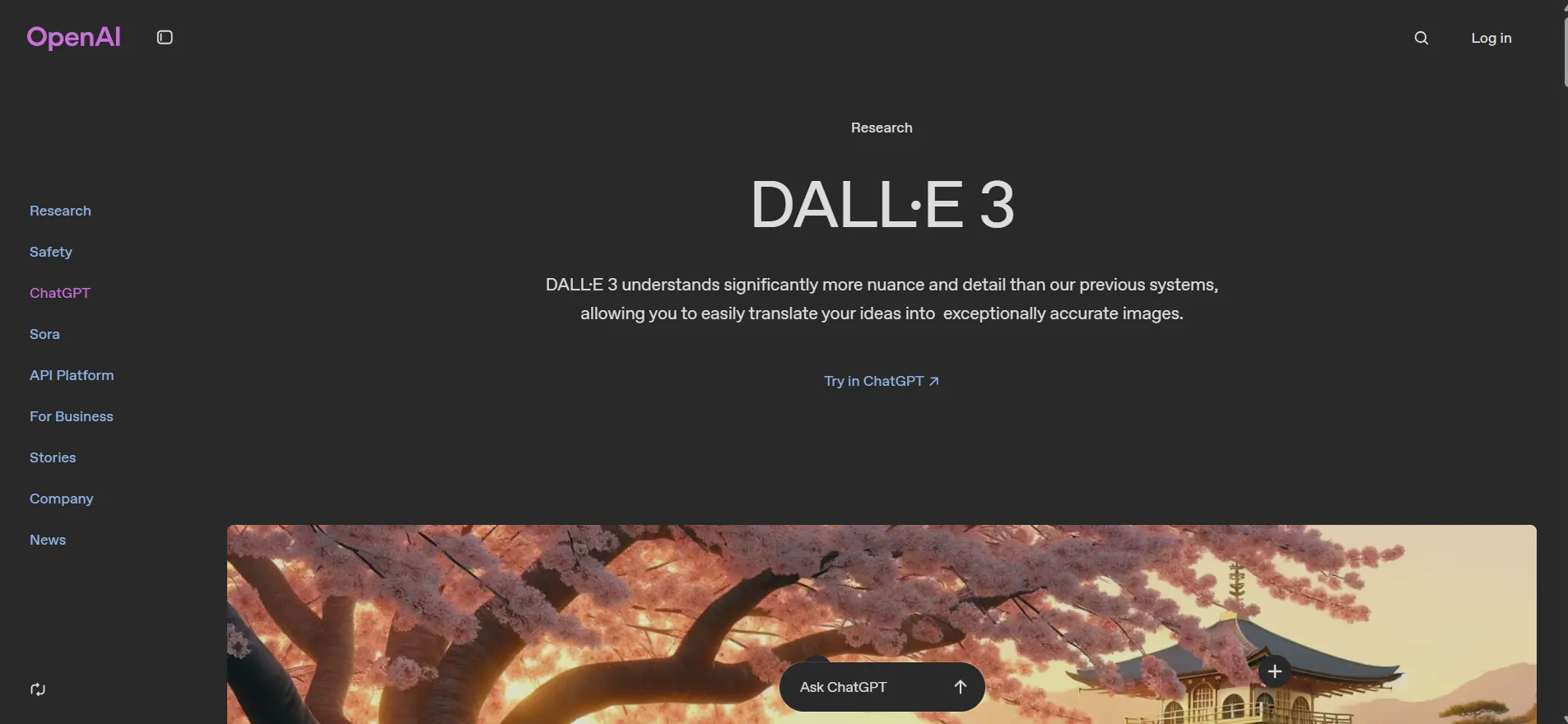
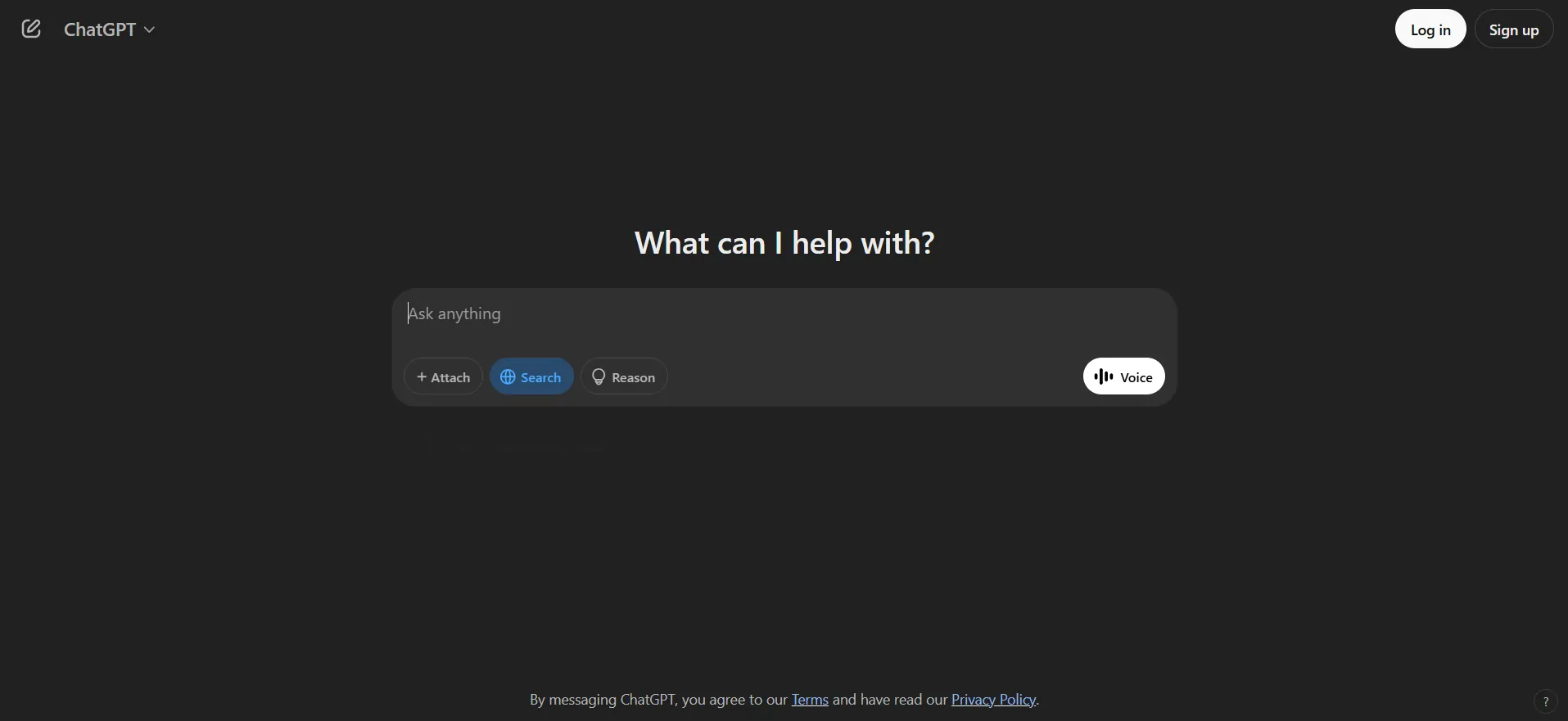
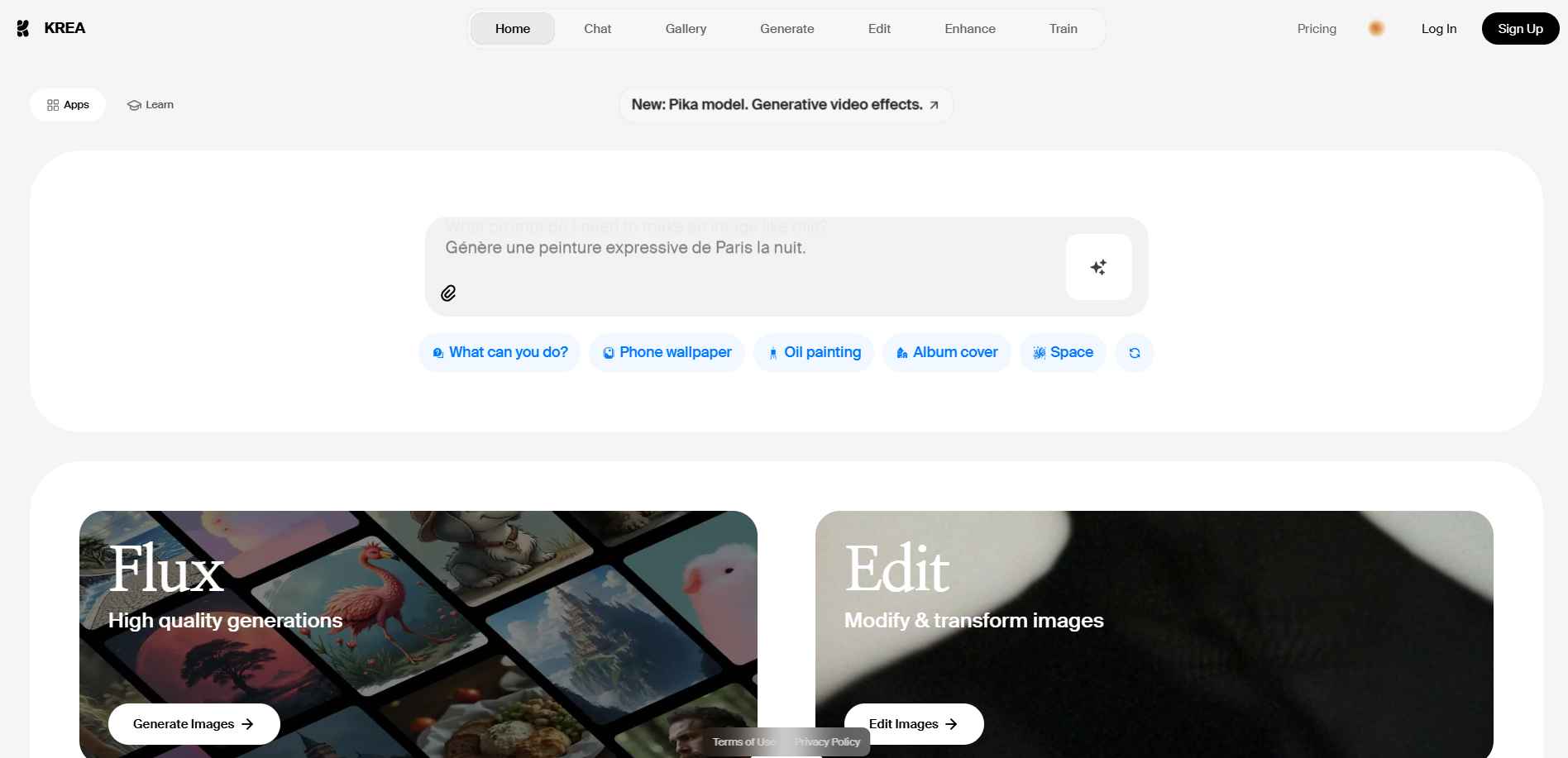
Reviews
There are no reviews yet.