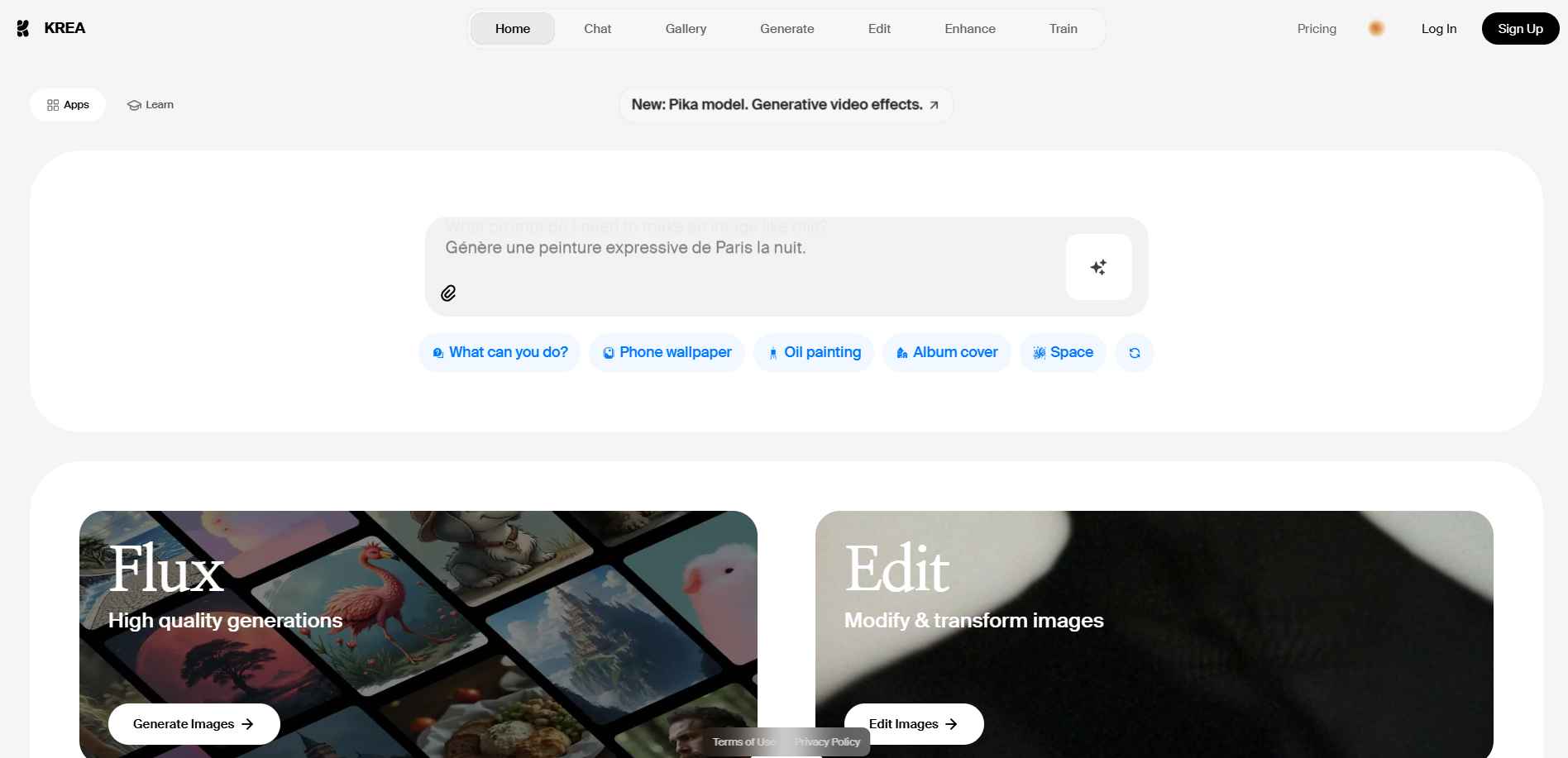
Description
Krea.ai is an advanced AI-powered creative tool designed to help artists, designers, and content creators generate stunning visuals effortlessly. With its powerful generative AI capabilities, Krea.ai enables users to create high-quality artwork, illustrations, and design elements in seconds.
Whether you’re a professional designer looking to streamline your workflow or a beginner exploring digital art, Krea.ai offers a user-friendly platform with cutting-edge technology to bring your creative visions to life.
Key Features
1. AI-Powered Image Generation
- Instantly generates high-resolution images from text prompts
- Customizable styles, colors, and themes for unique outputs
- Perfect for concept artists, game designers, and content creators
2. Style Transfer & Enhancements
- Apply different artistic styles to existing images
- AI-driven upscaling for sharper and more detailed visuals
- Ideal for photographers and digital artists looking to refine their work
3. Real-Time Collaboration
- Enables teams to work on projects together
- Cloud-based storage for easy access and sharing
- Streamlined workflow for agencies and creative teams
4. Intuitive User Interface
- Simple drag-and-drop functionality
- AI-assisted design recommendations for optimized results
- No prior design experience needed to get started
5. Versatile Use Cases
- Graphic design, social media content, web design, and more
- Great for marketing campaigns, branding materials, and advertising
- Supports various file formats including PNG, JPG, and SVG
Pricing
Krea.ai offers flexible pricing options to cater to different user needs:
- Free Plan: Limited features with basic export capabilities
- Basic Plan: $10/month
- Pro Plan: $35/month
- Max Plan: $60/month
For the latest pricing details, it’s best to check the official website.
Pros & Cons
Pros
- AI-powered automation speeds up the creative process
- Generates high-quality, customizable images and artwork
- Easy-to-use interface with no design skills required
- Cloud-based for seamless collaboration and accessibility
- Free plan available for beginners and casual users
Cons
- Advanced customization may be limited compared to industry-standard software
- Requires an internet connection for full functionality
- Some generated results may need manual refinement
How to Create an Account
Getting started with Krea.ai is quick and easy:
- Visit the official Krea.ai website.
- Click on Sign Up and enter your email address.
- Create a password and verify your email.
- Choose a subscription plan (or proceed with the free version).
- Start generating stunning visuals instantly!
Best Suited For?
Krea.ai is ideal for:
- Graphic Designers: Generate creative assets quickly
- Marketers & Content Creators: Create engaging visuals for social media and advertising
- Artists & Illustrators: Experiment with AI-generated artwork
- Game Developers: Develop concept art and in-game assets
- Small Businesses & Entrepreneurs: Design branding materials without hiring a designer
Alternatives
While Krea.ai is a powerful AI-driven tool, here are some alternatives:
- Midjourney: AI-powered image generation with a focus on artistic visuals
- DALL·E: OpenAI’s image generation tool for creating unique artwork from text prompts
- Canva: Best for general graphic design with easy-to-use templates
- Adobe Firefly: AI-driven creative tool integrated with Adobe products
FAQs
1. Is Krea.ai free to use?
Yes, Krea.ai offers a free plan with basic features, while premium plans provide additional tools and capabilities.
2. Can I customize AI-generated images?
Absolutely! Krea.ai allows users to tweak colors, styles, and details to refine their creations.
3. Do I need graphic design experience to use Krea.ai?
No, Krea.ai is designed for both beginners and professionals, making it accessible to all.
4. Can teams collaborate on Krea.ai?
Yes, the enterprise plan includes team collaboration and shared access to projects.
5. Does Krea.ai support high-resolution exports?
Yes, high-resolution exports are available in the Pro and Enterprise plans.
Conclusion
Krea.ai is an innovative AI-powered creative tool that simplifies digital art creation. With its intuitive interface, powerful AI-driven automation, and flexible pricing, it’s a fantastic choice for artists, marketers, and designers looking to enhance their creative workflow.
Whether you’re a seasoned professional or a beginner exploring AI-generated art, Krea.ai offers an accessible and efficient way to create stunning visuals. If you’re looking for an AI design tool that combines ease of use with powerful capabilities, Krea.ai is definitely worth trying!

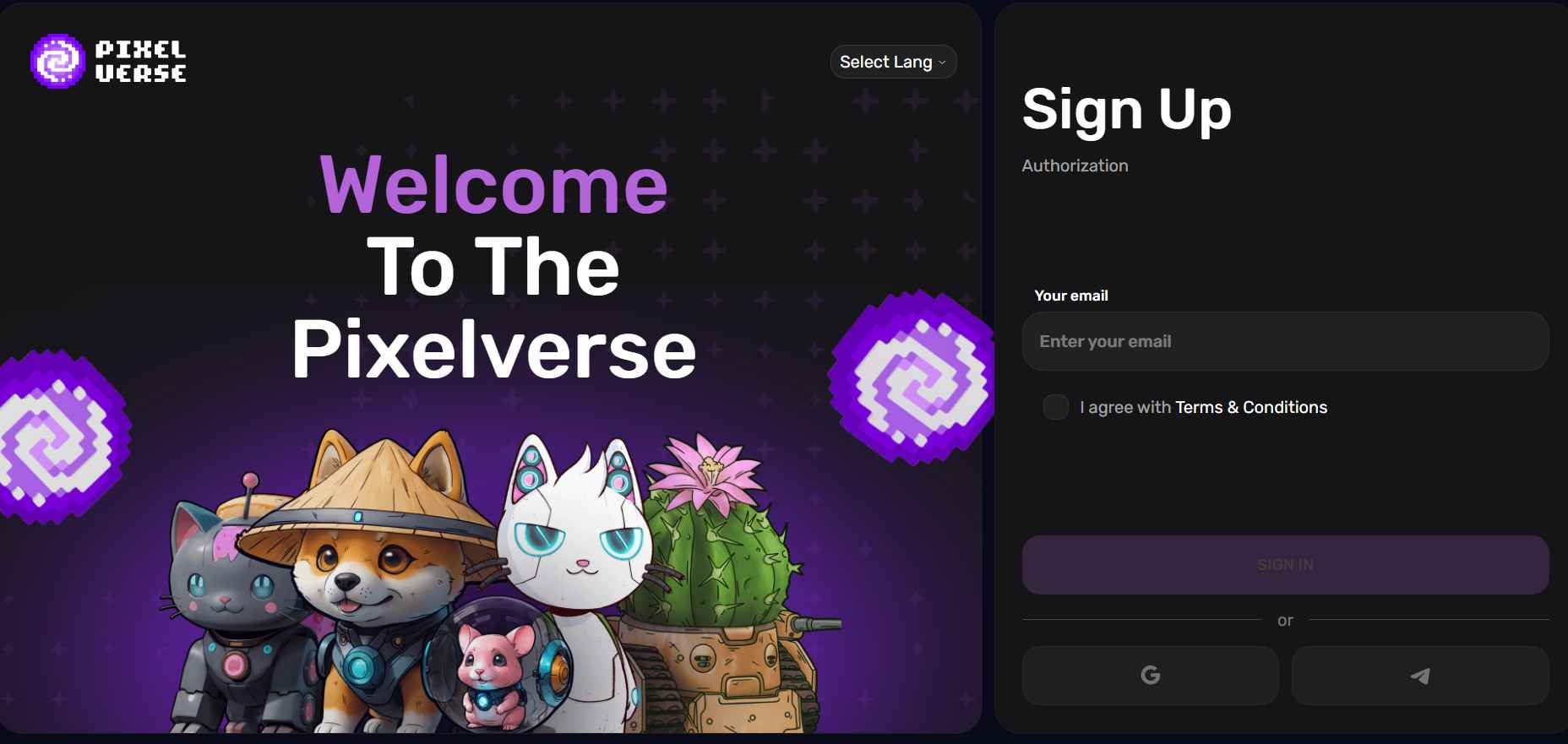

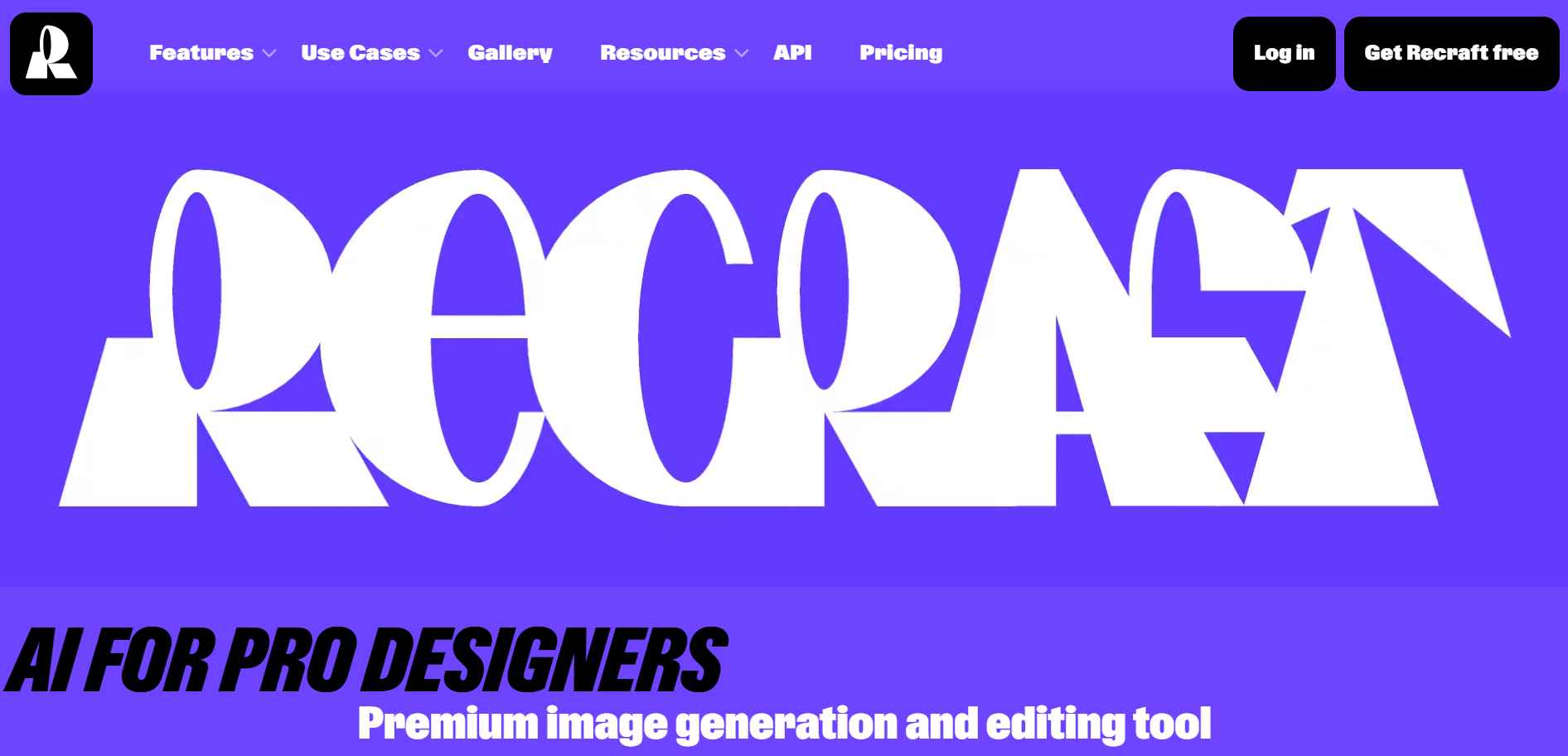
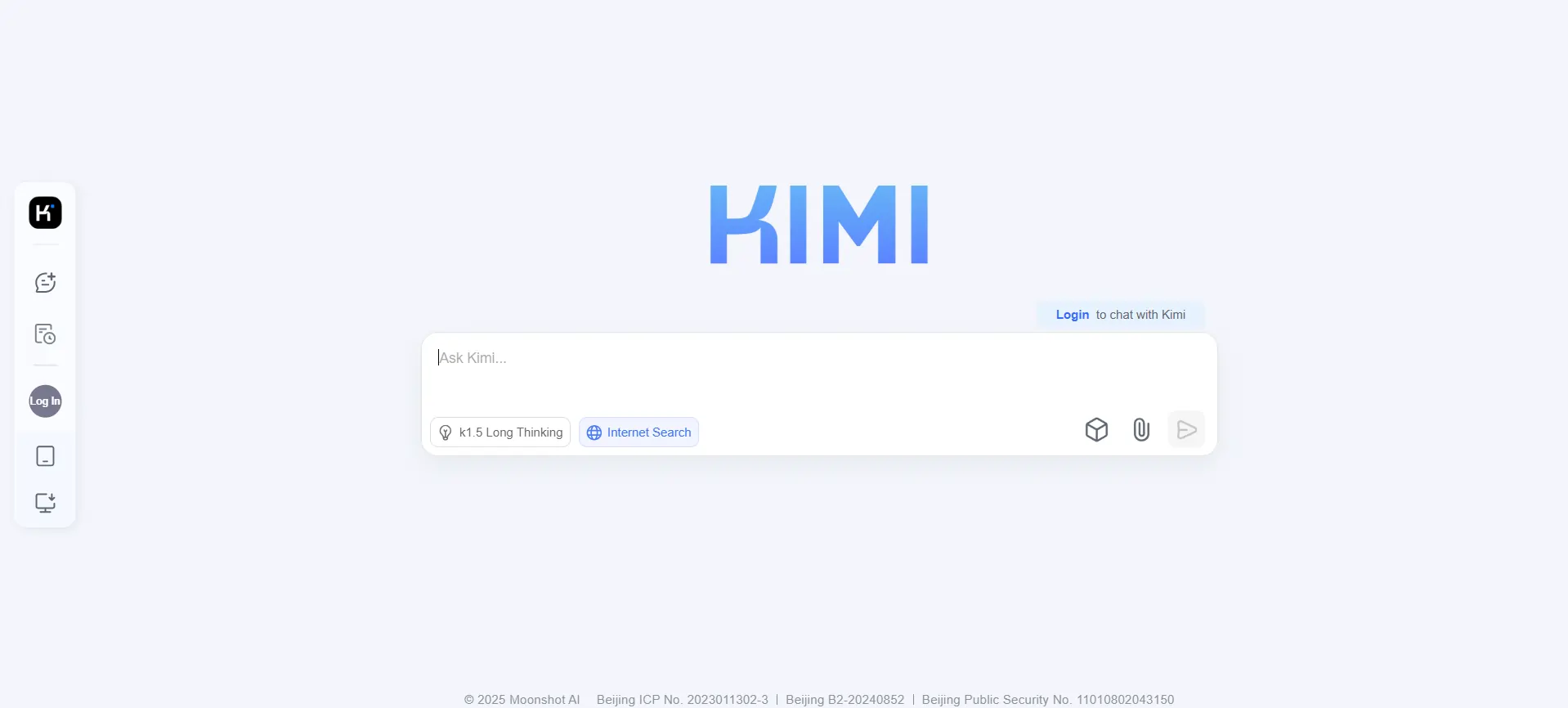
Reviews
There are no reviews yet.