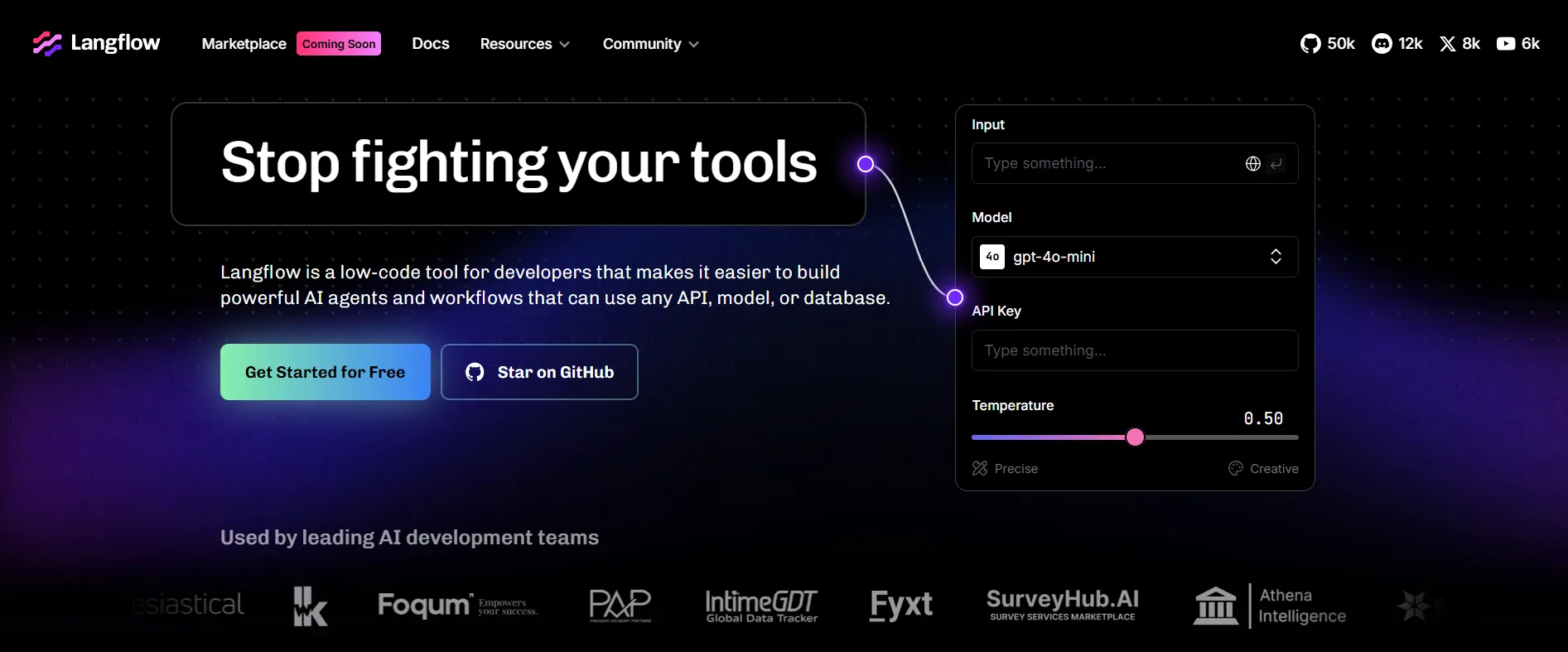
Description
LangFlow is an intuitive no-code tool designed for building AI-powered workflows using Large Language Models (LLMs). It allows users to visually design, test, and deploy AI-driven applications without requiring extensive coding knowledge. Whether you’re creating chatbots, text generators, or automation tools, LangFlow simplifies the process by providing an interactive drag-and-drop interface.
Key Features
1. Visual Workflow Builder
- Drag-and-drop interface for designing AI workflows.
- Pre-built components for seamless integration with LLMs.
- Real-time testing to refine and optimize AI responses.
2. Multi-Model Support
- Compatible with OpenAI, Hugging Face, and other LLM providers.
- Allows switching between different AI models for experimentation.
- Supports fine-tuning and model customization.
3. API & External Integration
- Connects with APIs, databases, and third-party services.
- Enables automation by integrating AI workflows into existing applications.
- Supports JSON and RESTful API requests.
4. Customizable AI Agents
- Create task-specific AI agents with defined behaviors.
- Configure response generation with adjustable parameters.
- Supports prompt engineering and advanced model tuning.
5. Collaboration & Sharing
- Cloud-based collaboration for team-based AI development.
- Share workflows with colleagues and community members.
- Export and import projects for easy migration.
Pricing
- Open-Source Plan: Free – Access to core features with community support.
- Pro Plan: $19/month – Includes priority support and additional integrations.
- Enterprise Plan: Custom Pricing – Advanced security, dedicated support, and tailored features for large-scale applications.
Pros & Cons
Pros
- No coding required, making AI development accessible to non-programmers.
- Supports multiple AI models and integrations.
- Real-time testing and debugging.
- Ideal for rapid prototyping and experimentation.
- Cloud-based collaboration for teams.
Cons
- Limited free-tier features.
- Some advanced functionalities require a paid plan.
- Lacks extensive documentation for complex AI workflows.
How to Create an Account
- Visit the LangFlow website and click on “Sign Up.”
- Enter your details and verify your email.
- Choose a plan (Free or Pro) based on your requirements.
- Access the dashboard to start designing AI workflows.
- Drag and drop components to build and deploy your AI application.
Best Suited For?
LangFlow is perfect for:
- Non-technical users who want to experiment with AI models.
- Businesses looking to integrate AI into their workflows without hiring developers.
- Educators & students exploring AI-powered automation and applications.
- Developers & researchers who want a quick prototyping tool before coding complex solutions.
Alternatives
- LangChain – A developer-friendly framework for building AI-powered applications with LLMs.
- Flowise – Another no-code tool for designing AI workflows with OpenAI models.
- Zapier AI – Focuses on automation by integrating AI with various apps and services.
FAQs
1. Is LangFlow free to use?
Yes, but the free plan has limited features. A Pro plan is available for advanced users.
2. Can I integrate LangFlow with OpenAI models?
Yes, LangFlow supports OpenAI, Hugging Face, and other LLM providers.
3. Does LangFlow require programming knowledge?
No, it is designed as a no-code tool, making it accessible to non-technical users.
Conclusion
LangFlow is a user-friendly no-code AI workflow builder that allows individuals and businesses to leverage LLMs without extensive programming knowledge. With its drag-and-drop interface, multi-model support, and integration capabilities, it is an excellent choice for AI enthusiasts looking for an easy way to create AI-powered applications.

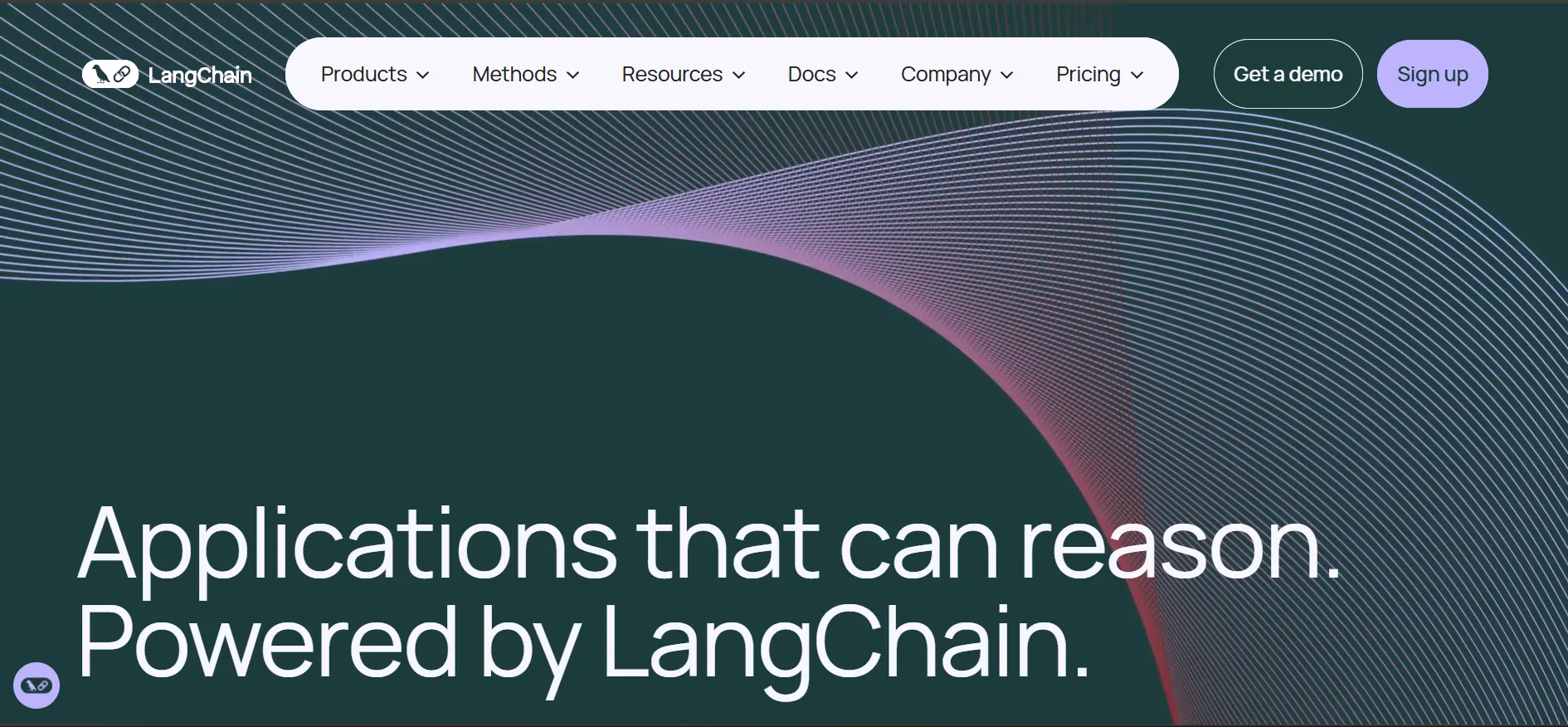
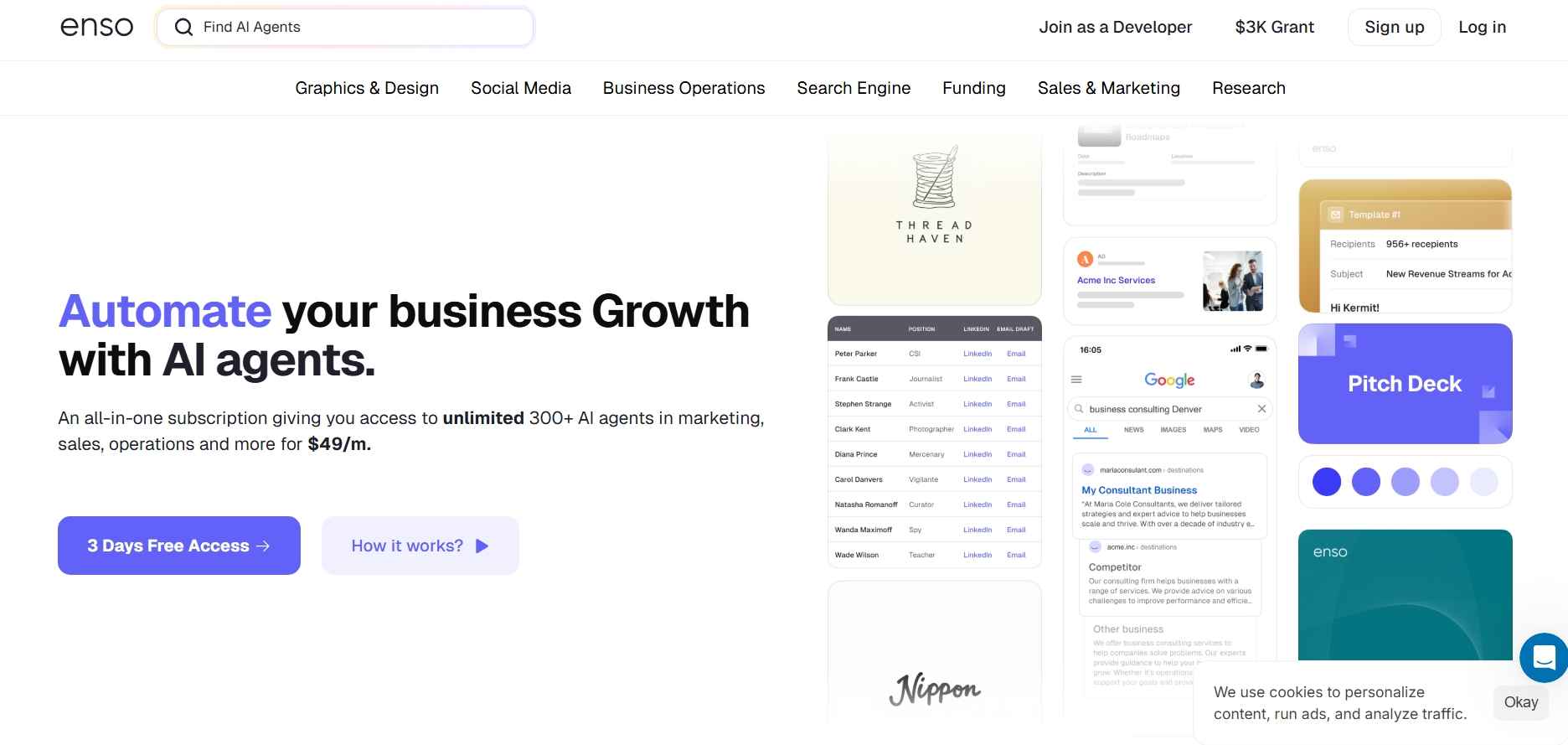
Reviews
There are no reviews yet.