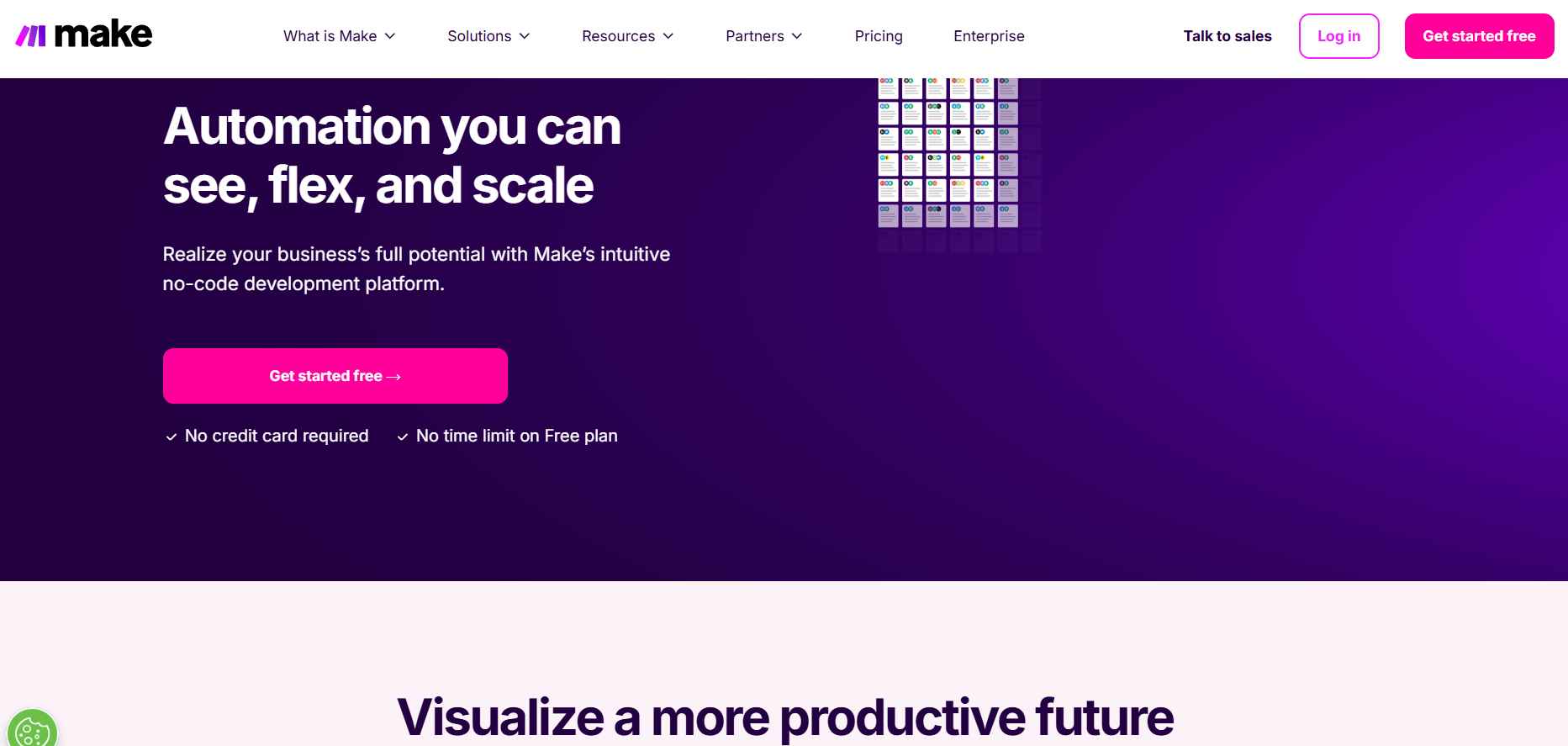
Description
Make is a powerful no-code automation platform that allows users to connect apps and automate workflows seamlessly. Formerly known as Integromat, Make helps businesses and individuals streamline processes, reduce manual work, and improve efficiency. With its intuitive visual interface, Make is a go-to solution for automation without needing coding skills.
Key Features of Make
1. Drag-and-Drop Visual Workflow Builder
- Easily design automation workflows with a user-friendly interface
- Connect multiple apps and services in a few clicks
- No coding required, making it accessible for all skill levels
2. Extensive App Integrations
- Supports thousands of popular apps, including Google Workspace, Slack, Shopify, and HubSpot
- API support for custom integrations
- Enables seamless data exchange across platforms
3. Advanced Automation Scenarios
- Set up complex workflows with conditional logic
- Use scheduling, filtering, and error-handling mechanisms
- Automate tasks based on real-time triggers
4. Data Transformation Tools
- Modify, filter, and structure data before transferring it between apps
- Utilize built-in functions for calculations and formatting
- Ensure clean and accurate data processing
5. Team Collaboration Features
- Share workflows with team members
- Assign roles and permissions for controlled access
- Monitor automation performance in real time
6. Real-Time Execution & Monitoring
- Track automation workflows in real time
- Identify and troubleshoot issues instantly
- Access detailed logs and reports for insights
Make Pricing
Make offers flexible pricing plans based on usage needs:
- Free Plan – Includes basic automation with limited operations per month
- Core Plan – Starts at $9/month, suitable for individuals and small teams
- Pro Plan – Starts at $16/month, offering advanced automation features
- Teams Plan – Starts at $29/month, designed for businesses with collaborative needs
- Enterprise Plan – Custom pricing for large organizations with high-volume automation
Users can start with the free plan and upgrade as their automation requirements grow.
Pros & Cons of Make
Pros
- Intuitive drag-and-drop interface
- Supports thousands of app integrations
- Allows complex workflow automation without coding
- Affordable pricing plans, including a free option
- Real-time workflow monitoring and debugging tools
Cons
- Can have a learning curve for beginners
- Some advanced features are locked behind higher-tier plans
- API integrations require technical knowledge for optimal use
How to Create an Account on Make
Follow these steps to get started with Make:
- Visit the official Make website.
- Click on “Sign Up.”
- Enter your email and create a password.
- Select your plan (free or paid).
- Verify your email address.
- Log in and start building your automation workflows.
Who Should Use Make?
Make is ideal for:
- Entrepreneurs and small businesses automating repetitive tasks
- Marketers looking to integrate apps for seamless campaign management
- E-commerce businesses automating order processing and notifications
- Developers needing a no-code platform for workflow automation
- Enterprises seeking scalable automation solutions
Alternatives to Make
If Make doesn’t meet your needs, consider these alternatives:
- Zapier – Best for simple, user-friendly automation with a vast app ecosystem
- Microsoft Power Automate – Great for enterprises using Microsoft 365
- n8n – Open-source automation platform for developers
- Workato – Ideal for businesses requiring enterprise-grade automation
- Pabbly Connect – Budget-friendly alternative with lifetime pricing options
FAQs
Is Make free to use?
Make offers a free plan with limited automation operations. Paid plans provide more advanced features and higher usage limits.
Can Make integrate with any app?
Make supports thousands of popular apps and also allows API-based custom integrations.
Do I need coding skills to use Make?
No, Make is a no-code platform, but some technical knowledge can help with advanced customizations.
Is Make better than Zapier?
Make provides more flexibility and visual workflow design, whereas Zapier is simpler and easier for beginners. The choice depends on user needs.
Can Make handle complex automation workflows?
Yes, Make supports multi-step workflows with conditional logic, data transformation, and real-time monitoring.
Conclusion
Make is a powerful no-code automation tool that simplifies complex workflows and connects various apps seamlessly. Whether you’re a solo entrepreneur or a large enterprise, Make offers scalable automation solutions to boost efficiency and save time. If you need an affordable, flexible, and robust automation platform, Make is definitely worth trying.

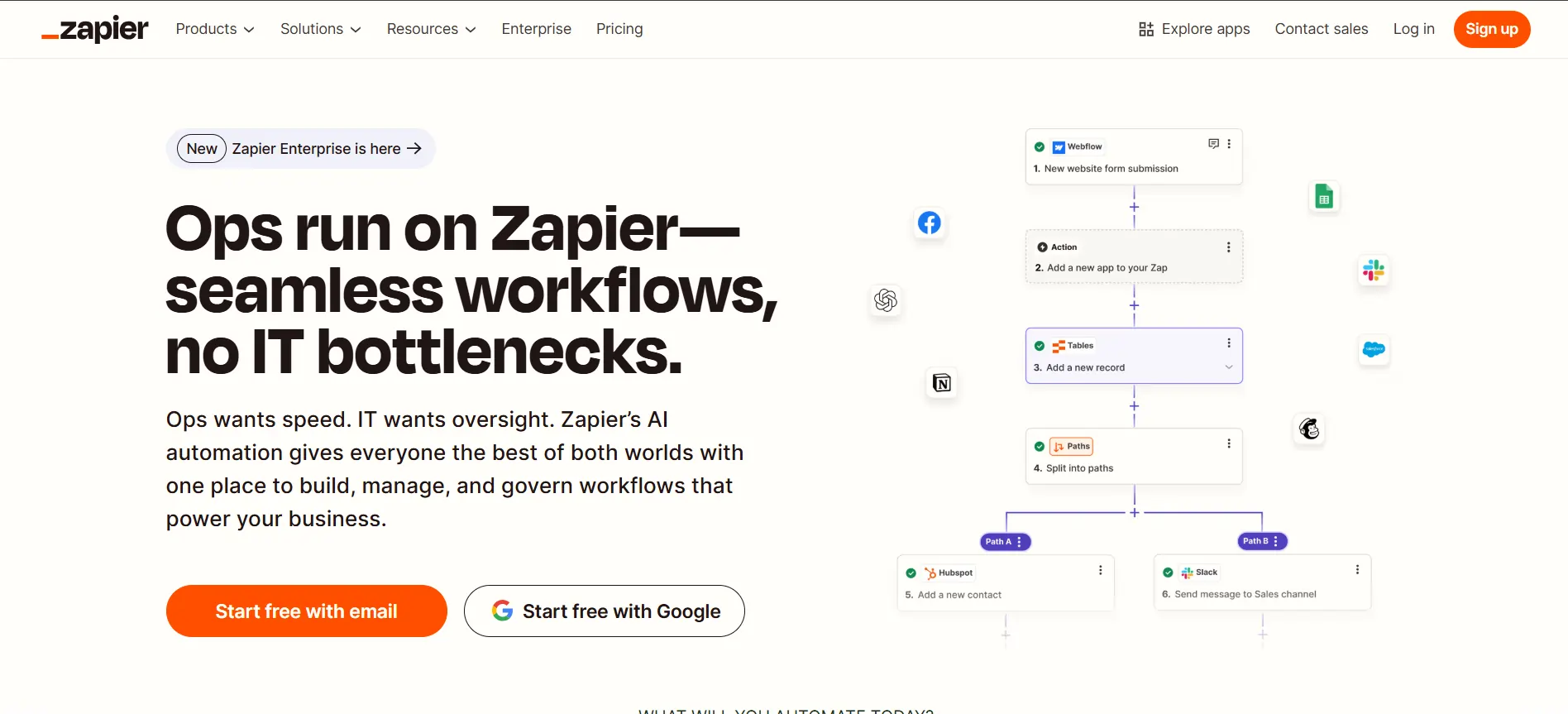
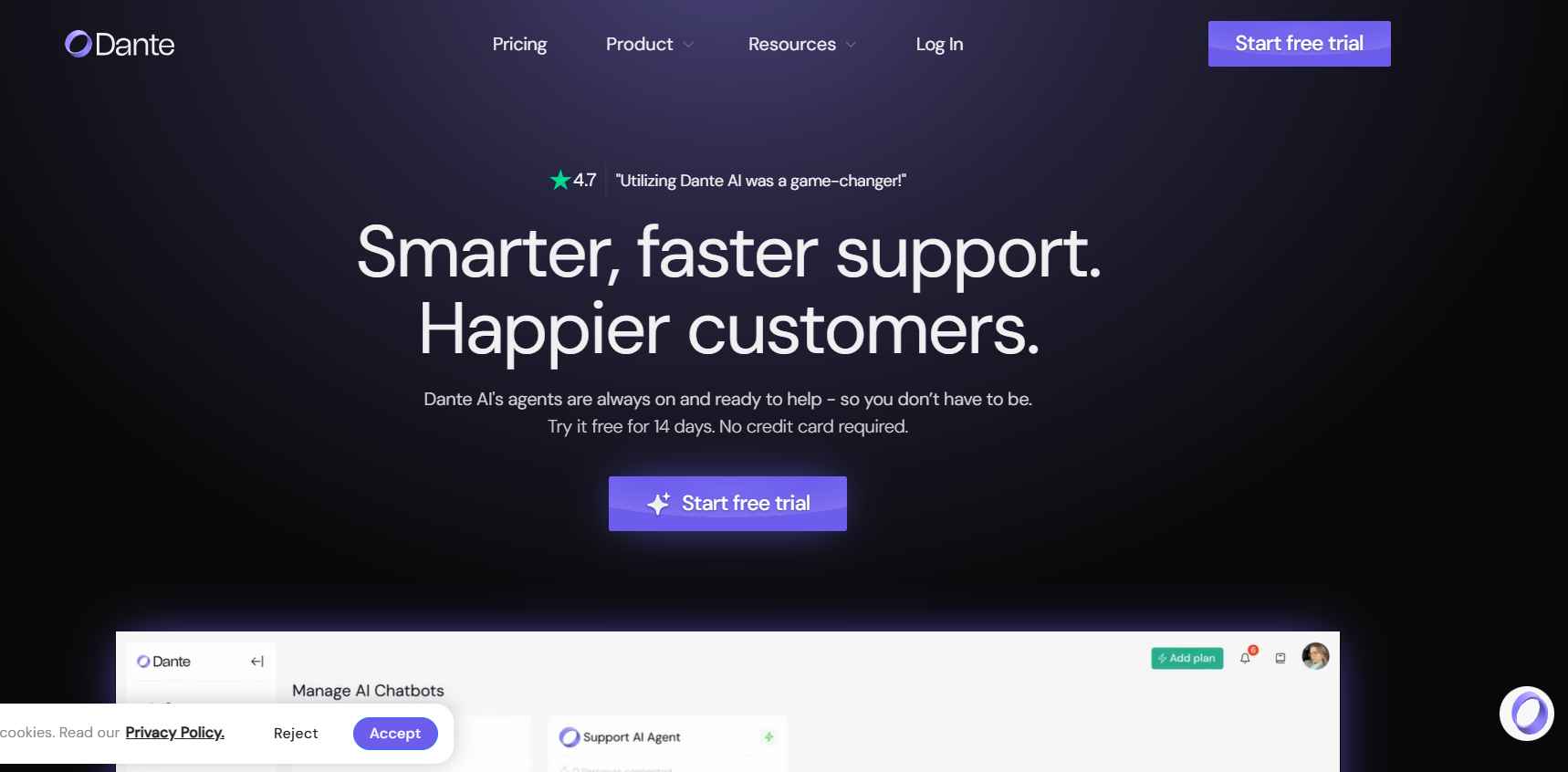

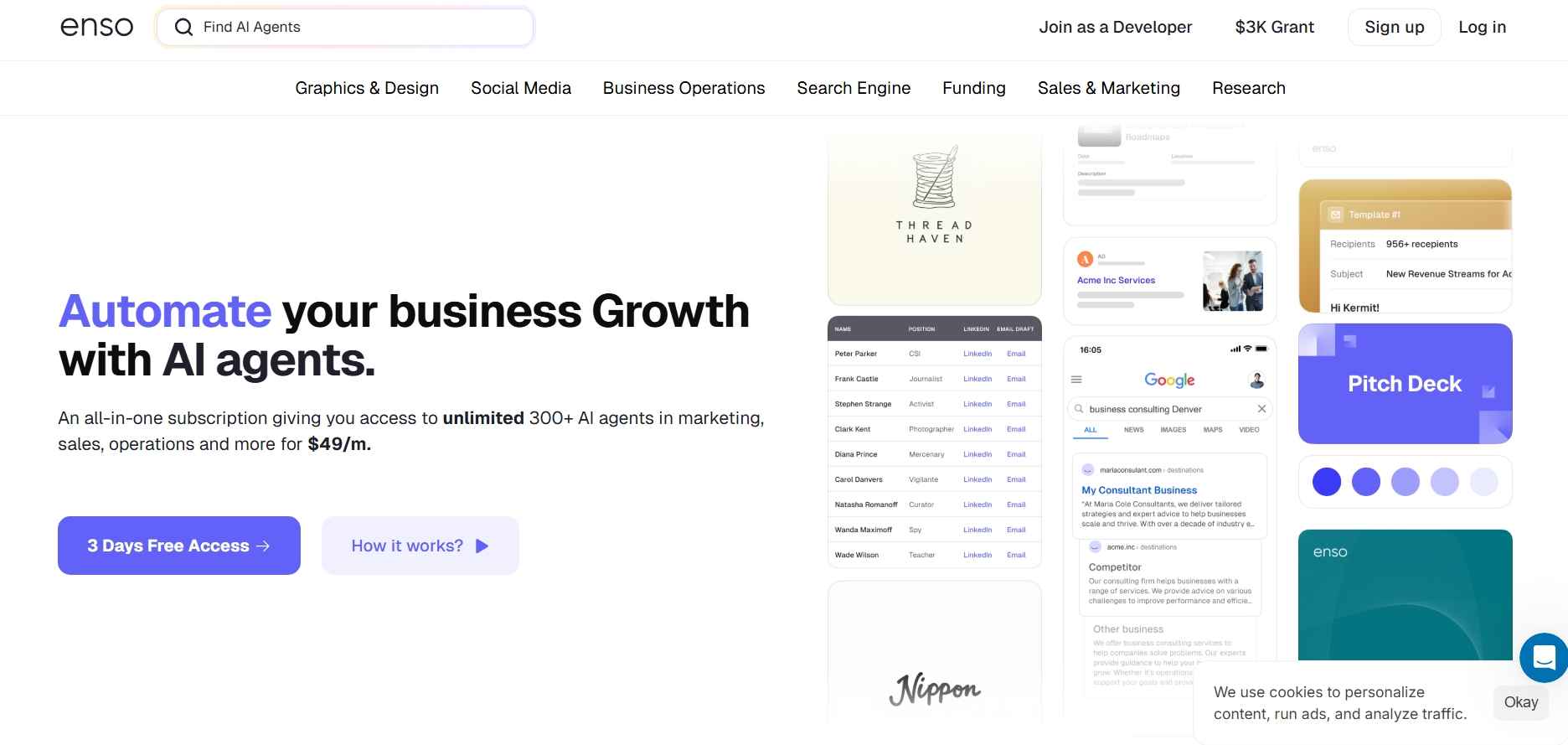
Reviews
There are no reviews yet.