
Description
Microsoft Copilot is an AI-powered assistant designed to enhance productivity across Microsoft 365 applications. Integrated into tools like Word, Excel, Outlook, and Teams, Copilot leverages advanced AI to automate tasks, generate content, and streamline workflows. With businesses and individuals increasingly relying on digital tools, Microsoft Copilot plays a crucial role in improving efficiency and decision-making.
Key Features
1. AI-Powered Document Assistance
- Helps draft, summarize, and edit content in Word.
- Generates professional emails and responses in Outlook.
- Creates engaging PowerPoint presentations with AI-driven design suggestions.
2. Advanced Data Insights in Excel
- Analyzes large datasets and generates summaries.
- Automates complex formulas and calculations.
- Provides smart data visualization and trend analysis.
3. Seamless Integration with Microsoft 365
- Works across multiple Microsoft applications.
- Enhances productivity with real-time AI assistance.
- Maintains a familiar user interface with minimal learning curve.
4. Automated Meeting Assistance in Teams
- Transcribes and summarizes meetings.
- Suggests action items based on discussions.
- Provides real-time insights and recommendations.
5. AI-Powered Code Suggestions
- Assists developers by suggesting code snippets in Visual Studio.
- Improves coding efficiency with context-aware recommendations.
- Supports multiple programming languages.
Pricing
Microsoft Copilot offers different pricing plans based on user needs:
- Microsoft 365 Copilot for Business: Available at $30 per user per month, providing AI capabilities across Word, Excel, Outlook, Teams, and more.
- GitHub Copilot (for developers): Starts at $10 per month for individuals and $19 per month for business teams, focusing on AI-assisted coding.
- Enterprise Solutions: Custom pricing available for large organizations needing advanced AI automation.
Pros & Cons
Pros:
- Seamlessly integrates with Microsoft 365 applications.
- Enhances productivity by automating repetitive tasks.
- Offers advanced AI-driven content generation and data insights.
- Improves collaboration with real-time meeting summaries.
- Provides AI-powered coding assistance for developers.
Cons:
- Requires a Microsoft 365 subscription for full functionality.
- Higher pricing compared to some standalone AI tools.
- May need fine-tuning for industry-specific applications.
How to Create an Account
Follow these steps to get started with Microsoft Copilot:
- Visit the Microsoft website and navigate to the Copilot section.
- Sign in with your Microsoft 365 account.
- Choose a subscription plan that fits your needs.
- Complete the payment process (if opting for a paid plan).
- Start using Microsoft Copilot within your preferred applications.
Best Suited For?
Microsoft Copilot is ideal for:
- Business Professionals: Automates reports, presentations, and emails.
- Developers: Offers AI-powered coding assistance in GitHub Copilot.
- Data Analysts: Simplifies data analysis and visualization in Excel.
- Teams & Enterprises: Enhances collaboration and productivity across Microsoft apps.
Alternatives
If Microsoft Copilot doesn’t fully meet your needs, here are some alternatives:
- ChatGPT – General AI chatbot for content generation and automation.
- Jasper AI – AI-powered writing assistant for marketing and content creation.
- Grammarly Business – Focuses on AI-driven writing enhancement and communication improvement.
FAQs
Q: Is Microsoft Copilot free?
Microsoft Copilot requires a Microsoft 365 subscription or a separate paid plan, depending on the usage.
Q: Can Copilot be used for coding?
Yes, GitHub Copilot offers AI-powered coding assistance for developers.
Q: Does Copilot work offline?
No, Microsoft Copilot requires an internet connection to function.
Q: Is Copilot available on mobile devices?
Yes, Copilot is accessible through Microsoft 365 mobile apps.
Q: How does Copilot improve productivity?
It automates repetitive tasks, generates content, analyzes data, and provides smart insights to enhance workflow efficiency.
Conclusion
Microsoft Copilot is a powerful AI assistant that enhances productivity across Microsoft 365 applications. Whether you’re a business professional, developer, or analyst, Copilot offers AI-driven automation and insights to streamline your work. While it comes at a premium price, its seamless integration and efficiency-boosting capabilities make it a valuable tool for professionals and enterprises alike.

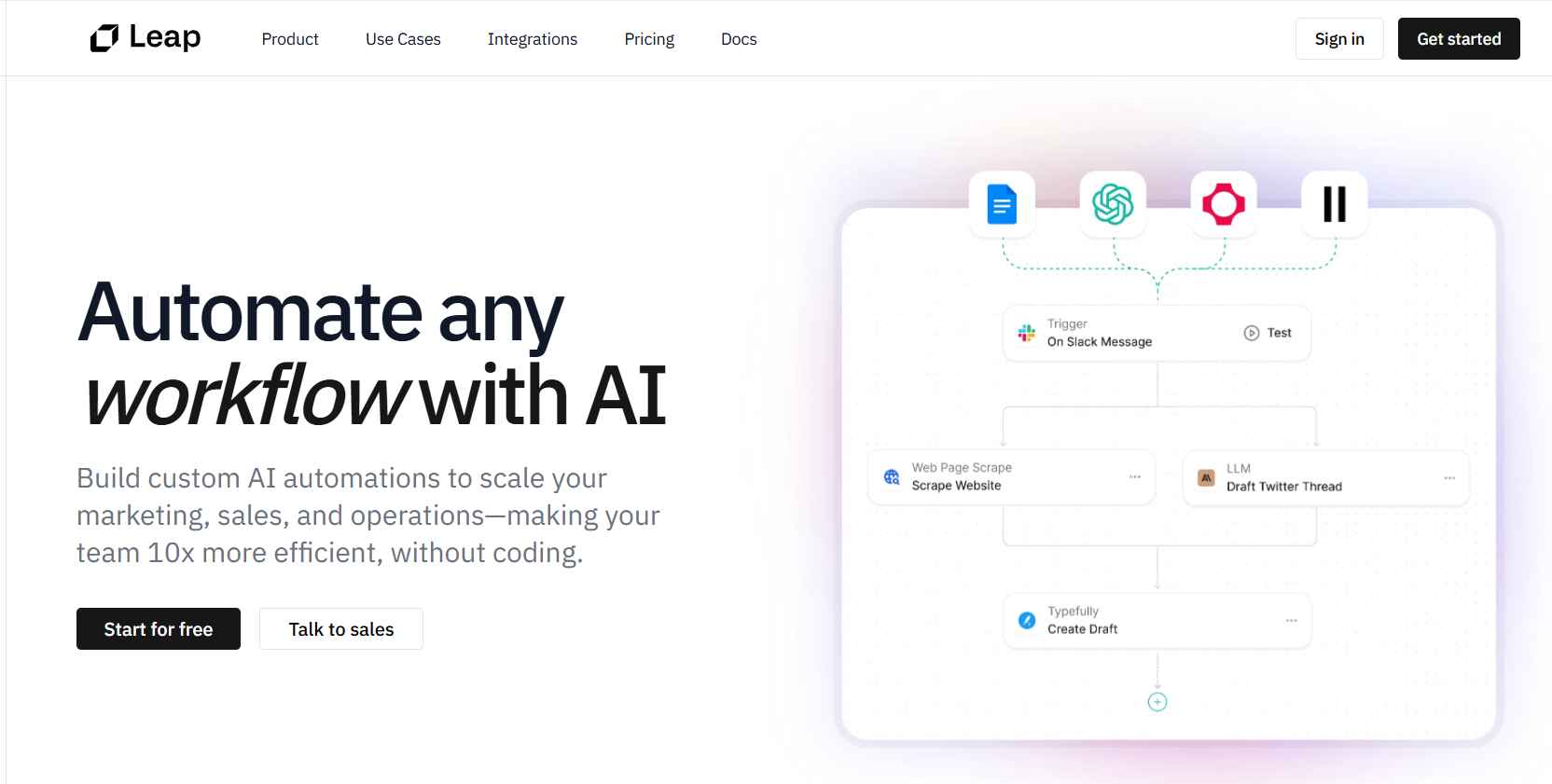

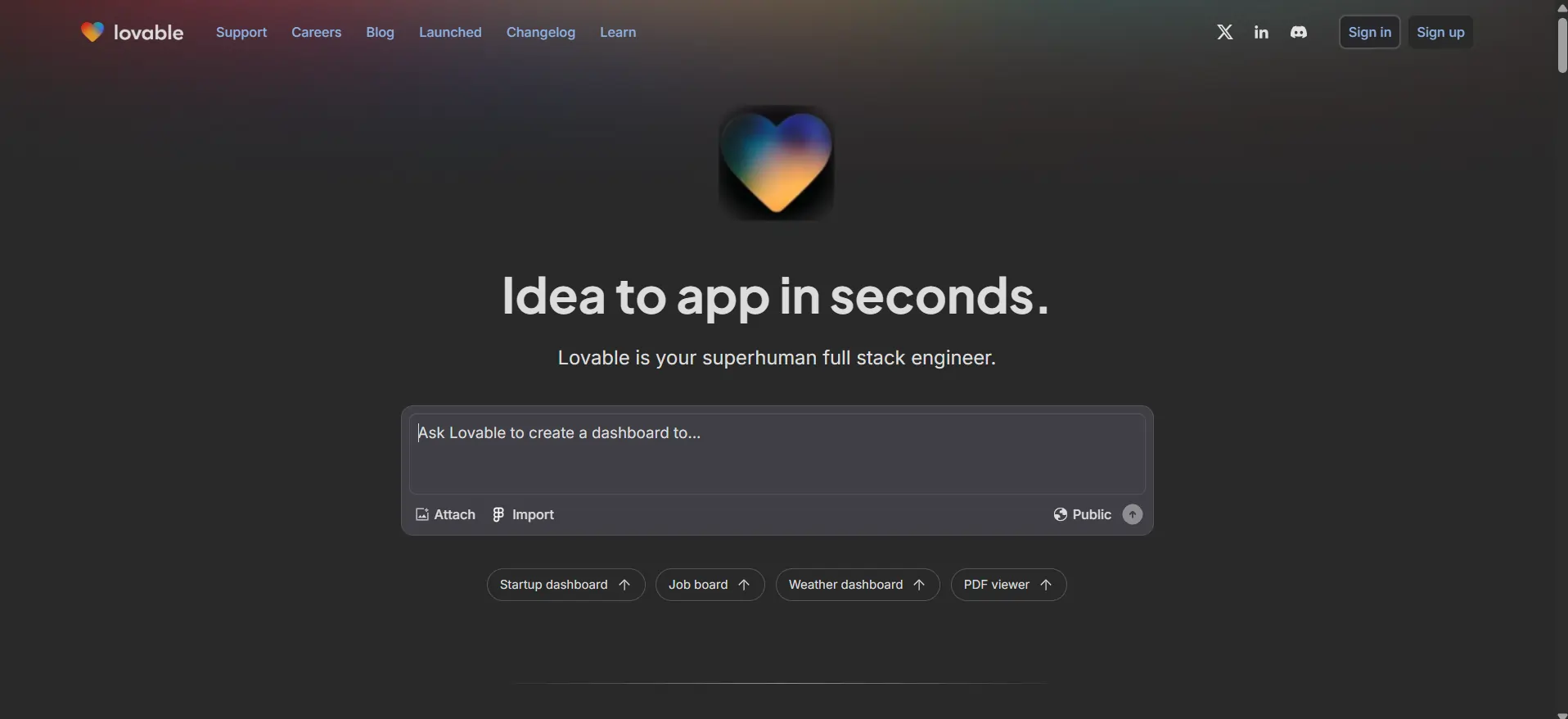
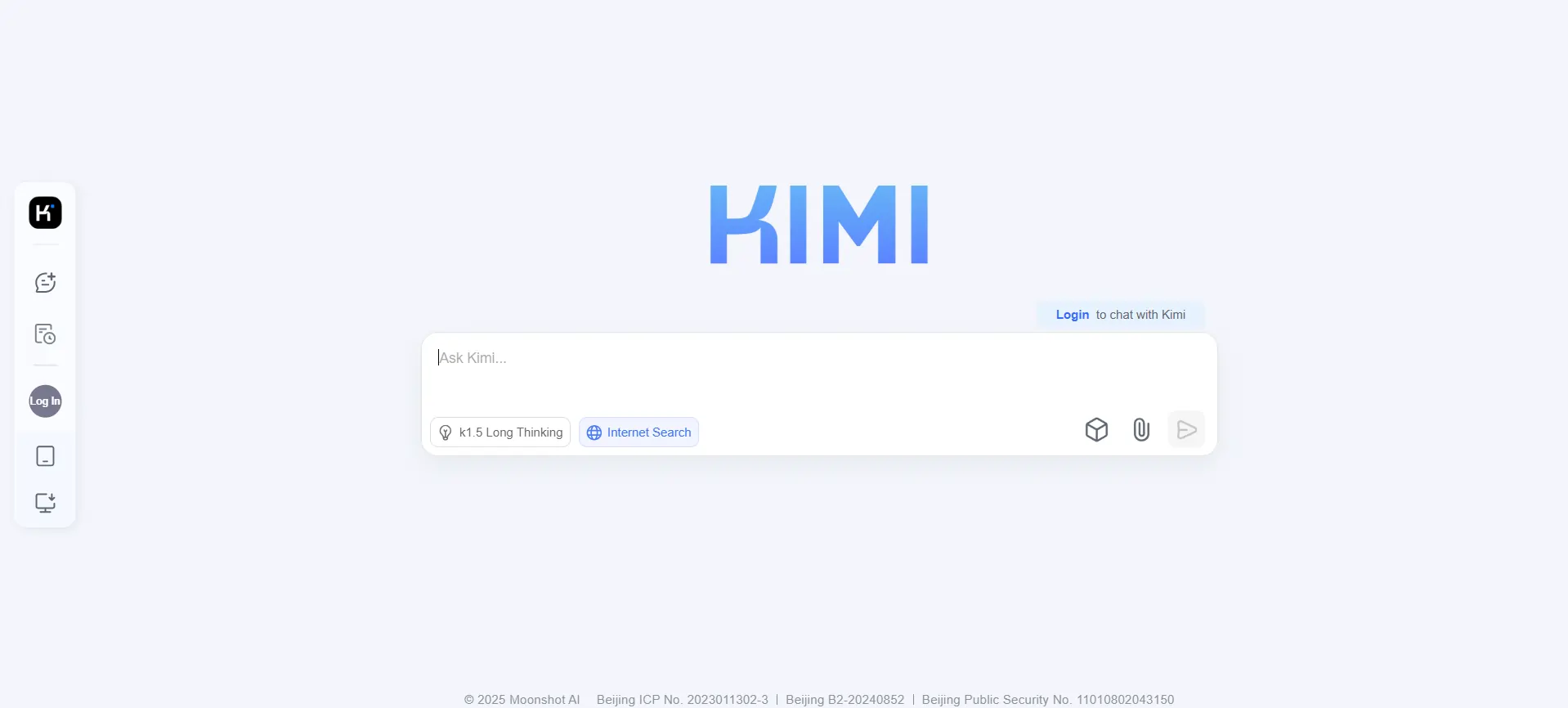
Reviews
There are no reviews yet.