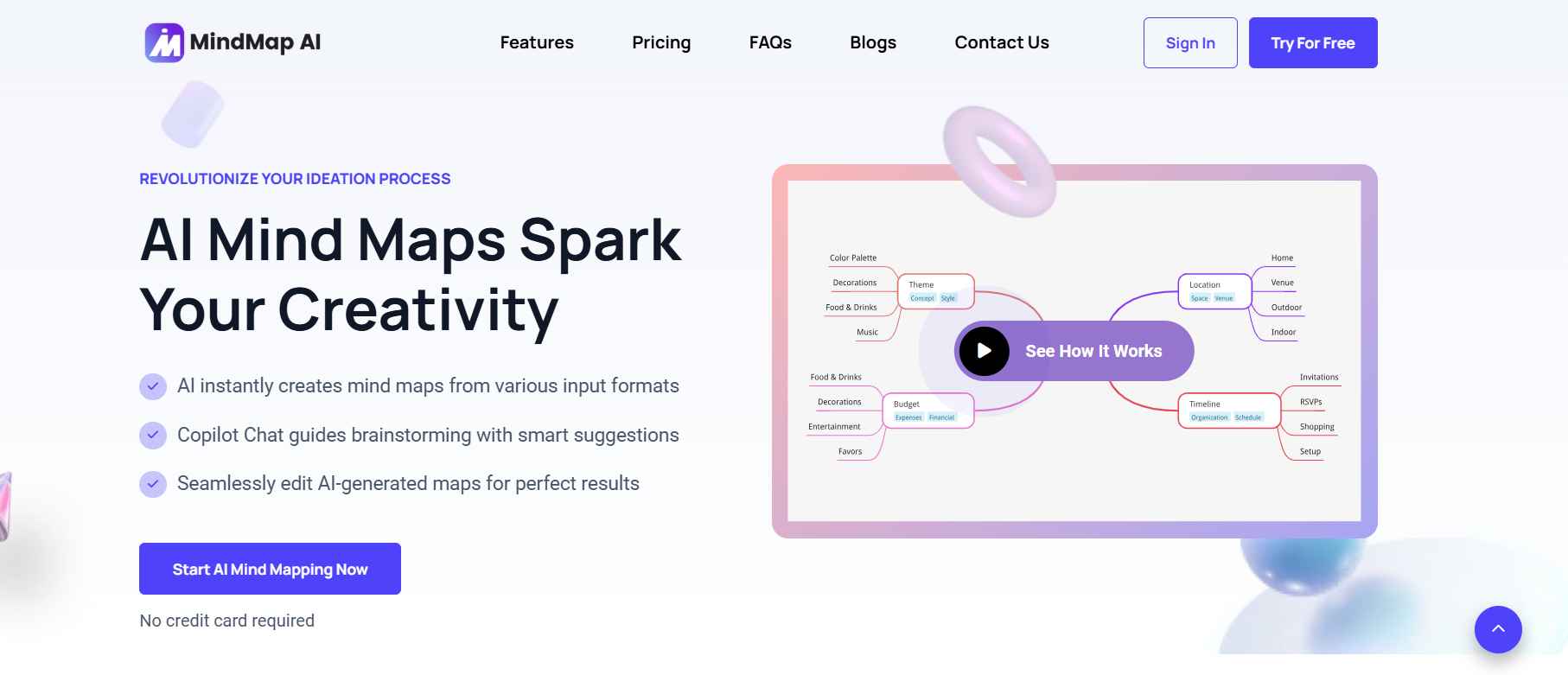
Description
MindMap AI is an innovative AI-powered mind mapping tool designed to help individuals and teams visualize ideas, organize thoughts, and enhance creativity. With its AI-driven automation, it simplifies brainstorming, project planning, and knowledge structuring, making it an essential tool for professionals, students, and businesses alike.
By integrating artificial intelligence with an intuitive interface, MindMap AI takes mind mapping to the next level, enabling users to generate structured and meaningful ideas effortlessly.
Key Features
1. AI-Powered Idea Generation
- Automatically generates ideas and subtopics based on user input
- Enhances brainstorming sessions by suggesting relevant connections
- Speeds up the creative process for projects and content planning
2. Intuitive Drag-and-Drop Interface
- Easily create, move, and link nodes with a simple drag-and-drop feature
- User-friendly layout that requires no prior experience
- Customizable themes and color coding for better organization
3. Real-Time Collaboration
- Enables multiple users to collaborate on the same mind map simultaneously
- Cloud-based storage for easy access across devices
- Ideal for teams working remotely or in hybrid environments
4. AI-Generated Summaries & Insights
- Automatically condenses complex mind maps into key takeaways
- AI-driven analysis to identify patterns and trends in your ideas
- Helps users focus on important details without losing context
5. Export & Integration Options
- Export mind maps in multiple formats including PDF, PNG, and DOCX
- Integrates with project management tools like Trello, Notion, and Google Docs
- Syncs with cloud storage services for seamless access
Pricing
MindMap AI offers a range of pricing plans to cater to different user needs:
- Free Plan: Basic features with limited AI-generated nodes and exports
- Basic Plan: $3.75/month. Unlocks advanced AI features, unlimited mind maps, and enhanced collaboration tools
- Pro Plan: $7.50/month. Custom solutions for businesses with priority support and team management features
Pricing details may change, so checking the official website for updated plans is recommended.
Pros & Cons
Pros
- AI-powered idea generation saves time and boosts creativity
- User-friendly interface with simple drag-and-drop functionality
- Real-time collaboration enhances teamwork and efficiency
- Multiple export formats and integrations with productivity tools
- Cloud-based for easy access across devices
Cons
- Free plan has limitations on AI-generated content and exports
- Some users may prefer more manual control over AI suggestions
- Requires an internet connection for full functionality
How to Create an Account
Getting started with MindMap AI is quick and easy:
- Visit the MindMap AI website.
- Click on Sign Up and enter your email.
- Create a password and verify your email address.
- Choose a subscription plan (or start with the free version).
- Begin creating AI-powered mind maps instantly!
Best Suited For?
MindMap AI is perfect for:
- Students & Educators: Organize notes, lectures, and study materials efficiently
- Business Professionals: Plan projects, meetings, and strategies with structured mind maps
- Writers & Content Creators: Outline ideas and create content roadmaps
- Teams & Project Managers: Collaborate on workflows and brainstorming sessions
- Entrepreneurs & Innovators: Visualize business ideas and growth strategies
Alternatives
While MindMap AI is a powerful tool, here are some alternatives:
- XMind: A traditional mind mapping tool with strong customization features
- MindMeister: Offers real-time collaboration but lacks AI-powered automation
- Lucidchart: Great for diagramming and flowcharts, but less AI-driven
- Coggle: A simple, user-friendly tool with basic collaboration features
FAQs
1. Is MindMap AI free to use?
Yes, MindMap AI offers a free plan with limited features, while premium plans unlock more AI-powered functionalities.
2. Can I collaborate with others in real-time?
Absolutely! The collaboration feature allows multiple users to work on the same mind map simultaneously.
3. Does MindMap AI support exporting files?
Yes, you can export mind maps in various formats like PDF, PNG, and DOCX.
4. Do I need prior experience to use MindMap AI?
No, the tool is designed with a user-friendly interface that makes it easy for beginners to start mind mapping right away.
5. Can I integrate MindMap AI with other productivity tools?
Yes, it integrates with tools like Trello, Notion, and Google Docs for seamless workflow management.
Conclusion
MindMap AI is a game-changing tool for individuals and teams looking to organize ideas, enhance creativity, and streamline workflows. With AI-powered automation, real-time collaboration, and seamless integrations, it offers a modern approach to mind mapping.
Whether you’re a student, professional, or entrepreneur, MindMap AI provides an intuitive and efficient way to structure your thoughts and boost productivity. If you’re looking for an advanced yet easy-to-use mind mapping tool, MindMap AI is a must-try!

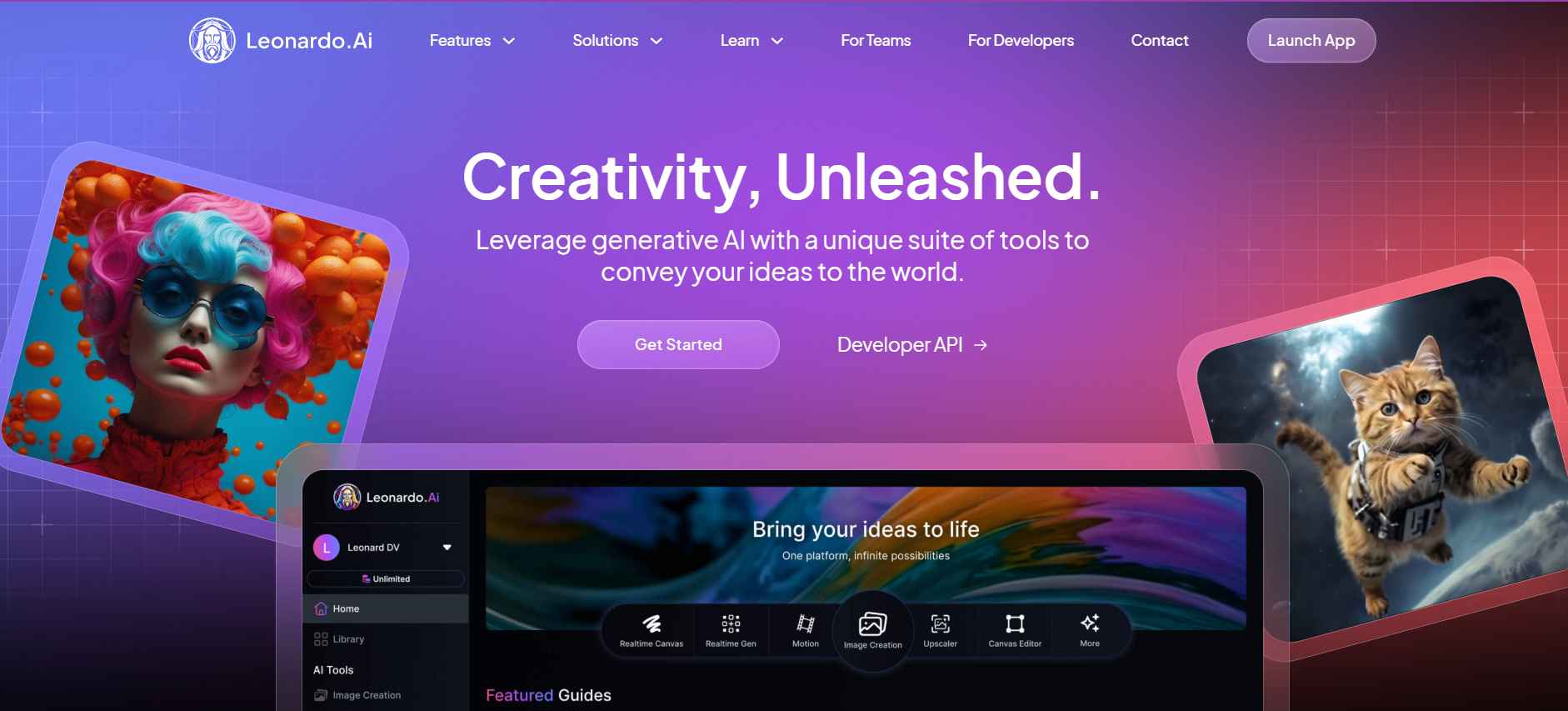
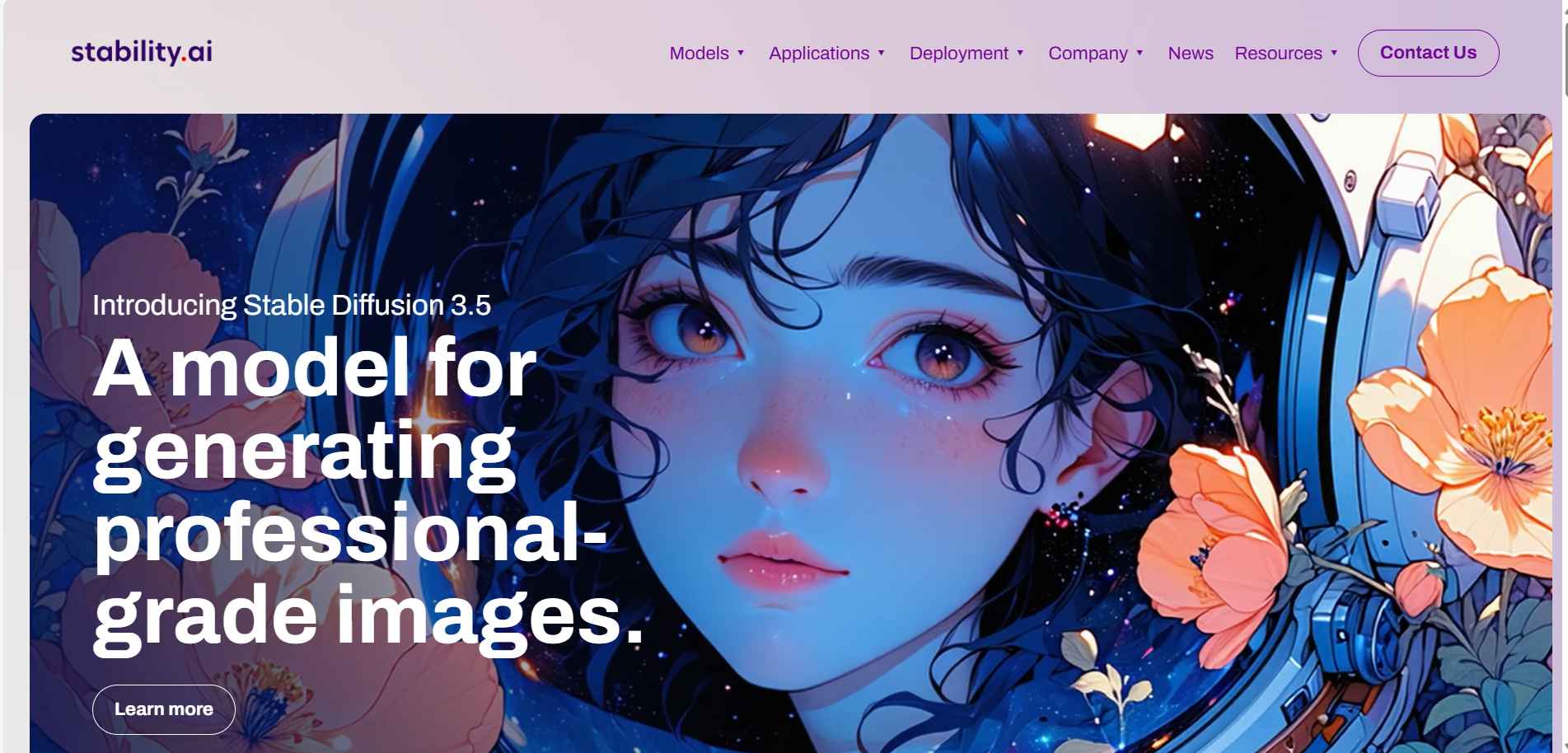
Reviews
There are no reviews yet.