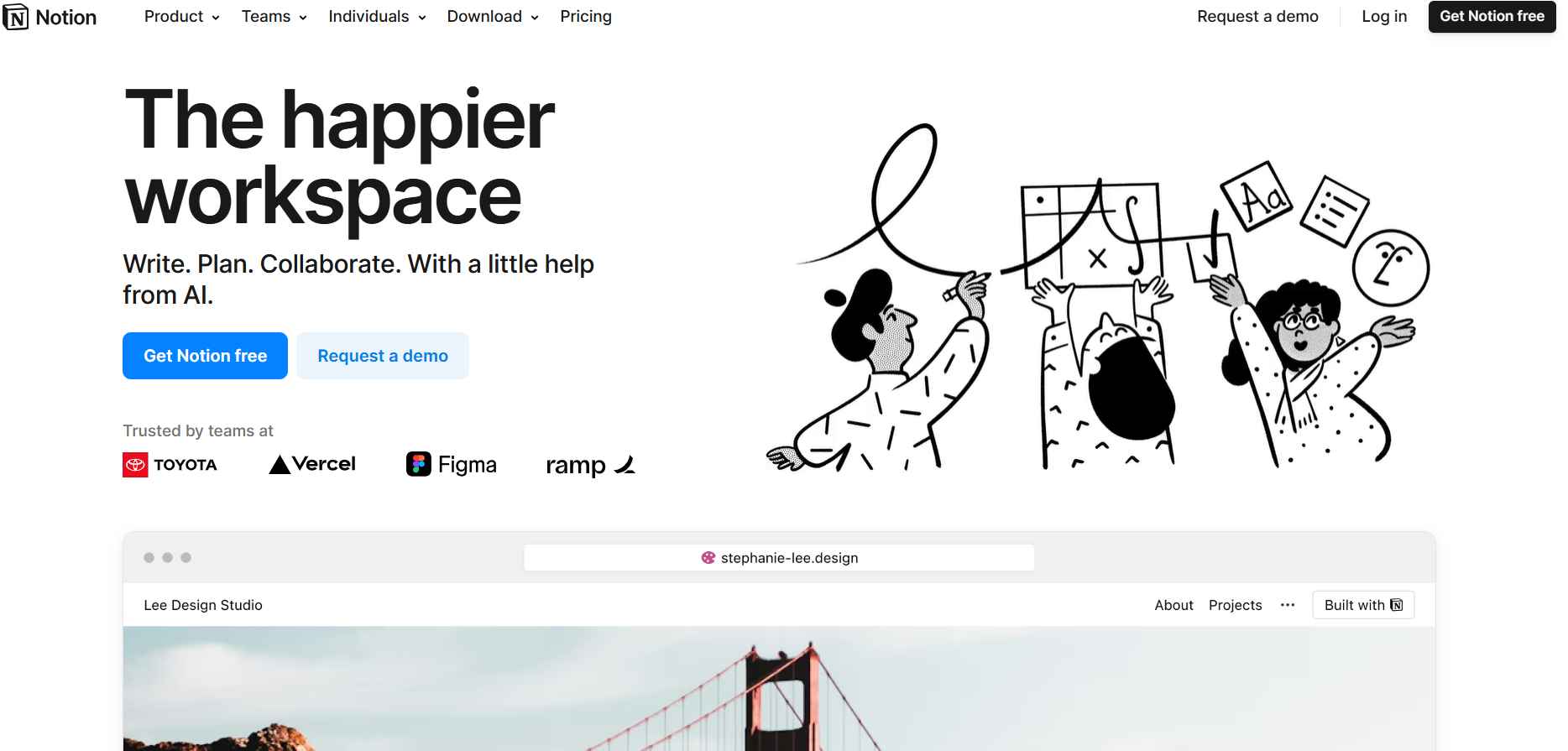
Description
Notion AI is an advanced artificial intelligence tool integrated into Notion, the popular productivity and note-taking platform. Designed to enhance workflow efficiency, Notion AI helps users generate content, summarize notes, and automate tedious writing tasks. Whether you’re a student, professional, or business owner, Notion AI offers smart assistance to optimize your work.
Key Features of Notion AI
1. AI-Powered Writing Assistant
- Generates high-quality content for notes, documents, and blogs
- Helps with brainstorming ideas and structuring content
- Provides grammar corrections and sentence rephrasing
2. Smart Summarization
- Quickly summarizes lengthy notes, meetings, and research papers
- Extracts key points to save time and improve readability
3. Task & Workflow Automation
- Automates repetitive writing tasks
- Suggests relevant information and templates for different use cases
- Enhances productivity with intelligent recommendations
4. Q&A and Research Assistance
- Answers questions based on existing notes and documents
- Helps users find relevant information without searching manually
5. Language Translation & Formatting
- Supports multiple languages for seamless communication
- Automatically formats text for clarity and consistency
6. Seamless Integration with Notion
- Works within the Notion app without needing third-party tools
- Supports collaboration with teams and real-time content editing
Notion AI Pricing
Notion AI offers flexible pricing plans to cater to different user needs:
- Free Plan – Limited AI features included for personal use
- Notion AI Add-on – $8/month per user when added to any paid Notion plan
- Notion Plus – $10/month per user, includes AI and additional storage
- Notion Business – $18/month per user, designed for teams and enterprises
Notion AI is available as an add-on for users who need advanced AI capabilities.
Pros & Cons of Notion AI
Pros
- Seamlessly integrated into Notion’s ecosystem
- Improves writing efficiency with AI-generated suggestions
- Helps summarize, edit, and automate workflows
- Supports multiple languages for global users
- Affordable AI solution for individuals and businesses
Cons
- Requires a paid plan for full AI access
- AI-generated content may need manual adjustments
- Lacks advanced AI features found in dedicated AI writing tools
How to Create an Account on Notion AI
Follow these steps to get started with Notion AI:
- Visit the Notion website.
- Click on “Sign Up.”
- Enter your email address and create a password.
- Choose a plan (free or paid) that suits your needs.
- Enable the Notion AI add-on if required.
- Start using Notion AI within your workspace.
Who Should Use Notion AI?
Notion AI is best suited for:
- Students looking to summarize notes and generate study materials
- Writers and content creators seeking AI-assisted content generation
- Business professionals automating reports and documentation
- Teams collaborating on projects and workflows
- Entrepreneurs managing tasks and knowledge bases
Alternatives to Notion AI
If Notion AI doesn’t meet your needs, consider these alternatives:
- ChatGPT – AI-powered chatbot and writing assistant for various tasks
- Grammarly – Best for grammar checking and writing improvements
- Jasper AI – Ideal for AI-generated marketing and content writing
- Microsoft Copilot – AI assistant integrated into Microsoft Office
- Evernote AI – Note-taking app with AI-powered organization features
FAQs
Is Notion AI free?
Notion AI offers limited free access, but advanced features require a paid add-on.
How does Notion AI help with productivity?
Notion AI automates writing, summarizes content, and suggests relevant information to streamline workflows.
Can Notion AI replace human writers?
While Notion AI assists with content creation, human editing is recommended for accuracy and creativity.
Does Notion AI work with teams?
Yes, Notion AI supports team collaboration, making it useful for businesses and group projects.
How does Notion AI compare to ChatGPT?
Notion AI is integrated within Notion and optimized for productivity, whereas ChatGPT is a standalone AI assistant for general queries and content generation.
Conclusion
Notion AI is a game-changer for productivity, offering AI-driven writing assistance, task automation, and smart summarization. Whether you’re an individual or a business team, Notion AI enhances workflow efficiency with intelligent suggestions. If you’re already using Notion, adding Notion AI can significantly improve your productivity and content management.

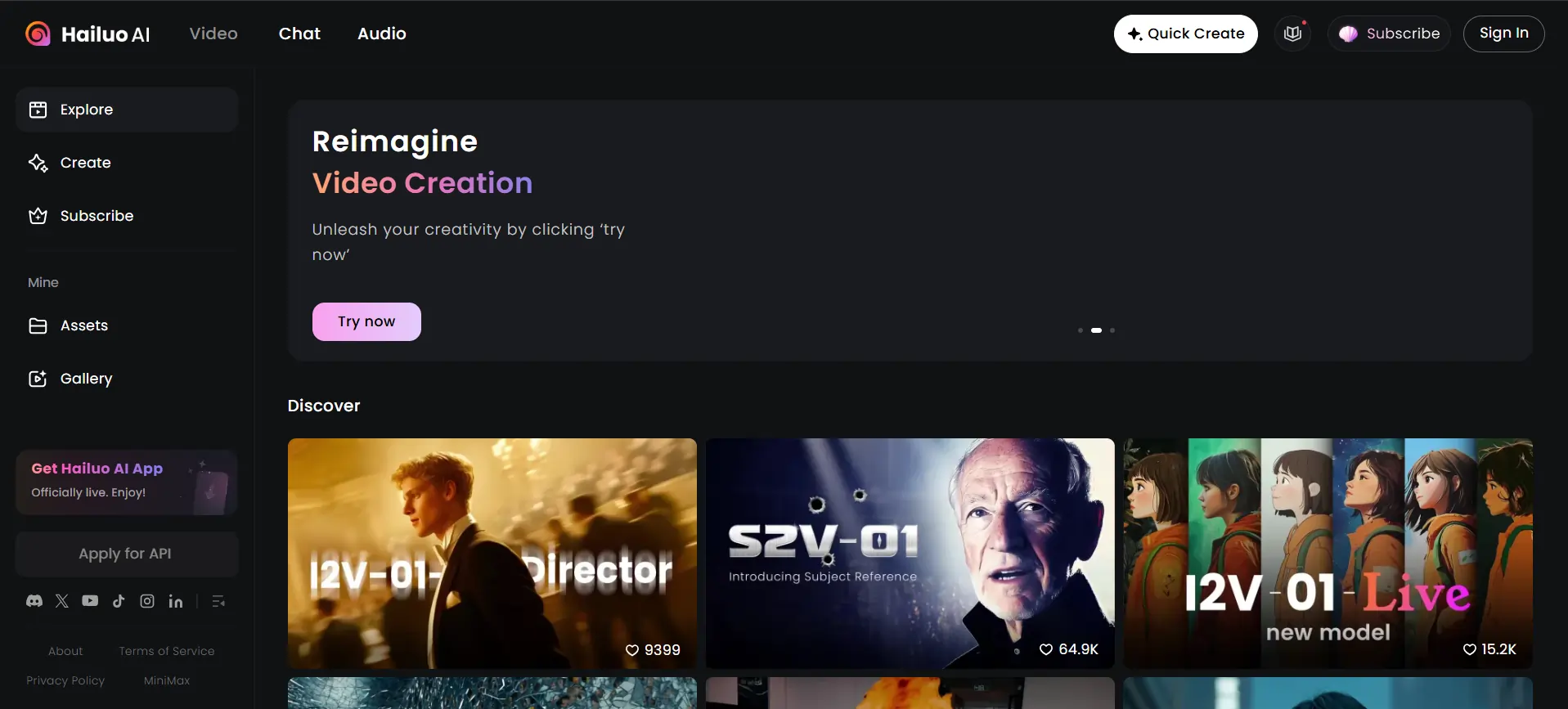


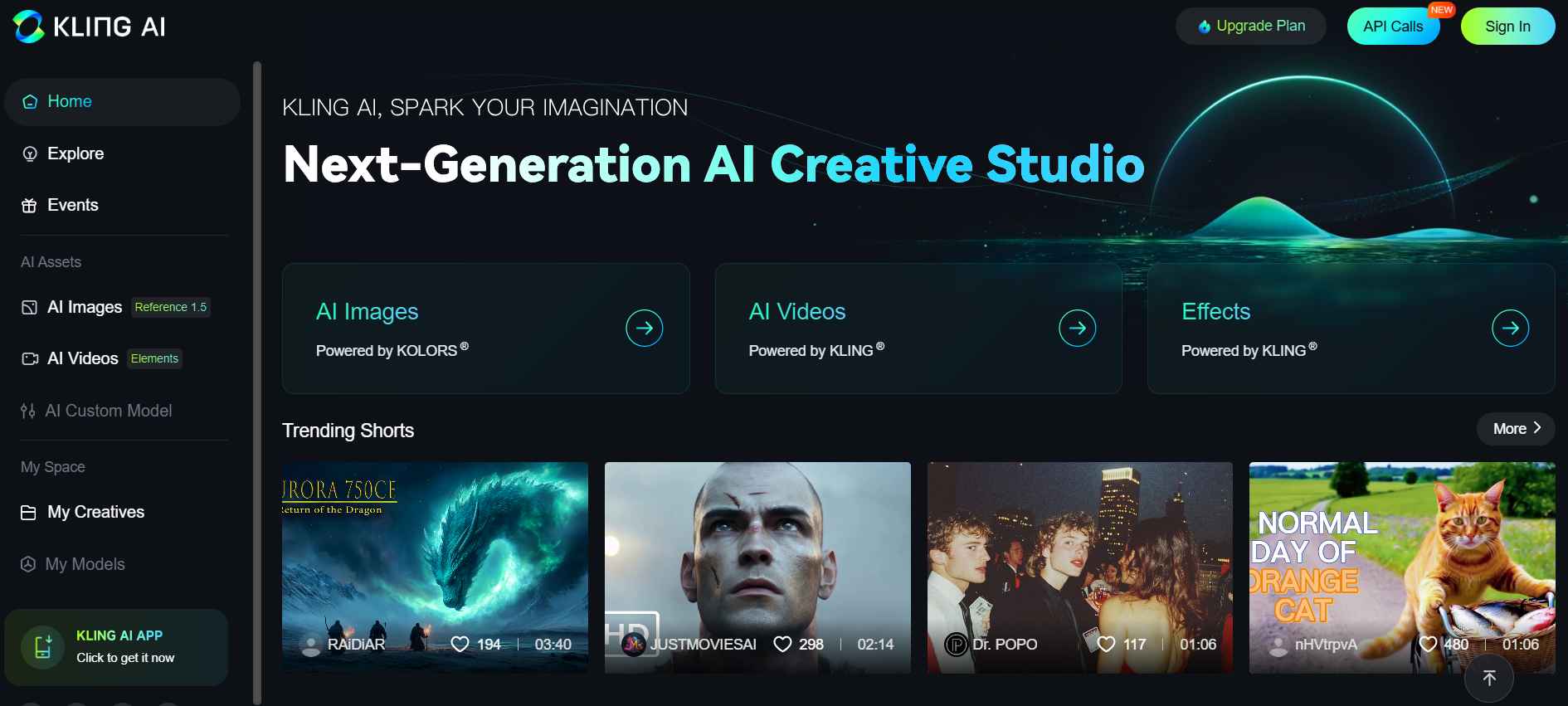
Reviews
There are no reviews yet.