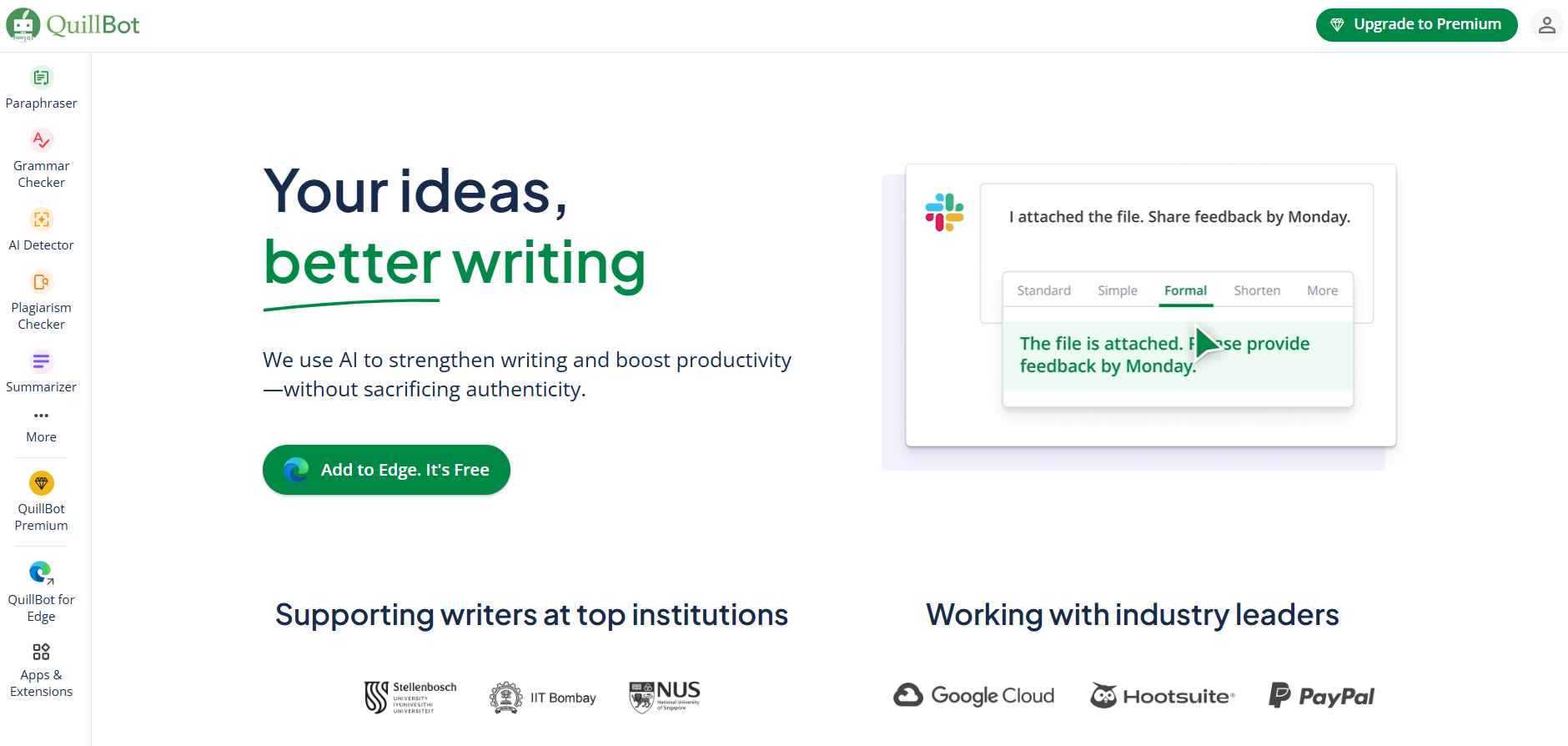
Description
In the world of content creation, academic writing, and professional communication, QuillBot has emerged as a game-changing AI-powered writing assistant. It helps users enhance their writing by offering paraphrasing, grammar correction, summarization, and plagiarism detection. Whether you’re a student, writer, or business professional, QuillBot simplifies the writing process by improving clarity, coherence, and engagement.
Key Features
1. AI-Powered Paraphrasing
- Rewrites sentences with different tones and styles while preserving the original meaning.
- Multiple paraphrasing modes, including Standard, Fluency, Creative, and Formal.
2. Grammar & Spell Checker
- Detects and corrects grammatical errors in real time.
- Enhances sentence structure and readability for professional writing.
3. Summarization Tool
- Generates concise summaries from long articles, research papers, or essays.
- Offers key sentence and paragraph-based summaries.
4. Plagiarism Checker
- Scans content to detect duplicate phrases and unoriginal text.
- Ensures academic integrity and originality in writing.
5. Citation Generator
- Automatically generates citations in APA, MLA, Chicago, and other formats.
- Simplifies referencing for research papers and academic documents.
6. AI Writing Assistant
- Suggests vocabulary enhancements, sentence restructuring, and clarity improvements.
- Helps refine ideas for essays, blogs, and business documents.
7. Chrome & Microsoft Word Integration
- Works seamlessly with Google Docs, Microsoft Word, and web browsers.
- Offers instant access to paraphrasing and grammar-checking tools.
Pricing
QuillBot offers a range of pricing options:
- Free Plan – Includes basic paraphrasing, limited grammar checks, and summarization with character limits.
- Premium Plan – Starts at around $4.17/month, providing unlimited paraphrasing, advanced grammar suggestions, plagiarism detection, and more customization features.
Pros & Cons
Pros
- AI-driven writing assistance saves time and enhances clarity.
- Multiple paraphrasing styles for different writing needs.
- Integrated plagiarism checker for originality verification.
- Works with Google Docs and Microsoft Word for seamless editing.
- Free plan available for basic usage.
Cons
- Free plan has limited features and character limits.
- Plagiarism checker is only available in the premium version.
- Some AI-generated content may require manual fine-tuning.
How to Create an Account
Follow these steps to get started with QuillBot:
- Visit the official website.
- Click on “Sign Up” and choose an account creation method (Google, Facebook, or email).
- Verify your email and log in.
- Access free tools or upgrade to the premium plan for additional features.
Best Suited For?
QuillBot is ideal for:
- Students & Academics – Helps with essay writing, paraphrasing, summarization, and citations.
- Writers & Bloggers – Enhances readability and refines content for better engagement.
- Business Professionals – Improves clarity and coherence in emails, reports, and proposals.
- Content Creators – Speeds up the content creation process with AI-powered suggestions.
Alternatives
If QuillBot doesn’t fully meet your needs, consider these alternatives:
- Grammarly – Focuses on grammar, spelling, and style improvements.
- Spinbot – A free paraphrasing tool with fewer features than QuillBot.
- Scribbr – Best for plagiarism detection and academic writing assistance.
FAQs
1. Is QuillBot free to use?
Yes, it offers a free plan with limited paraphrasing and summarization features.
2. Does QuillBot detect plagiarism?
Yes, but the plagiarism checker is available only in the premium version.
3. Can QuillBot be used for academic writing?
Yes, it helps with paraphrasing, summarization, and citation generation.
4. Is QuillBot better than Grammarly?
QuillBot focuses on paraphrasing and rewriting, while Grammarly specializes in grammar and style corrections.
5. Does QuillBot work with Google Docs?
Yes, QuillBot integrates with Google Docs and Microsoft Word for convenient writing assistance.
Conclusion
QuillBot is an excellent AI-powered writing assistant that enhances clarity, coherence, and originality. Whether you’re a student, writer, or business professional, it simplifies the writing process with its powerful paraphrasing, grammar-checking, and summarization tools. If you’re looking to improve your writing efficiency, QuillBot is a must-try tool.

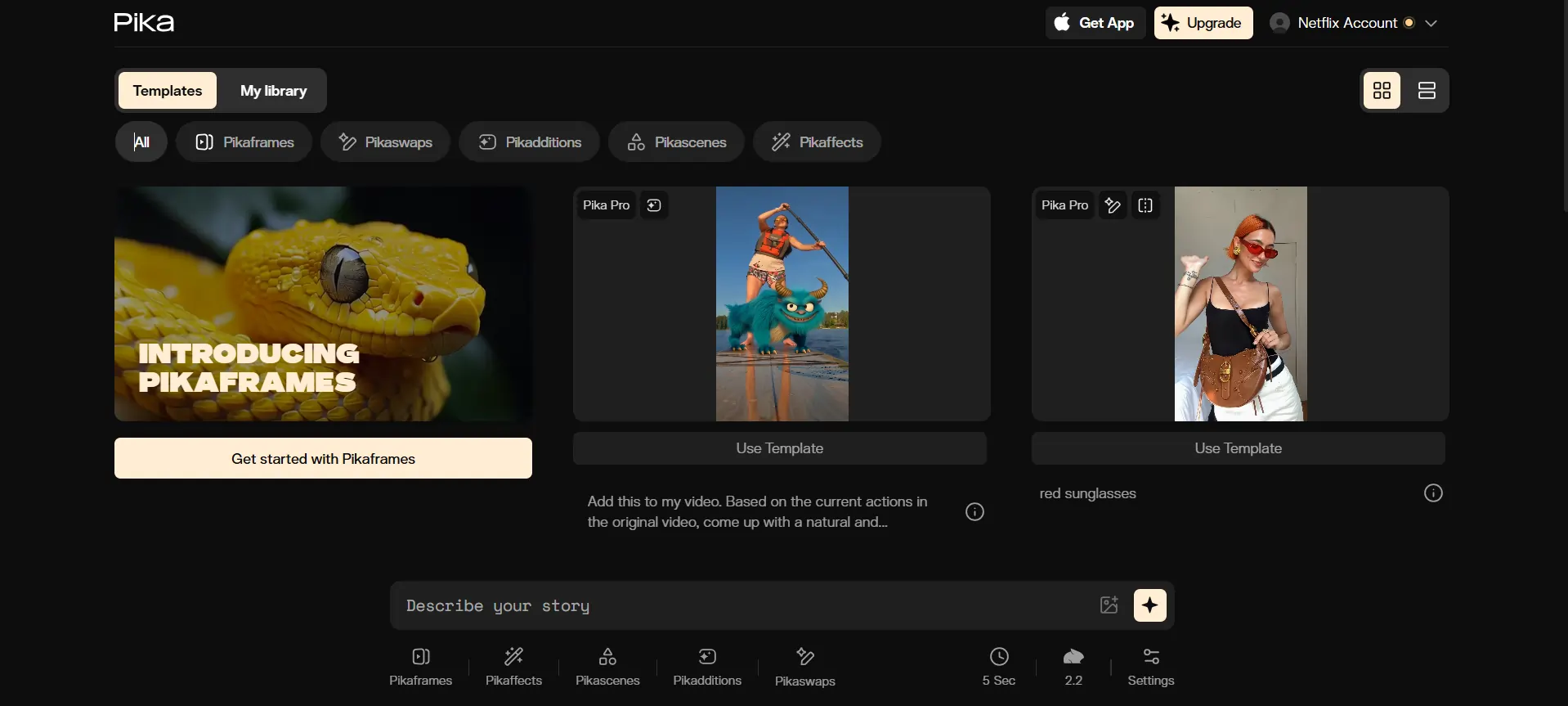
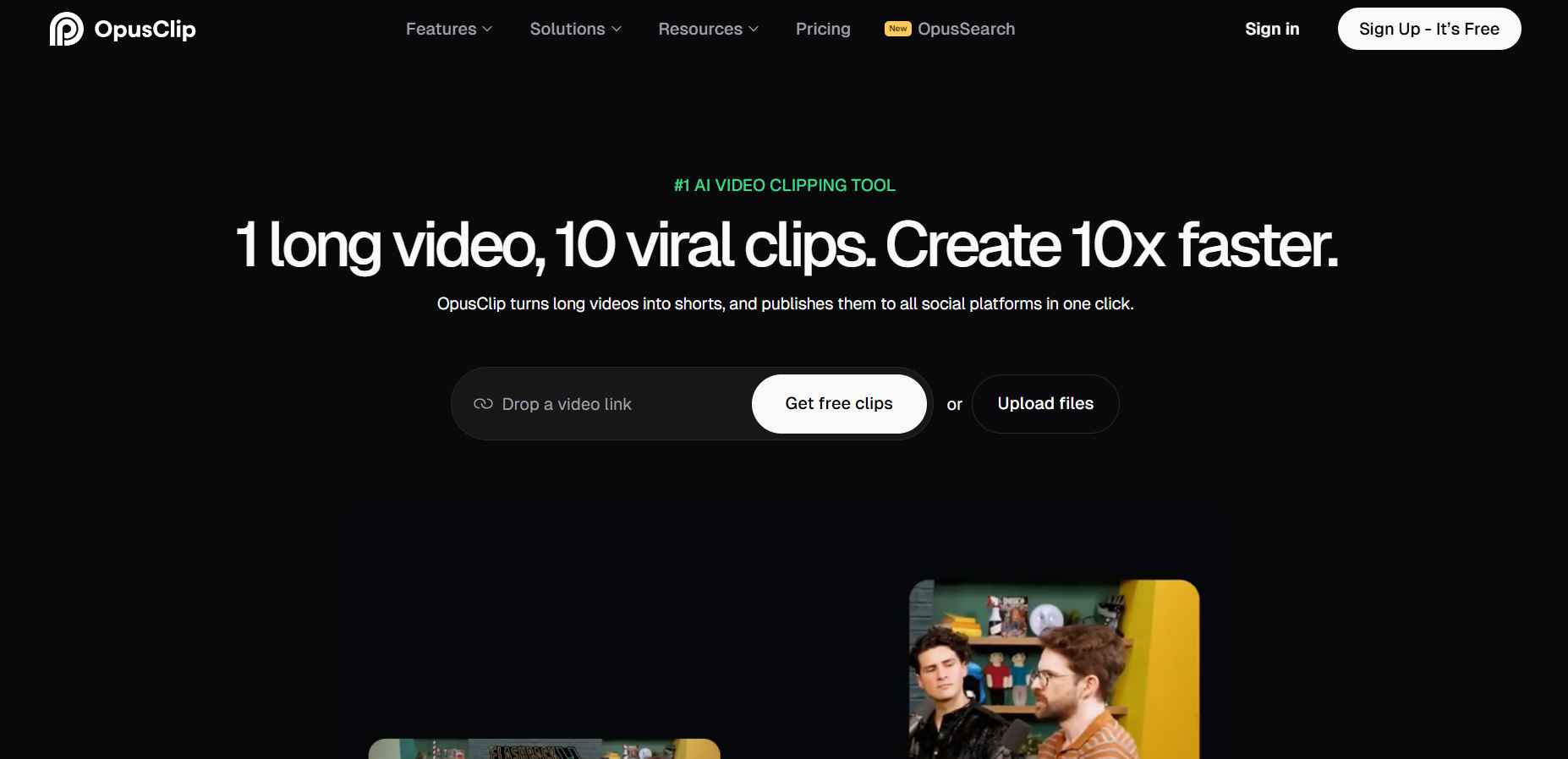
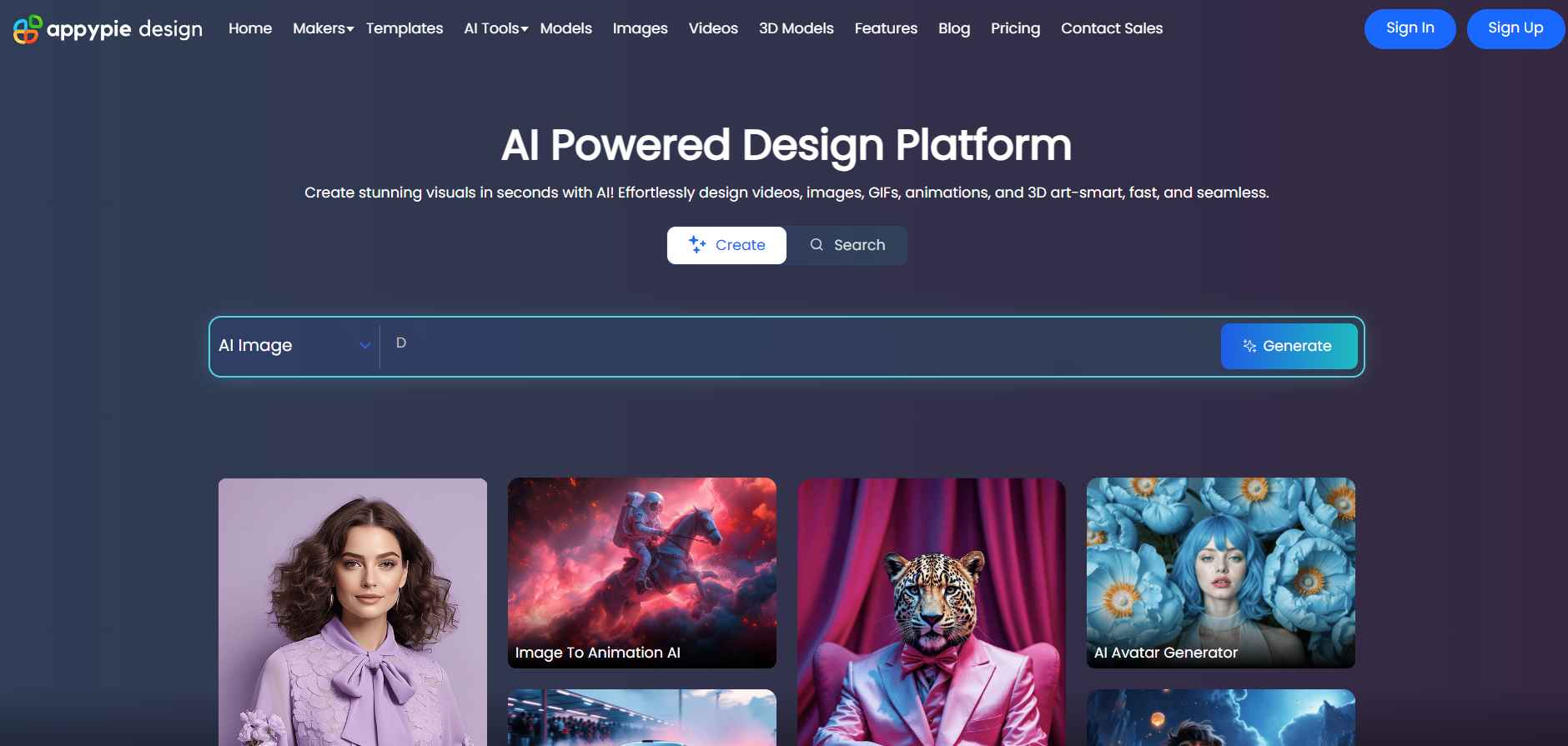
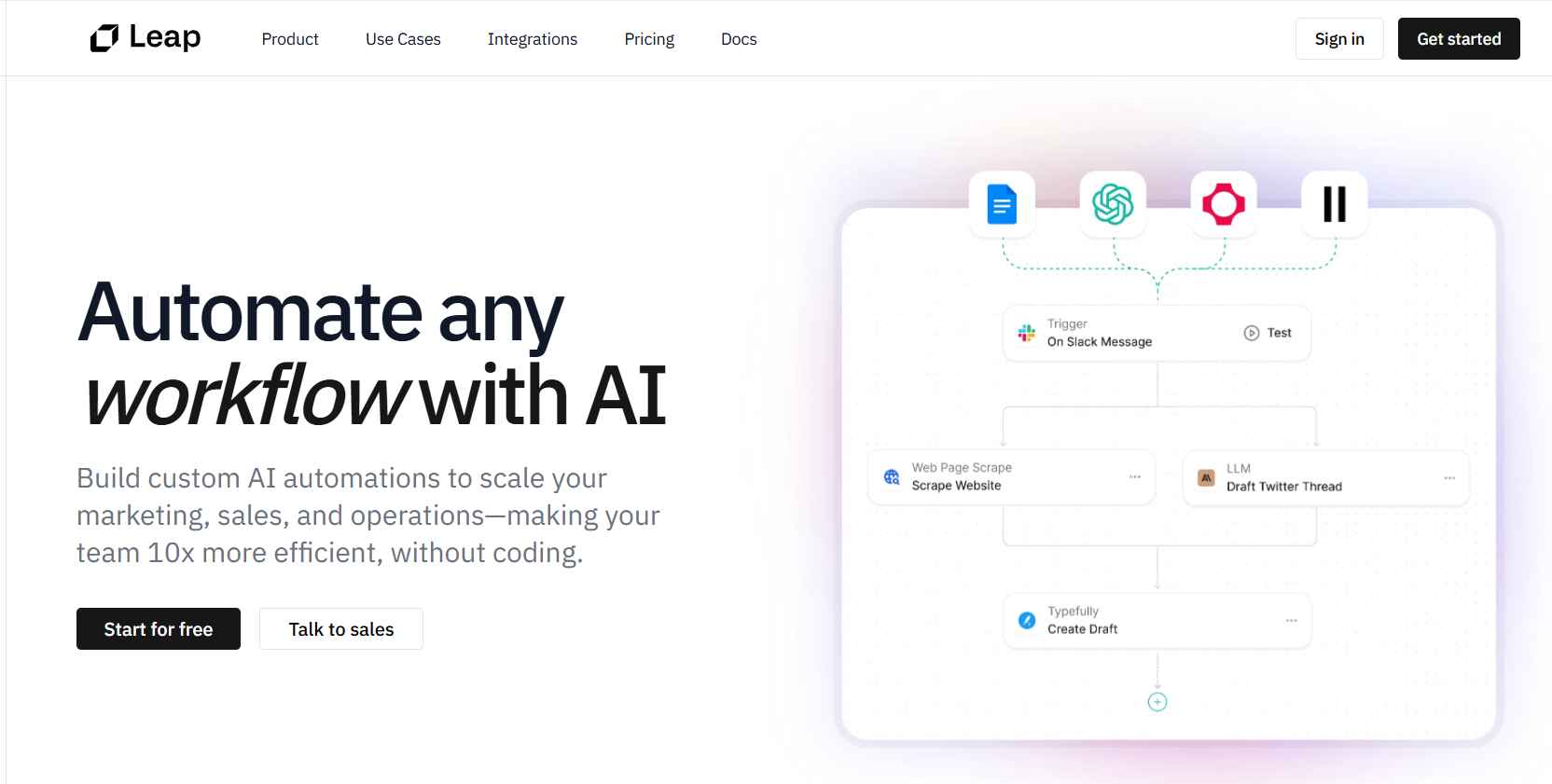
Reviews
There are no reviews yet.